
views
How to Whisper to Someone in Minecraft
Turn on Cheats for your Minecraft server. If you’re playing a single-player game with the Bedrock edition of Minecraft, go into the game’s menu, open Settings, and select the “Game” tab to turn on Cheats. In the Java Edition, allow cheats when you create the world, or select “Open to LAN” from the menu to temporarily allow cheats. If you’re playing a multiplayer Minecraft game, only the host has a high enough permission level to enter commands. When you host the server, change the “default-player-permission-level” value to “operator” to allow other players who join to whisper.
Open the chatbox to type in commands. If you’re playing Minecraft on a computer, press T to open the in-game chat. If you’re using a Playstation, Xbox, or Switch, press right on the controller’s D-pad to open the window. For mobile versions of Minecraft, click the middle box at the top of the screen to open the chat.
Type in “/tell” followed by the players you want to whisper to. Alternatively, you can use the commands “/w” or “/msg” to send private messages over Minecraft. Type in the command into the chatbox. If you want to whisper to a specific player, just type in their username. Otherwise, use the following commands: Use “@a” to whisper your message to all players on your Minecraft server. Use “@e” to whisper to all entities in the game. Type “@p” to whisper your message to the closest player to you. Write “@r” to whisper your message to a random player. Add “@s” to send the whisper to yourself.
Write your message and press Enter to send it. You can say whatever you want in your whisper, so type it out in the chatbox. When you’re finished with your message, hit Enter to send it only to the players you listed in the command. Example: If you want to whisper “hi” to a random player, type “/tell @r Hi!” When the player receives the message, it will appear on their screen as “[your username] whispers to you: Hi!”
What versions of Minecraft support whispering in Minecraft?
Whispering works on the Java and Bedrock editions of Minecraft. PCs and Macs use the Java Edition of Minecraft, while phones, tablets, Xbox One, Playstation 4, Nintendo Switch, and Windows 10 use the Bedrock Edition. Whispering does not work on the Xbox 360, Playstation 3, or Wii U versions of Minecraft.
When to Whisper in Minecraft
Whisper when you only want specific people seeing your chat. If you don’t want to disturb other players on the server and the message only relates to a few players, then whispering is a perfect way to privately send your message. Example: You might whisper to a nearby player for help or let them know that you discovered valuable loot. Example: If your friend is on the other side of the Minecraft map, you may whisper “how are you doing out there?” so you don’t bother other online players.
Tell secrets over whispers to hide things from other players. If you’re trying to share information with one player but don’t want everyone on the server to see, send it over a whisper instead. The person you’re whispering to will see you shared the info to them, and the other players won’t get notified. Example: If you discover a chest but don’t want a player to know about it, you may whisper to a different player to let them know about the location. Example: If you’re moderating a server and want to help players solve a puzzle, you could send a whisper with “@a” to give them all a hint.
Whisper something scary to prank another player. If you know another player is out exploring the map on their own, whisper an eerie message to them. Even though they’ll see you sen the message, they may feel a little more on edge when they’re alone. Example: Whisper “it’s right behind you…” to a player alone in a mine to give them a good jump scare. Example: If the player is out in the woods at night, whisper the word “run” to them to make them think they’re being chased or attacked.













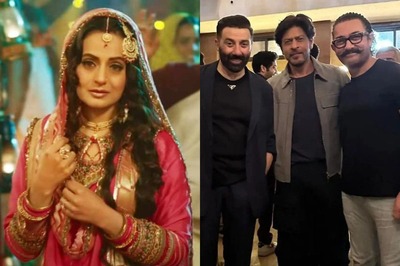


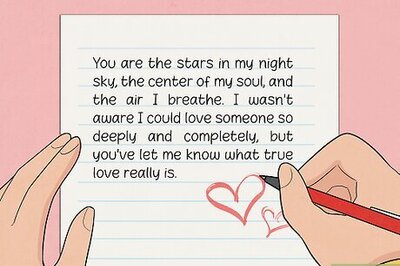

Comments
0 comment