
views

Open Bumble on your Android, iPhone, or iPad. This app icon looks like a yellow beehive. If you're using a computer, go to https://bumble.com and sign in.
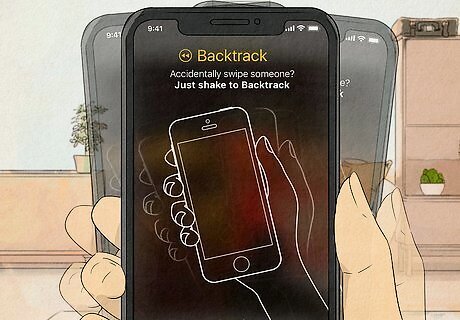
Shake your phone back and forth to use Backtrack. This brings up the option to Backtrack, which will undo your most recent left swipe. If shaking your phone doesn't work, you can also tap the arrow in the top left corner of your screen. If you're on a computer, click the two arrow icons that look like the rewind icon next to the X.

Swipe to Backtrack. Confirm that you want to go back to the previously swiped profile. If you don't have a Bumble Boost or Premium subscription, you will be prompted to upgrade and won't be able to use Backtrack until you do. You can only use 3 Backtracks every 3 hours, so don't waste them! If you decide that you don't want to use a Backtrack, you can tap the x at the bottom of your screen.










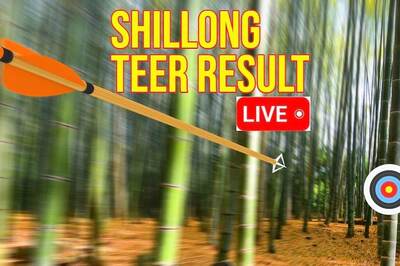









Comments
0 comment