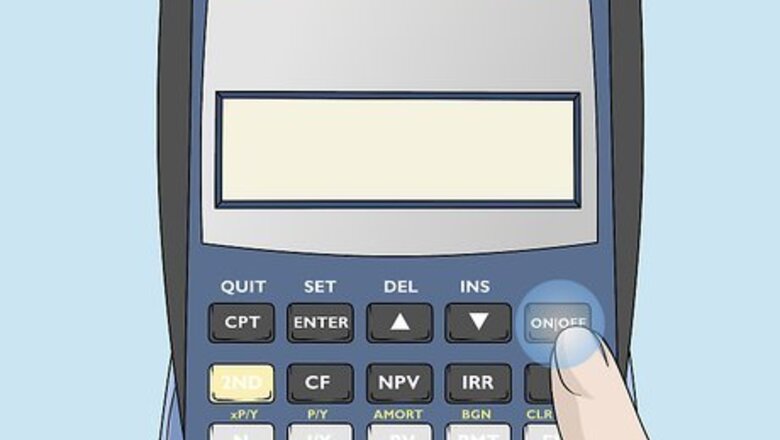
views
Accessing the |DEC = | Display
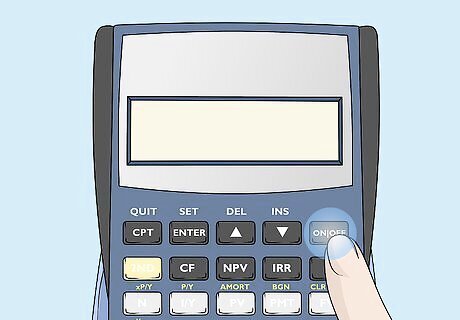
Turn on the calculator, if needed, by pressing the [ON/OFF] button. If the calculator is already on, you can move straight to adjusting the number of decimal places. You can, in fact, adjust the number of decimal places displayed for calculations you are currently working on. For example, if the display currently reads |3.00| and you change the number of decimal places to 4, the display will read |3.0000| once you exit from the decimal-changing process. No matter what you set the calculator to display, it always internally calculates numbers to 13 decimal places. In other words, the calculator may display |3.00|, but it treats the number as 3.0000000000000.
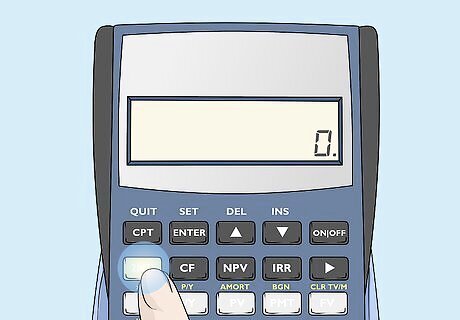
Push the [2nd] button near the top left of the keypad. This is the “second function” button. Most buttons on the TI BA II Plus have a label on them and a label above them. Hitting the [2nd] button activates the upper labels (the “second functions”) for just the next button push. For example, the [5] button has a “%” label above it. If you want to activate the “%” second function (that is, turn the [5] button into the [%] button), press the [2nd] button immediately beforehand.
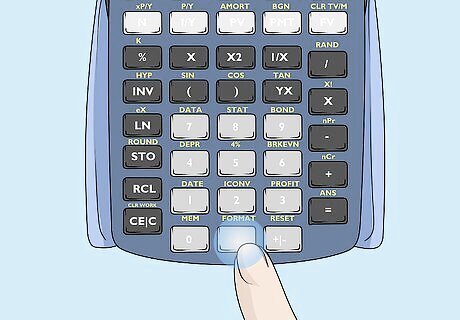
Touch the [.] button located at the center bottom of the pad. This button has a “FORMAT” label above it. Because you just pressed the [2nd] button, this second function is active and the [.] now operates as the [FORMAT] button.
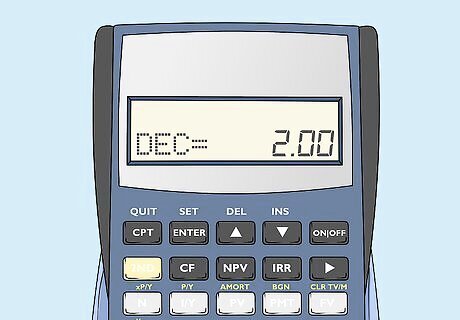
Check for |DEC = 2.00| on the screen display. This confirms that you are now in the formatting menu for the TI BA II Plus. The “DEC” stands for decimals, and the “2.00” shows that the calculator is currently set to display 2 decimal places (the default for the device). If the decimal place setting has already been changed before, the screen will display the current setting. For instance, if the calculator is currently set to show 3 decimal places, the screen will display |DEC = 3.000|.
Changing the Decimal Place Setting
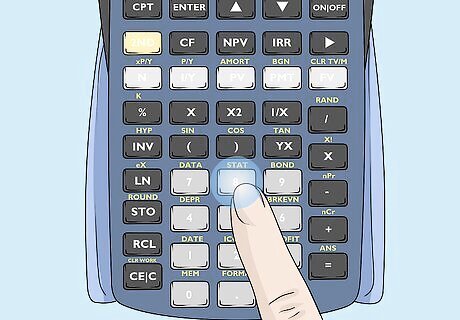
Press a number button from 0-8 to set that number of decimal places. While it’s unlikely you’ll want zero decimal places on a financial calculator, you can set it for that by pressing the [0] button. At the other end of the scale, pressing the [8] button will set the device to display 8 decimal places.
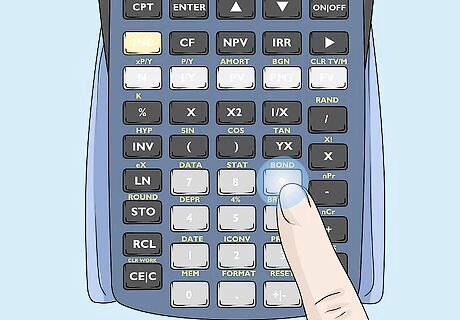
Press number button [9] to set a “floating decimal” format. This is a unique option for the TI BA II Plus that causes it to show a variable number of decimal places. Once you complete the process of changing the number of decimal places, this option will show as few decimal places as are necessary in order to completely display the number, yet no more than 9 decimal places. In other words, say your enter the number 3.5: In the default 2-decimal format, the display will read |3.50|. If set to zero decimal places, it will read |4.|. If set to 3 decimal places, it will read |3.500|. If set to 8 decimal places, it will read |3.50000000|. If set to the “floating decimal” format (by pressing [9]), it will read |3.5|.
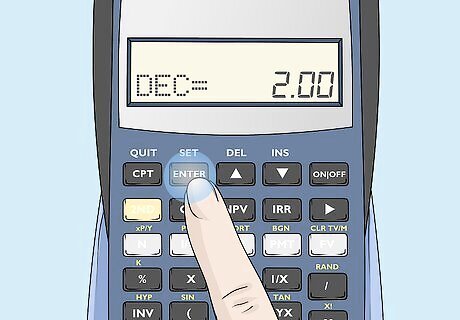
Push the [ENTER] button after pressing your chosen number button. This is the second button from the left in the top row of the keypad. Pressing it causes the decimal place setting to reset based on the number entry you just made.
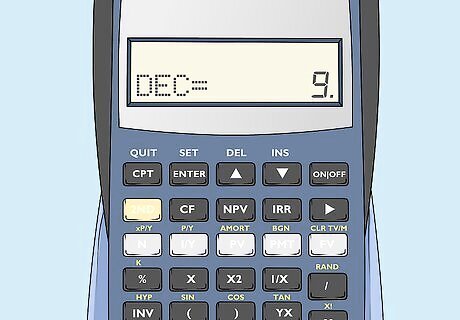
Confirm that the |DEC = | screen displays your chosen decimal places. You’ll see one of the following: Zero places: |DEC = 0.| 1 place: |DEC = 1.0| 2 places: |DEC = 2.00| 3 places: |DEC = 3.000| 4 places: |DEC = 4.0000| 5 places: |DEC = 5.00000| 6 places: |DEC = 6.000000| 7 places: |DEC = 7.0000000| 8 places: |DEC = 8.00000000| Floating decimal: |DEC = 9.|
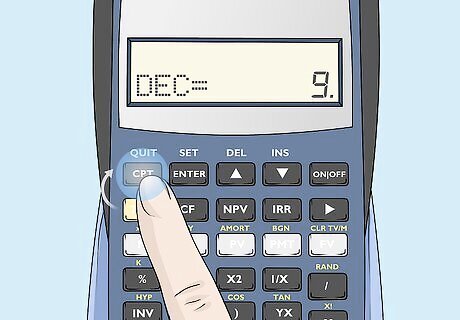
Touch the [2nd] button, then the [CPT] button above it to exit the |DEC = | screen. Pressing the [2nd] button activates the second function for the [CPT] button, which is “QUIT.” After hitting this combination of buttons, the screen will return to whatever appeared on it before you entered the |DEC = | screen—but with changed decimal place settings.
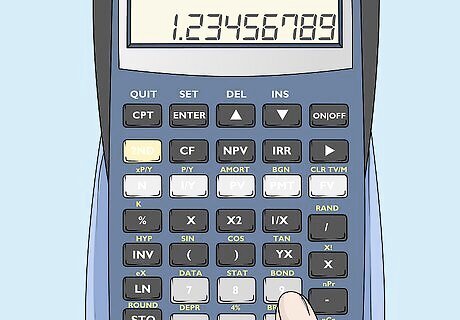
Operate the calculator as normal with the decimal places now customized. The TI BA II Plus will retain the updated decimal place setting until such time as you choose to change it once again. There’s only one exception—if you go through the process of restoring all default settings, as described below: Press the [2nd] button, then the [+/-] button (its second function is “RESET”). Press the [ENTER] button to reset the calculator. This clears the calculator’s memory, deletes any worksheet data, and restores all default settings.
















Comments
0 comment