
views
- Climb high mountains or travel across oceans with boats to get a better perspective of your world. This can help you find desert biomes
- Adjust your game's FOV and Render Distance settings (if your device can handle it), which let you see more of the world at once.
- Copy your game’s seed and post it on ChunkBase’s Desert Temple Finder to get an exact location of desert temples in your game.
How to Find Temples In-Game

Use mountains and oceans as a means to locate deserts. It can be frustrating if you didn’t initially spawn in or near a desert—but that’s where mountains and oceans come in handy! Climbing to the top of tall mountains and boating across large stretches of the ocean gives you a better vantage point of more distant biomes, which can help you pin down a desert (and, potentially, a desert temple). If you’re playing in creative mode, simply fly around until you locate a desert.
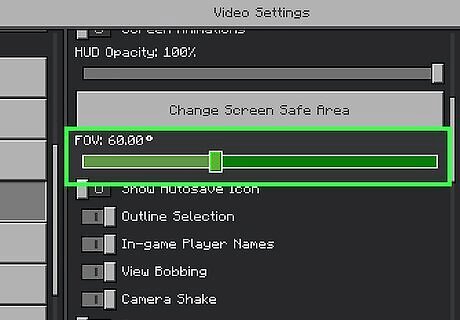
Lower your game’s FOV while searching the desert. In Minecraft, your game’s Field Of Vision (FOV) setting essentially controls how much of the map you can see in the distance at once. By decreasing your FOV, you’re essentially “zooming in” your screen, which might make it easier to spot a desert temple (if you’re already in a desert biome). Bedrock: Hit Esc, followed by Settings. Then, go to the Video page, where you can adjust the FOV. Java: Hit Esc, followed by Options. In the top left corner of the screen, use the slider bar to adjust the FOV.
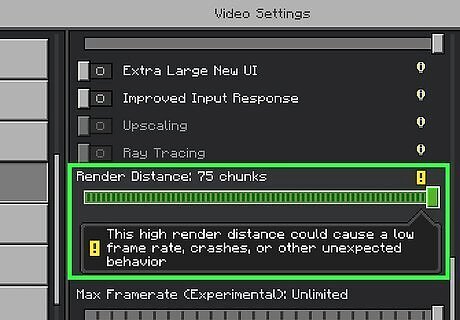
Increase the Render Distance so more of the game loads at once. The more blocks you can see in the distance, the quicker you’ll be able to find a desert temple. Just keep in mind that boosting Render Distance can be tough on your computer’s processor, and may not be an option if you have an older/slower device. Bedrock: Get to the Video page by hitting Esc, followed by the Settings option. On this page (the same page that has the FOV settings), locate the Render Distance slider bar and adjust it accordingly. Java: Hit Esc, along with Options and Video Settings. The Render Distance slider is on the right side of the screen. On Java, it’s possible to increase the Render Distance on the Video Settings page, which controls how much of the screen loads at once. Use the corresponding slider bar to render more of the game at once, which potentially makes it easier to spot a temple in the distance.

Locate desert temples with a filled-out map. Some players recommend making and expanding a map in a desert biome. Once the map is completely filled out, look for squared-off structures across the sand—often desert temples.

Travel through the desert on a horse. On average, Minecraft horses run twice as fast as a Minecraft villager can walk. With this in mind, tame and ride a horse to clear more ground as you explore the desert biome.

Look for desert villages as a checkpoint. Some players find that desert temples often pop up near desert villages. As you enter a desert biome, look for the classic trademarks of a village (e.g., buildings, villagers, animals, etc.) and head in that direction to investigate.
How to Find Temples with Hacks
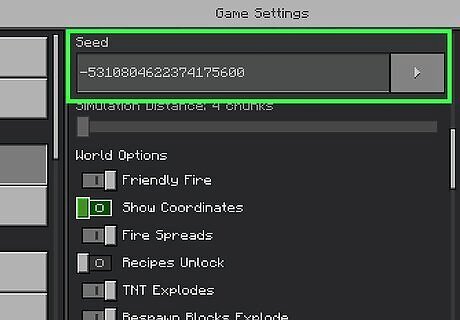
Copy down your game’s seed number. If you’re playing Java edition, use the in-game chat bar to send /seed, which generates your game’s seed number. If you’re playing Bedrock edition, hit Esc followed by Settings. You’ll automatically be redirected to the “Game” tab, which shows your game’s seed number.
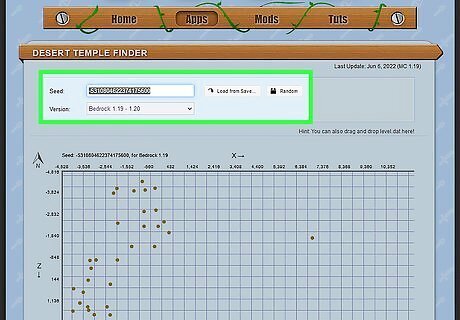
Enter your seed number on ChunkBase’s Desert Temple Finder. Use the dropdown menu to select the edition and version of the game you’re playing, along with the seed number. Then, type in your Minecraft coordinates at the bottom of the screen. Once you hit Go, all the desert temples in your game are displayed in relation to your current position. Use ChunkBase’s graph to figure out the coordinates of the desert temples. Then, use the teleport feature to reach the desert temple quickly and easily.
What do desert temples look like?

Desert temples are pyramids made with orange terracotta and sandstone. In the world of Minecraft, desert temples resemble a large, pyramid-like structure attached to another structure with 2 columns and a connecting section. Both the columns and the connecting section are decorated with special patterns of orange terracotta.
Desert Temple Best Practices

Always travel with a compass or coordinates. If you don’t want to use any cheats or hacks, craft a compass and use it to keep track of your position. If you don’t mind using hacks, use the teleport feature to quickly travel around your world.

Never step on the central pressure plate in a desert temple. Desert temples offer 4 hidden treasure chests filled with rare loot in a secret room—unfortunately, these chests are near hidden blocks of TNT, which are rigged to blow when you step on the central pressure plate. To survive the encounter, destroy the central blue piece of terracotta on the floor, along with a few of the surrounding terracotta and sandstone blocks. Then, jump down to the secret room with the chests, avoiding the pressure plate as you land.




















Comments
0 comment