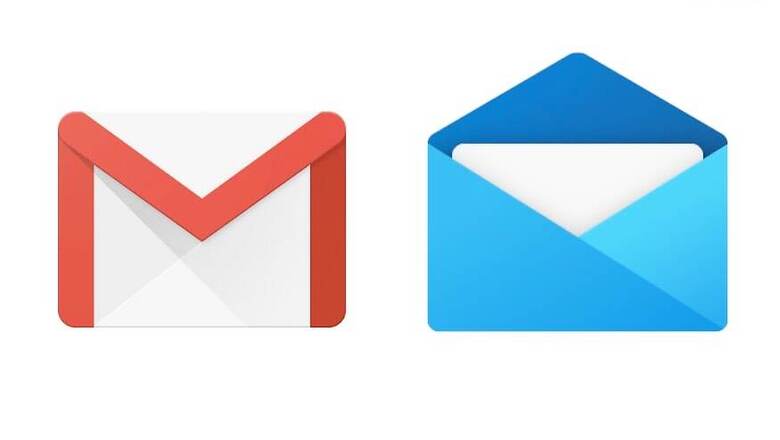
views
Gmail users continue to face serious issues with the Windows 10 Mail app and now even the Microsoft Outlook email client. After earlier reports and feedback from users that the Windows 10 Mail client was deleting emails from synced Gmail accounts or marking them to spam all on its own, turns out that the Outlook email client is also facing some serious problems handling Gmail accounts right now. This has become a big problem since the latest batch of updates were rolled out for Windows 10 PCs, including the Windows 10 2004 (May 2020) update.
“Actually there are three symptoms/issues. Outlook will randomly crash (seem like when it is trying to get mail). The passwords to my three accounts have to be re-entered frequently even through I have save checked. I have two Gmail accounts set up in Outlook. I've had to delete and re-add to get Outlook to retrieve messages," reports a user DonaldHerbert1 on the Microsoft community forums. A Microsoft Agent on the forums suggests fairly complicated steps to the user to deal with an issue that shouldn’t have happened in the first place. “About Outlook crash issue, if you received any error message when issue occurred, you can share one full screenshot of it with us here for checking. When it crashed, try to use safe mode for test: Right-click the Start button, search and open Run app. Type Outlook.exe /safe, and click OK. Try to reboot device, temporarily disable all antivirus, firewall software for some of them may cause confliction," is the suggestion.
“After changing my google password, I can no longer send/receive gmail emails on my laptop via my outlook app. When I sync, it states that my gmail account is not available. I can still send/receive on my phone & laptop browser with no issue," reports another user. Emails not syncing is a big issue for this user, who says, “In recent weeks, all emails that i received during a 2-3 hour interval never made to my outlook 365 inbox. This has happened many times and the emails are there. They appear when I use either gmail or another desktop application that I use."
Earlier as well, Microsoft had acknowledged the issue with Gmail sync with the Windows 10 Mail app.
“I have done some further study into this problem. The latest version of Windows Mail has broken the settings for Gmail. The automated method for adding the account using the Google link provided by the Mail app no longer works. The best way to work around this is to remove the Gmail account from the Mail app and then re-add it manually via the Other Account POP/IMAP route using the IMAP settings as described in Gmail help," said Phil C, Insider MVP, in a reply to a Windows 10 user, on the community forums. Basically, the suggestion is that you need to remove your Gmail account from the Mail app and then re-add it as a POP/IMAP account.
At this time, no fix has been rolled out for the Windows 10 Mail issues with Gmail, and none for the Microsoft Outlook sync issues that are also being reported.
There is another problem that Microsoft has to deal with, and that has to do with Gmail re-classifying the Windows 10 Mail app as a less secure app, thereby restricting some functionality at its end to protect your data and privacy. “One other thing you may have to do is change a security setting in Google to allow access to less secure apps. Google now considers the Windows Mail App a less secure app and therefore blocks it from doing some tasks," says Phil C. So, what does Microsoft suggest for this? They say the best thing to do is use Gmail via the web browser for the time being.




















Comments
0 comment