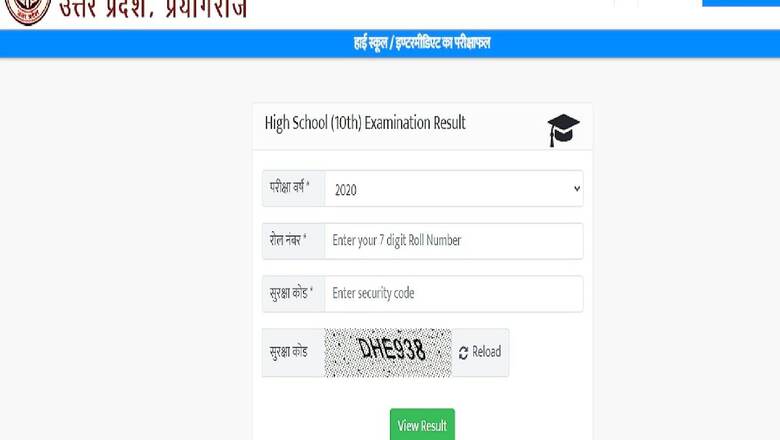
views
The Uttar Pradesh Madhyamik Shiksha Parishad (UPMSP) will be announcing the board results for class 10 students in a short while. Registered students can check the results on the official website of UPMSP – upresults.nic.in or upmsp.edu.in. News18.com has also partnered with UP Board and is bringing you results directly
UP Class 10 Result LIVE
To get marks students can fill the forms below. The link will be activated once the results are declared by the board. Official time of announcement is 3:30 pm.
To check results students will have to download their roll numbers first. The link to check roll number or download admit card is already up. Here’s how to download the same –
UP board class 10 results 2021: How to download roll number?
Step 1: Visit the UPMSP website and go to its notification section on the homepage
Step 2: Click on the link that reads “Download UP Board roll number"
Step 3: You will be asked to enter your registration number or alternatively, you can select your district, enter four-digit school code, name, and date of birth and search for your roll number.
Now that you have the roll number, download the result via website using these steps –
UP Board class 10 results 2021: Steps to check result via Website
Step 1: Class 10 students will be able to check their results on the official website of the UP state board — upresults.nic.in or upmsp.edu.in
Step 2: On the homepage, click on the link that reads, ‘‘UP Board High School (Class X) Examination – 2021 Results" direct link
Step 3: You will be asked to feed in your login credentials after which you will be redirected to a new page that will display your results.
UP Board Class 10 results 2021: How to check results via SMS?
Step 1: Type UP10ROLL NUMBER in your SMS composing box
Step 2: Send the message to 56263
Step 3: You will receive your UP Board Result 2021 for Class 10 on the same phone number through which you sent the SMS.
UP Board Class 10 results 2021: How to check results via Digilocker
Step 1: Visit the official website of DigiLocker at digilocker.gov.in
Step 2: Click on the link reading, ‘Register for DigiLocker’
Step 3: Enter a valid mobile number and click on the ‘Continue’
Step 4: An OTP will be sent to the registered mobile number, use that OTP to verify your number
Step 5: Set your username and password to sign up. Keep the username and password safely for subsequent logins
Step 6: Now enter your 12 digit Aadhar number
Step 7: Choose any of the signup options
Step 8: Sign in using your registered user name and password to save your documents in DigiLocker
Those who already have a Digilocker account can do the following –
Step 1: Go to digilocker.gov.in or download the DigiLocker app
Step 2. Register using a valid mobile number. Set username, password
Step 3: Enter Aadhar number
Step 4: Sign in, click on UPMSP. Enter roll number
Step 5. Check result. Download
The UP board result mark sheet will consist of grades for each subject based on the board’s 10th grading system. Under the Continuous and Comprehensive Evaluation (CCE) pattern, theory exams carry a weightage of 70 marks, while practical and internal evaluation carries 30 marks. As per the evaluation scheme, class 9 final marks will carry 50 percent weightage and 50 percent marks of Class 10 pre-board exams.
Considering how the pandemic disrupted the usual assessment procedure of the students, this year the board exam results have been prepared taking into account the class 9 marks and class 10 preboard marks. To check the scores, students will need their roll/registration numbers.
Read all the Latest News, Breaking News and Coronavirus News here.











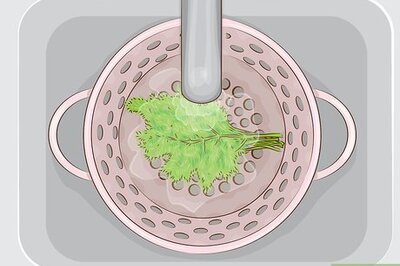





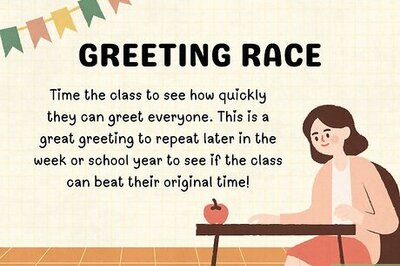
Comments
0 comment