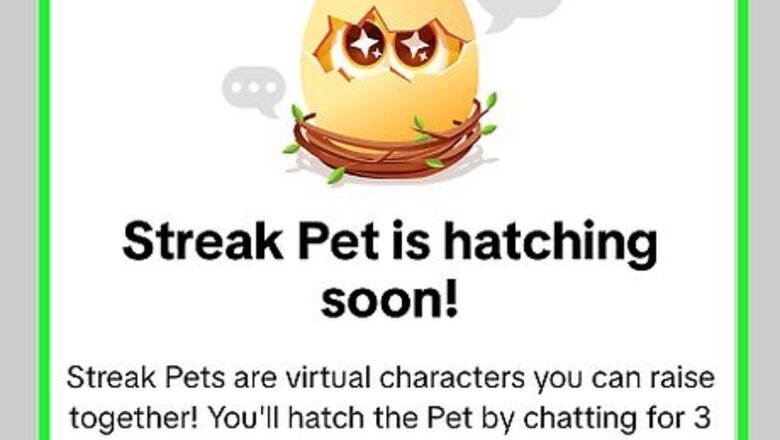
views
What is a Streak Pet?
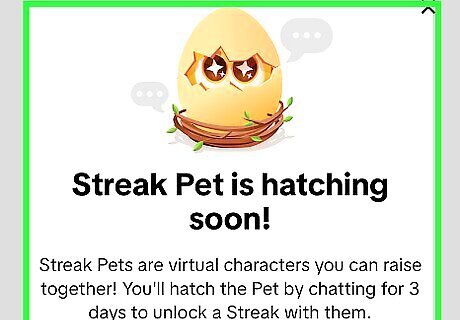
A Streak Pet is an interactive way to maintain your TikTok streak. Your Streak Pet looks like a little ball of fire, and it can evolve the longer you take care of it. TikTok released Streak Pets in late 2024. They aren't currently available to all users, but the feature is slowly being rolled out to more and more users as time goes on.
Getting a Streak Pet

Get a Streak badge. To do this, you must send messages in a direct message or group chat for at least three days. Once you do this, you'll get your first Streak badge. If you already have a chat with a Streak badge, you can skip this step. Navigate to the chat with the Streak badge now.

Tap Streak Pet at the bottom of the screen. Right above the text field, you'll see a new button that says Streak Pet with an icon of the Streak Pet. The Streak Pet option isn't available to everyone yet. If you don't see the Streak Pet option, you'll need to wait until TikTok introduces Streak Pets in your area.
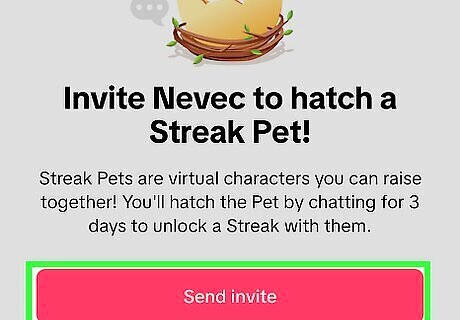
Tap Send invite. Your friend must accept the invite to raise a Streak Pet before the pet will show up.
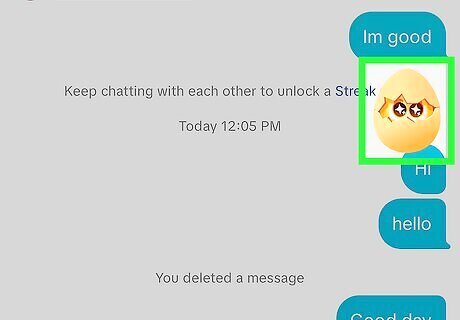
Tap the Streak Pet icon on the right-hand side of the screen. Once your friend accepts the invite to raise a Streak Pet, a Streak Pet icon will show on the right side of the screen. You can then give your Streak Pet a name and view what you need to do to evolve it.
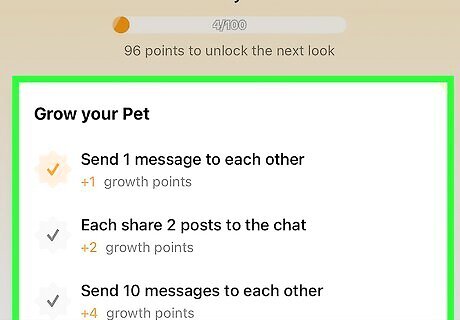
Maintain your Streak to keep your Streak Pet alive. If you lose your Streak, you will lose your Streak Pet.
Managing a Streak Pet

Tap on the Streak Pet in your chat. The Streak Pet icon is located on the right-hand side of the screen. You can also tap the Streak button at the top of the window.
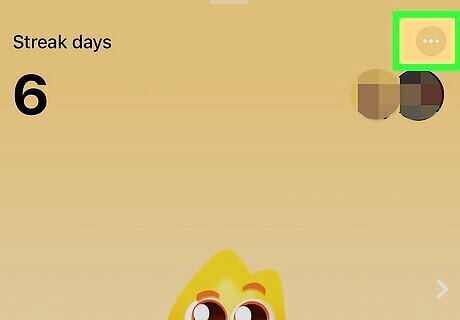
Tap More options. It's a button at the top of the screen.
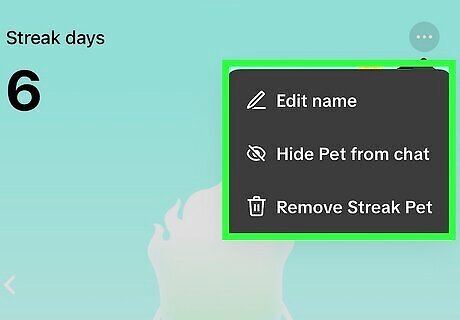
Manage your Streak Pet. There are a few things you can do in this menu: Edit Name: Edit your Streak Pet's name. A Streak Pet's name can be a maximum of 20 characters. Hide from chat/Show in chat: If you want to hide your Streak Pet, tap Hide from chat. If your Streak Pet is already hidden and you want to see it, tap Show in chat. Remove: This will remove your Streak Pet from the chat. Removing the Streak Pet removes it for both users and resets your growth points to zero.
Losing a Streak Pet

You can lose a Streak Pet if you lose your Streak. You must maintain an active Streak to have a Streak Pet. If you let your Streak run out, you'll lose your Streak Pet, and all of your growth points will be reduced to zero. If you're able to restore your Streak, you can restore your Streak Pet as well. The ability to restore Streaks isn't currently available everywhere. Streaks can only be restored for 48 hours after they end. You only get a limited number of Streak restores at a time.
FAQ
Do I have to have a Streak Pet to maintain a Streak? No. Streak Pets are not required to maintain a TikTok Streak. They are an optional interactive feature, but you must have a Streak to unlock them.
Why did my Streak Pet disappear? If your Streak Pet disappeared, it's likely a bug since TikTok hasn't removed the Streak Pet feature. If your Streak Pet is missing and you're sure you didn't lose it because you lost your Streak, submit feedback in the TikTok app by doing the following: Go to your TikTok profile. Tap Menu. Tap Settings and privacy. Tap Report a problem. Choose a topic and subtopic. Tap No under "Is your problem resolved?" Tap Need more help? Submit your feedback.














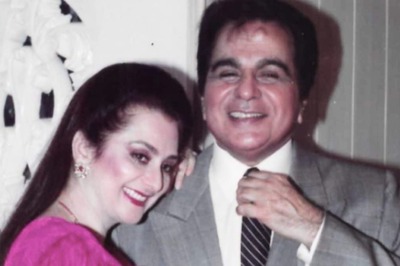


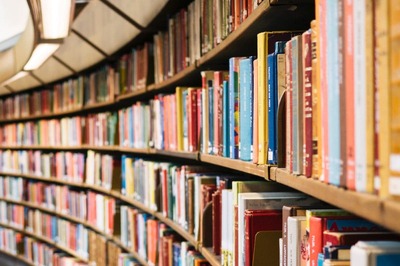
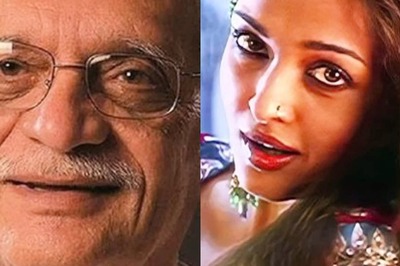

Comments
0 comment