
views
Pre-flight Check

Check your small drone transmitter’s range. This is important to make sure you don’t let it fly out of range and lose it. Check the limit on the drone’s packaging or the instruction manual. Most manufacturers will list a recommended range and a maximum range, so take note of both of these numbers. Small drones will generally have a much lower transmitter range than medium or large models, so always keep your drone close and in sight. If you can’t find the drone’s packaging or manual, do a quick Google search with the name and model of your drone along with the keywords “transmitter range.” You should be able to find information for most drones online!
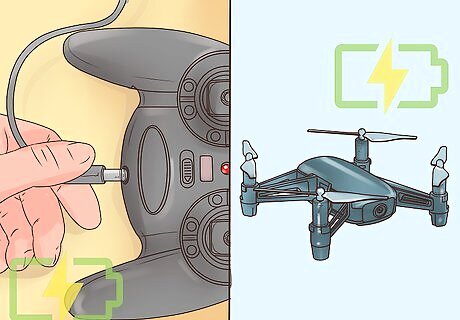
Make sure your drone and transmitter batteries are both charged. To make the most out of your flight, check the batteries first. Place them on the charger and ensure the charger indicates that they’re full. Secure them back inside the transmitter and drone so that they’re connected and securely locked into place. Most nano/micro drones have a full charge of 5-7 minutes, while small/mini drones usually have a flight time of 20-25 minutes on a full battery. These fly times may seem short, but they’re still very fun! You can still cover quite a bit of ground in 5-7 minutes as well.

Remove any small obstacles in the area you’ll be flying in. As a beginner, it’s important to practice in a clear, open space until you get a feel for the controls. Move any lamps or chairs out of the room before you begin. If there are people or pets in the area, you can politely ask them to move or just look for a different space to practice. You should also watch out for any breakable decorations, such as vases and picture frames. When you’re flying outside, be aware of your surroundings and avoid obstacles such as buildings, trees, power lines, or vehicles.
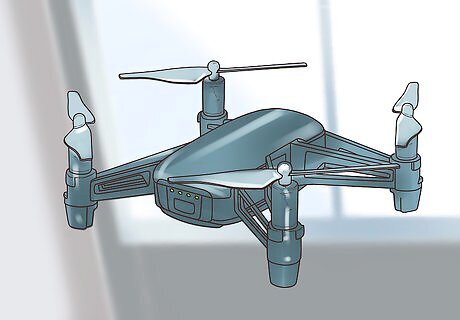
Turn on your drone and set it down so the back lights are facing you. Once the drone is on, back up a few steps to check the light. These indicate that the batteries are working and the drone is ready to fly. It’s also important to start with the back of the drone facing you so the controls match the drone’s movements. Do this for the first few flights, even if your drone can lift off from other places, such as tables or your hand.

Turn the transmitter on and make sure it’s connected to the drone. If this is your first time flying the drone, you may need to connect, or “bind,” it with the transmitter. Follow the instruction manual to complete this process, which generally requires connecting the drone and transmitter with a cable and holding the “bind” button. If your drone won’t connect with the transmitter, try holding down the binding button on the transmitter first, then turning it on. The signal should connect automatically. If it still won’t connect, contact the manufacturer for help.
Drone Basics for Beginners
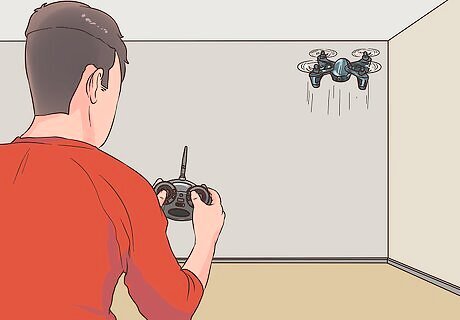
Start flying inside an empty, open room. For your first flight, get comfortable using the controls indoors. This way, you won’t need to worry about fighting the wind or losing control of the small drone. A large, open room with high ceilings and as few obstacles as possible would be ideal. Since small drones are toy-sized, they’re perfect for indoor use. Generally, you wouldn’t be able to safely fly a larger class of drone indoors.

Use the left joystick to control the drone’s elevation. Gently push the joystick forward to make the drone go up, and back to make the drone go down. Practice this motion carefully, keeping the drone steady without any over-corrections. Make sure to use a light touch, just in case the drone is more responsive than you may think. If you do over-correct, use gentle nudges to return the drone to a neutral, stable position.

Push the right joystick to control the drone’s direction. Move the joystick carefully to the right to make the drone move horizontally to the right, and vice versa for the left. Then practice pushing the joystick up to make the drone move forward horizontally, or down to make it move backwards horizontally. Maintaining balance can be tricky, so try to use soft motions until you’re familiar your drone’s sensitivity.
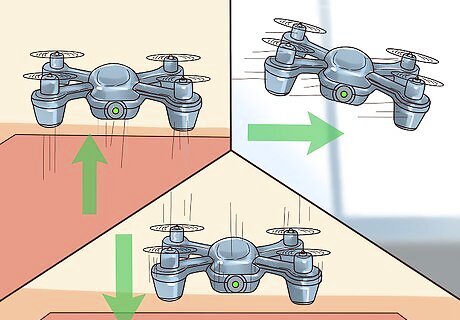
Practice taking off, hovering, and landing. Set the small drone on a flat surface, then use the left stick to lift the drone until it takes off. Raise it so it’s hovering at least 1 ft (0.30 m) in the air and use your throttle to hold it there as steadily as you can. After a few seconds, bring it down gently to land on the flat surface. Practice this until you have it down! Give it a little extra throttle right as you land to make it extra smooth.
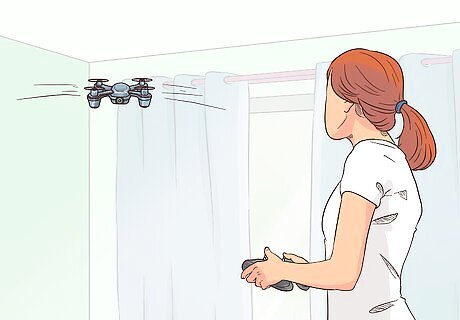
Work on hovering and stabilizing your small drone. This will be especially important once you practice outside, since the breeze can easily carry small drones along. Practice taking off and gently guiding the drone laterally with the right joystick, then come to a stop and hover in place. If the drone wanders, make corrections by gently nudging the drone in the opposite direction. Make sure to keep your corrections slow and gentle. If you turn the drone hard, you could lose control of it.

Practice making some gentle turns with the right joystick. While hovering, gently push the right joystick to the left and right to get used to the feeling of turning. Then you can practice turning in a box or circle shape by moving the right joystick to the right, then forward, then to the left, then backward. Once you've gotten used to turning, practice taking off from a set spot, turning a square or circle, and then landing on the same spot.
Outdoor Practice

Take the drone outside to a quiet, open area. Fields and quiet, remote parks are great spots for practicing your drone-flying skills. Avoid large obstacles, such as power lines, buildings, and trees, as well as people and animals. This is especially important when you’re just starting out! Make sure there’s no one in the area where you’ll be flying before turning your drone and transmitter on and practicing your skills.
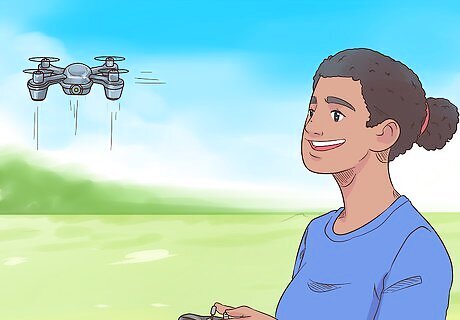
Fly on clear days with little to no wind for the best conditions. Small drones are especially susceptible to being carried away by gusts of wind, so clear, fair weather is ideal. Avoid windy, stormy weather, which can interfere with the signal between the remote and the drone, or even carry your drone out of its transmitter’s range. If a storm or heavy winds start to roll in while you’re flying, you should bring your drone immediately.

Use your controls to balance the drone against light wind. Even on a clear day, a little breeze can still affect your small drone’s balance. Notice how the light wind pushes your drone, then compensate by applying a little pressure on your joystick in the opposite direction. This will help your drone balance and stay stable. Generally, you can expect the breeze to affect the drone’s horizontal direction as well as its ability to hover in one spot.
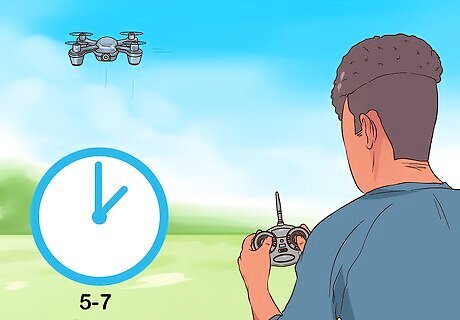
Expect at least 5-7 minutes of flying time before the battery dies. Different drone size classes all have a different flying time, but the minimum amount is about 5-7 minutes for nano/micro drones. Pay attention to your drone’s battery life and make sure to bring it back in before the time runs out. The fly time tends to goes up with the drone size, so if you buy a mini/small drone, your fly time will likely be a little higher.
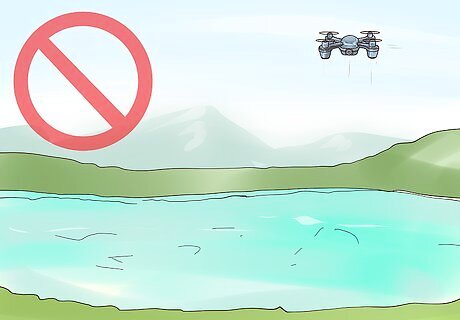
Don’t fly your drone over water in case it falls. The majority of small drones don’t have the advanced water-landing system that larger, more expensive drones do. Be mindful of the landscape while you’re flying and use your controls to direct your drone away from any bodies of water. You should especially avoid flying out over large bodies of water, such as rivers, lakes, and oceans.



















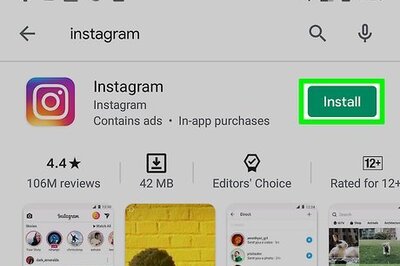
Comments
0 comment