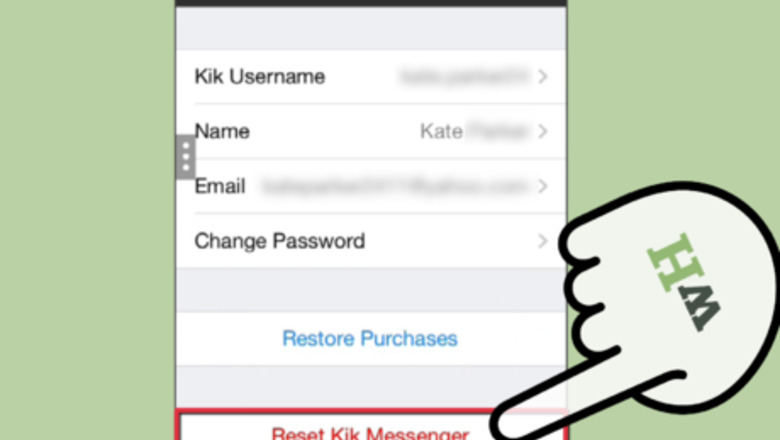
views
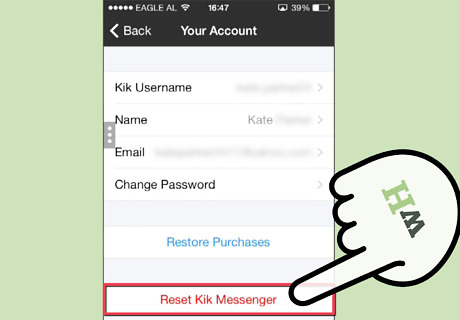
Log out of your Kik account if you're already signed in. Tap the Settings button at the top of the app. The icon looks like a gear. Click the “Your Account” option. This will open your account settings, but you can’t change your password from this screen. Instead, you’ll need to tap the “Reset Kik Messenger” button at the bottom of the list. This will not erase your history. *As of the new kik update.
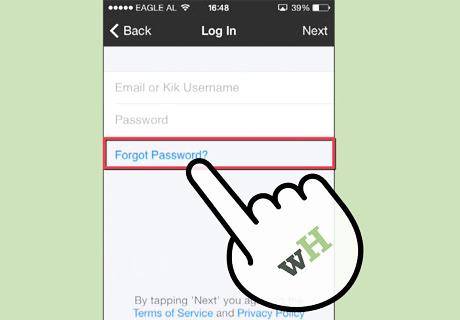
Click the “Log in” button. Kik will ask for your username and password. Tap the “Forgot your password?” link below the fields for your username and password. You will be taken to a webpage where you can input the email address associated with your Kik account. You can visit this website from your computer by pointing your browser to ws2.kik.com/p
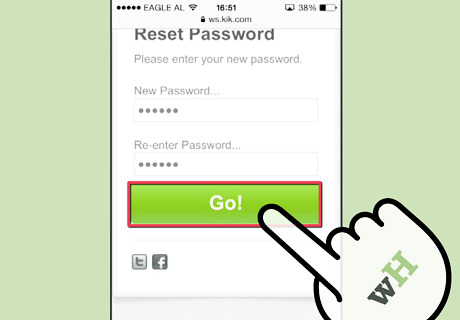
Check your email. After a few moments, you should receive an email from Kik that contains a link to the password reset tool. Follow the link and enter your new password into the box. You will need to enter the password twice to confirm that you’ve entered it correctly. Click the “Go!” button when you are finished. You can now sign back in to Kik using your new password.










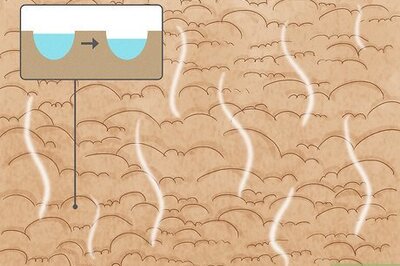







Comments
0 comment