
views
- Your Snapscore is updated immediately. When checking other Snapscores, it may take a few hours or days to update.
- Snapscores are updated after you send and receive Snaps. You can also increase it by uploading Stories.
- To check a Snapscore, navigate to a Snapchat user's profile. Locate the number underneath the username.
How often does a Snapscore update?

Your own Snapscore should update immediately. When you're looking at your own Snapscore, you should be able to see the changes refresh every time you increase your Snapscore. However, if you're checking someone else's Snapscore, it may take a few hours—or even days—to update. This is most likely a feature to protect other users' safety and privacy. There's no official formula on how Snapscores are calculated, but generally, they increase with each Snap you send or receive, and with posted Stories. There's also no way to hide your Snapscore, so be aware your activity isn't completely private.
Checking a Snapscore

Open the Snapchat app. This is the white ghost with a yellow background.

Navigate to a profile. To find your own, tap your profile icon in the top-left corner. To find a friend's profile, navigate Chat tab and tap their profile icon. You won't be able to see someone's Snapscore unless they're a friend. If needed, you can add new friends.

Locate the Snapscore. This will be the number underneath the username, next to the ghost icon. In most cases, this will be between the user's birthday and Zodiac sign. A high Snapscore indicates frequent activity on Snapchat.











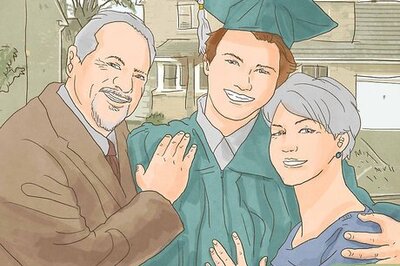




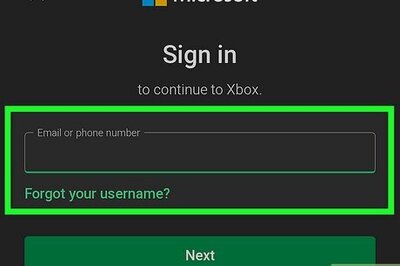



Comments
0 comment