
views
The call letters for the candidates who have applied for the post of Canara Bank Specialist Officer has been released by the bank on its website on Thursday, February 4. Canara Bank SO 2020 admit cards can be accessed at https://canarabank.com/. Canara Bank SO 2020 recruitment exam will be conducted on February 14 through an online test. For the Canara Bank SO scale I, the exam will happen in the morning shift and the online tests for Canara Bank SO 2020 scale II and scale III will take place in the afternoon shift.
If you are a Canara Bank SO 2020 candidate, then you can take the following steps to download the call letter:
Step 1: Visit the official website https://canarabank.com/
Step 2: On the homepage, you will find the option ‘Careers.’ Click on it
Step 3: A new page will open. Click on the option ‘Recruitment’
Step 4: Now click on the option ‘Recruitment Project – 2/2020 – Specialist Officers & Special Recruitment Drive under ST Category’
Step 5: This will open a new page. Select the link titled ‘Click here to download Call Letter’
Step 6: Enter your login details (registration number and password) along with the security key. Click on login
Step 7: After you login, download the Canara Bank SO 2020 admit card
Step 8: Take a print out of your admit card for future reference
You can also download the admit card by entering your details in the direct link here.
It is mandatory for the candidates appearing for Canara Bank SO 2020 recruitment exam to carry the admit card to their exam centre. Canara Bank SO 2020 call letters will be available till Sunday, February 14.
Canara Bank SO 2020 recruitment exam will be held for 220 vacancies. The duration of this exam is going to be two hours and candidates will have to answer 200 questions. In the exam, 0.25 marks will be deducted for each incorrect response.
Read all the Latest News, Breaking News and Coronavirus News here


















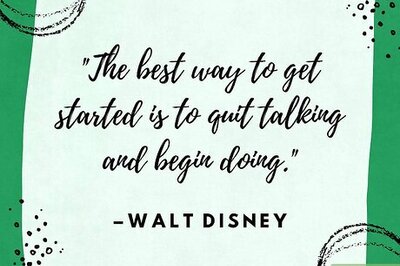
Comments
0 comment