
views
State Bank of India’s customers can now generate their ATM-cum-debit card PIN or green PIN from the convenience of their home or workplace. The customers can use platforms like IVR, internet banking and SMS services to generate Green PIN without visiting the branch.
Let’s take a look at various methods to generate Green PIN for your SBI debit card.
When using the IVR facility, dial the toll-free number 1800-112-211 or 1800-425-3800 from your registered mobile number to get your SBI Green PIN debit card. Keep your ATM card and account number handy in order to instantly enter the specifics. Once the call is paired, press 2 for ATM/Debit card related services. To generate PIN from the IVR menu press 1.
If you have called from your registered mobile number, then press 1 or else press 2 to speak to a customer representative. The IVR will prompt you to enter the last 5 digits of your ATM card for which you intend to generate the Green PIN. To confirm the last 5 digits, press 1. If incorrect, then press 2 to re-enter the last 5 digits of the ATM card. Now, you will be asked to punch the last 5 digits of your account number and follow the same procedure of pressing 1 for the correct number and pressing 2 to re-enter.
You will now be asked for your date of birth and the Green PIN will be sent to your registered mobile number. You can visit your nearest SBI ATM and adjust the received PIN within 24 hours.
Internet banking is another convenient mode to generate Green PIN. Visit www.onlinesbi.com and sign in to your net banking. Now, under ‘e-services’ click on ‘ATM card services’ and further select ‘ATM PIN generation’. You will be prompted for the option of using a one-time password (OTP) or using a profile. If you choose the former, then an OTP will be sent to your registered mobile number. Proceed further and select the Debit-cum-ATM card for which Green PIN needs to be generated. Click on ‘submit’ and specify the first 2 digits for your new pin, the remaining 2 digits will be issued through SMS. Now enter all 4 digits to confirm and generate your green PIN.
Alternatively, you can update your ATM PIN via SMS, type ‘PIN CCCC AAAA’ (here CCCC is the last 4 digits of your debit card and AAAA is the last 4 digits of your account number) and send it to 567676 from your registered mobile number. You need to visit SBI ATM to change your debit card PIN along with the OTP, which has 2-days validity.
Read all the Latest News, Breaking News and Coronavirus News here










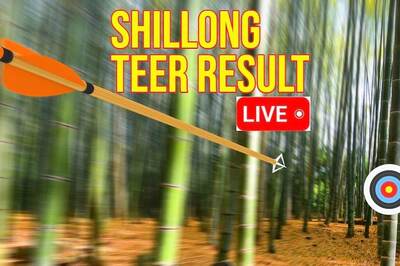






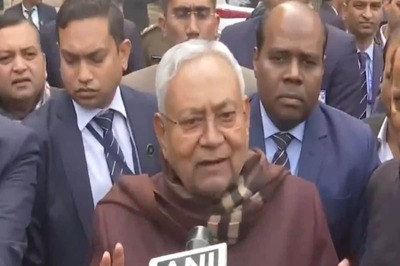


Comments
0 comment