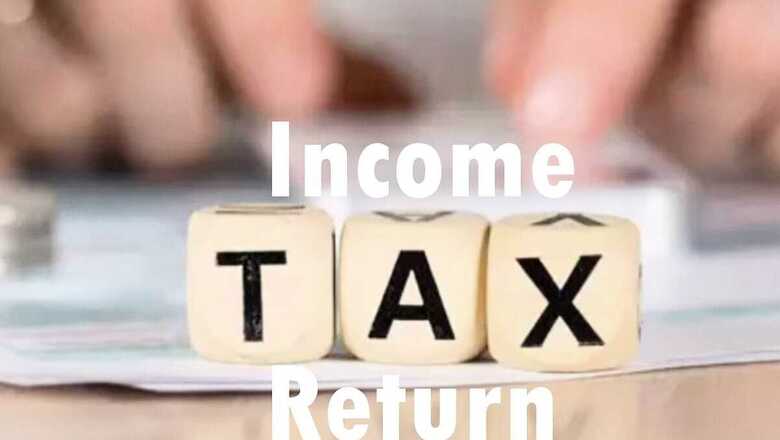
views
The income tax return (ITR) is a critical process in which individuals or companies inform the government of their total income received in the preceding fiscal year and pay taxes on it. The fiscal year is when revenue is earned and tax returns are filed. This technique assists the government in keeping track of taxpayer income and ensuring that taxes are paid correctly.
With the July 31 deadline for filing your income tax return for the fiscal year 2023-24 rapidly approaching, many people will be busy completing the filing procedure. If you have not submitted your ITR yet, you must grasp all of the information and actions required to meet the deadline.
Here’s a step-by-step guide to filing ITR online for the fiscal year 2024-25
Step 1: Gather the Required Documents
Before beginning the online filing process, make sure you have the following documents ready — your Aadhaar card, PAN card, bank account information, Form 16 (issued by your employer), investment proofs (for claiming deductions under the old tax regime), TDS certificates, interest certificates from banks and post offices, and capital gains statements.
Step 2: Sign up on the Income Tax e-Filing Portal
– Go to the Income Tax e-Filing Portal.
– If you are a new user, select ‘Register Yourself’ and key in your PAN to complete the registration procedure.
– For existing users, enter your PAN, password, and captcha code.
Step 3: Choose the ITR Form
Based on your sources of income, select the appropriate ITR form:
ITR-1 (Sahaj) for salaried individuals earning up to Rs 50 lakhs.
ITR-2 for people and HUFs who do not earn money from their businesses or professions.
ITR-3 for people and HUFs who earn money from their business or profession.
For presumptive income from business and profession, use ITR-4 (Sugam).
Step 4: Fill Out the Details
1. Check pre-filled personal information such as name, PAN and address.
2. Enter information about your salary, home ownership, capital gains and other income streams.
3. Fill in the deductions for sections 80C, 80D and any applicable sections.
4. Ensure that all TDS information and advance tax payments are accurate.
Step 5: Verify the Form
Use the ‘Validate’ button on each tab to confirm that all needed fields are correctly filled out and there are no errors.
Step 6: Calculate and Pay the Tax Due
To calculate your tax liability, click the ‘Calculate Tax’ button and then use the ‘e-Pay Tax’ option to pay any outstanding tax liability.
Step 7: Verification and Submission
Verify the return by Aadhaar OTP, net banking, or by faxing a signed ITR-V to the CPC in Bengaluru.
After you have verified, click ‘Submit’.
New vs. Old Tax Regime for FY24
Taxpayers in FY24 can select between the old and new tax regimes —
New Tax Regime: Provides reduced tax rates but no exemptions or deductions.
Old Tax Regime: Deductions and exemptions such as 80C, 80D and HRA are included.
It is important to note that based on their income and possible deductions, taxpayers must determine which regime is most beneficial to them.












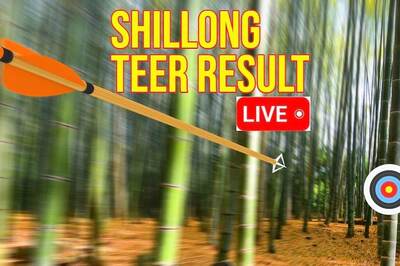




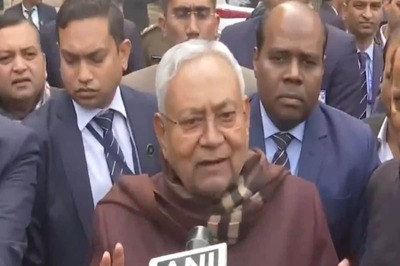


Comments
0 comment