
views
Most automobiles do not have particularly excellent infotainment systems. Despite the fact that new automobiles on the market now have superior systems, not everyone is looking to change their vehicle altogether. As a result, Apple's CarPlay saves the day. Because why bother with a proprietary entertainment system when you can just use your iPhone to access all of the excellent apps? CarPlay, available for select vehicles, is a better, safer way to use your iPhone in the car. CarPlay displays the things you want to do with your iPhone while driving on your car's built-in display. However, the first step is to check to see whether your country or region even supports CarPlay and additionally, if your car supports CarPlay.
In case that is sorted, Cars that enable CarPlay should include controls like a touchscreen, rotary knob, or touchpad.
Follow the steps to get CarPlay running on your vehicle:
Start your car, then check if Siri is turned on your Apple device.
Plug your iPhone into the car's USB port if your automobile supports CarPlay through a USB cable. A CarPlay or a smartphone symbol may be shown next to the USB connector. Make certain you're using an Apple Lightning to USB cord.
If your automobile supports CarPlay both wirelessly and via a USB cable, you'll get an alert on your iPhone offering to connect wirelessly on your next drive.
If your car only supports wireless CarPlay, press and hold the voice command button on your steering wheel. Ascertain that your stereo is in wireless or Bluetooth mode.Then, on your iPhone, click to Settings > General > CarPlay and choose your vehicle.
However, in case the car doesn’t support it, BGR has tested a method that is showing success. The Car and Driver INTELLIDASH+ works fairly well according to them. It's not the same as having built-in CarPlay compatibility in your vehicle, but it's the closest you'll get. It's also wonderful to be able to easily transfer the unit from one automobile to another.
There's also an INTELLIDASH Pro version that enables wireless CarPlay. Most folks will most likely charge their phones regardless. However, having the option to go wireless is convenient. It's a great option for anyone who doesn't want to deal with a difficult installation. Installing a built-in unit with CarPlay is convenient, but not everyone wants to go through the trouble. Furthermore, it isn't even conceivable in many automobiles these days.
Also Watch:
Traditional aftermarket single DIN and double DIN vehicle stereos do not operate in many cars due to streamlined interior designs. However, with Car and Driver's device, you can have an Apple CarPlay screen for any car in seconds. All of the major functions that come with built-in CarPlay are supported.
Read all the Latest Auto News here










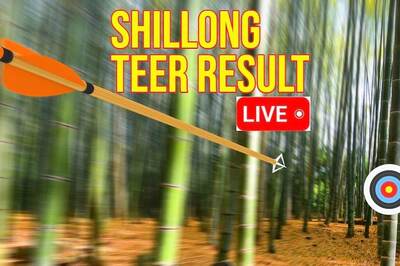






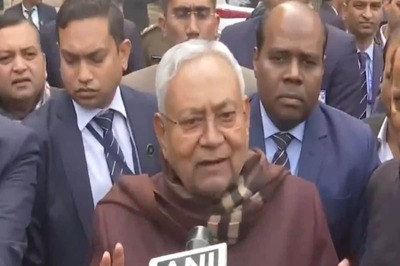


Comments
0 comment