
views
WhatsApp is testing a new update for its web version that includes a darker color scheme and a redesigned sidebar. This could potentially help in reducing eye strain while using the app and improve its aesthetics.
It’s worth noting that WhatsApp isn’t adding dark mode to the service, as it already exists—on the web or in the app. Instead, this is a fresh new color scheme that the Meta-owned service is testing, according to WaBetaInfo.
The publication notes that this feature isn’t available for users yet, not even for beta testers, as it is under development. However, it could soon make its way to testers. It will allow the web version to look aesthetically better, and it could be “particularly beneficial in low-light environments; the transition from #111b20 to #12181c will introduce a subtle yet impactful shift, making the interface more visually pleasing and reducing strain on the eyes.”
It added: “In our opinion, introducing a new color scheme for the dark theme not only enhances the visual appeal but also caters to users’ growing desire for a redesigned experience. We believe that this addition will address the evolving preferences of users who seek a redesigned interface.”
This move will also align with the changes that WhatsApp brought for the Android app recently, such as the bottom bar and the new color scheme in the dark mode. That said, it isn’t clear when users can expect to see this update making its way to all users.
In other related WhatsApp news, WhatsApp is also testing the ability to post status updates on the web version. This is currently being rolled out to users running WhatsApp web beta version 2.2353.59 on their desktop. You can find the Status tab at the top-left of the WhatsApp web interface, right between the Communities and Channels tabs.
















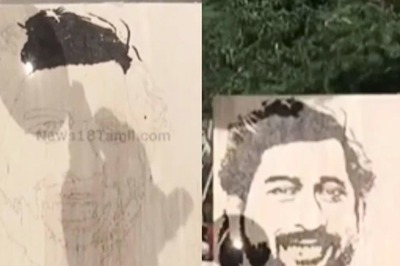

Comments
0 comment