
views
PF Account Holders Alert! Employees Provident Fund Organisation (EPFO) has issued an alert to its subscribers about the potential threat on online frauds. Advising the users to stay vigilant about the fraudulent schemes and scamsters, the pension body has shared ways to protect provident fund accounts from threats present online. In a social media post from its official handle on Twitter, EPFO has warned its member against sharing critical information, even if someone claims to be its representative and ask for them. The employment body further clarifies that it never asks subscribers to share their personal details like Aadhaar, PAN, UAN, bank account or OTP over phone or on social media.
Provident fund subscribers must note that EPFO never asks its members to deposit any money through WhatsApp or any social media platforms for its services. It has further asked members to never respond to calls and messages asking them to share their personal details or send money in the guise of EPFO officials.
The tweet from pension body reads, “#EPFO never asks its members to share their personal details like Aadhaar, PAN, UAN, Bank Account or OTP over phone or on social media.”
What to Do if you have been Getting Calls or Texts to Share UAN, Aadhaar or PAN number or Transfer Money
If you have been receiving calls or messages asking to share your UAN details or PAN or Aadhaar number from the representatives claiming officials from EPFO, you should immediately inform the EPFO. You can reach out to the official website of EPFO — www.epfindia.gov.in. You can also connect with them via social media platforms like Twitter.
How to Secure your PAN, Aadhaar and Documents from Scamsters
To avoid online scams, EPFO members can keep them on DigiLocker. DigiLocker is a secure cloud based platform for storage, sharing and verification of documents and certificates. It is a flagship initiative of ministry of electronics & IT (MeitY) under Digital India programme.
You can easily sign up for DigiLocker with your mobile number or Aadhaar number. Once you sign up, you mobile number or 12 digit Aadhaar number will be authenticated by sending an one-time password or OTP. Then you have to set your security PIN for two-factor authentication. From ‘Upload Documents’, you can then upload the documents that you want to keep in DigiLocker. Documents can be uploaded in various formats PDF, JPEG and PNG and a maximum of 10 MB file will be allowed to upload on DigiLocker. It must be noted the to link you DigiLocker account with Aadhaar card number, your mobile number must be linked with your Aadhaar card number.
Over 16 lakh EPFO subscribers have already filed e-nomination in January, EPFO menioned in a tweet. “File e-Nomination today and ensure #SocialSecurity for your Family/Nominee,” it further stated.
Read all the Latest Business News and Breaking News here














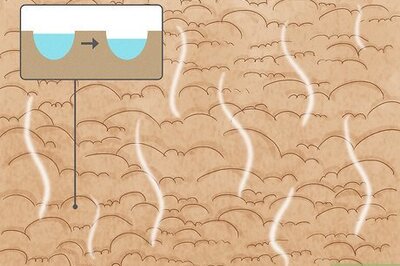



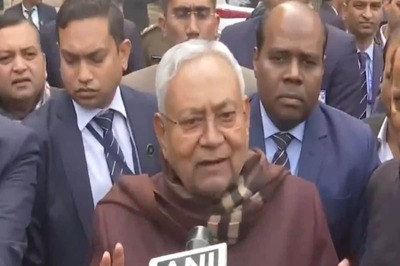

Comments
0 comment