
views
WhatsApp, one of the most widely used instant messaging platform, is reportedly rolling out a new security feature to protect your account. There is a new section called “Email address” which allows users to associate an email address to their WhatsApp account for added security.
“After installing the latest WhatsApp beta for Android 2.23.24.10 update, which is available on the Google Play Store, we discovered that this feature is now available to some beta testers,” WABetaInfo reported.

According to the report, the email address will be used to help users access their account in certain situations. If you want to discover if this is already available for your account, please visit WhatsApp Settings > Account > Email Address, where you can configure this feature.
The report revealed that this feature is optional but it is recommended to enable it if you would like to log into your WhatsApp account on another device with email, but note that the option to use SMS is still available.
“Even though you choose to associate your email address to your WhatsApp account, you will still need your phone number to create your account and you will always have the option to log into your account using your phone number,” said WABetaInfo.
Your phone number will continue to serve as the primary identifier for your WhatsApp account, and it remains a crucial method for logging in. The addition of the “Email address” feature is intended to increase security and provide users with an alternative way to access their accounts, improving the overall WhatsApp experience.
This feature, which allows you to protect your account with an email address, is currently accessible to select beta testers who have installed the latest WhatsApp beta updates from the Google Play Store. It will gradually become available to more users in the upcoming weeks.
















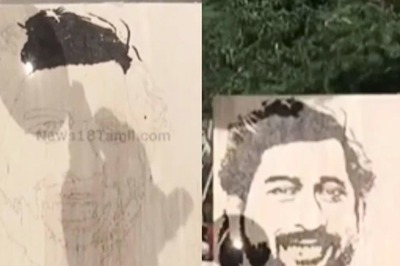

Comments
0 comment