
views
WhatsApp, one of the most popular instant messaging applications around the world, is always looking for new ways to improve its user interface and enhance user experience. Now, according to a new report, the Meta-owned platform is releasing a new interface for the screen lock view.
“Recently, WhatsApp released a redesigned sidebar for the native macOS app, and an improved media picker with a bottom toolbar, and it seems that the company is not done yet. In fact, thanks to the latest WhatsApp beta for iOS 23.8.0.71 update available on the TestFlight app, we discovered that WhatsApp is introducing a tweaked screen lock view,” WABetaInfo, a website that tracks WhatsApp, reported.
According to the report, the new screen lock view is definitely more intuitive and modern, as the label is now a button and the lock icon has been moved to the top of the screen. In addition, you can expect a screen lock option on the native macOS app soon due to this redesign.
It is important to note that some users may experience some issues with the new redesign as the screen lock view may unexpectedly appear even when it shouldn’t. This will surely be fixed in the next updates, WABetaInfo said.
The Meta-owned instant app is also working on bringing a new style to the app settings, where every section of the app settings appears with rounded corners and small margins around the edges. This confirms their commitment to improving the design of the app.
The redesigned screen lock view is available for some beta testers that install the latest version of WhatsApp beta for iOS from the TestFlight app, and it is rolling out to even more people over the coming days.
In related news, WhatsApp has announced new security features to provide users with additional privacy and security. The new features include Account Protect, Device Verification, and Automatic Security Codes, which help users prevent unauthorized access to accounts and protect against mobile device malware.
Read all the Latest Tech News here
















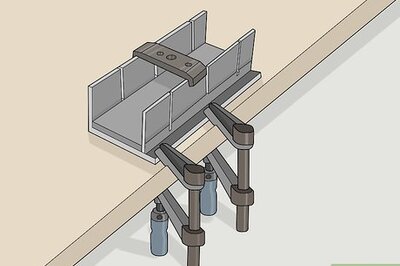

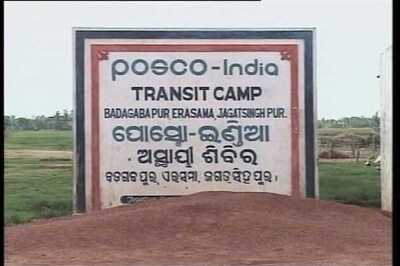

Comments
0 comment