
views
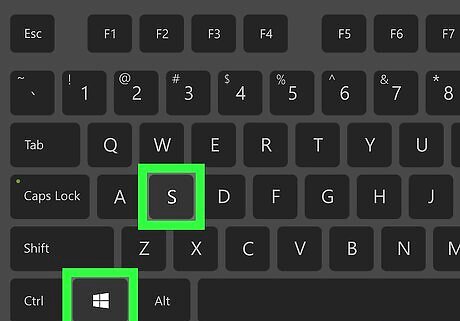
Press ⊞ Win+S. This opens the search bar.
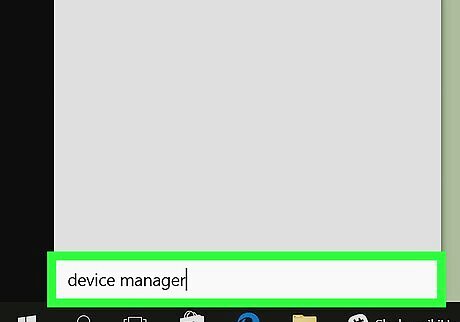
Type device manager. A list of search suggestions will appear.
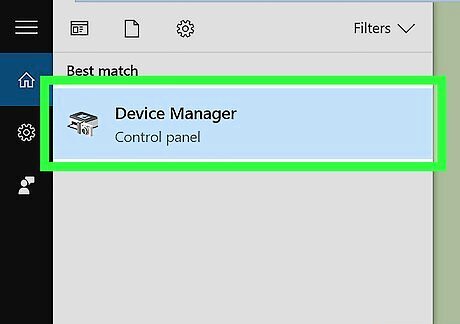
Click Device Manager. It’s usually the first result. You’ll now see the Device Manager, which displays a list of hardware categories (e.g. Monitors, Display adapters).
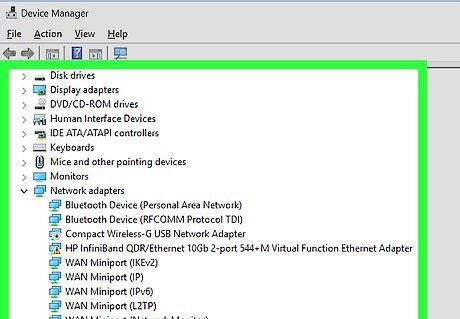
Locate the device with the driver you want to remove. To find the right device, click the arrow next to the name of the category under which it falls. For example, if you want to uninstall a driver for a wireless card, click the arrow next to “Network adapters.” To find a video/graphics card, click the arrow beside “Display adapters.” Touchscreen drivers are in the “Human Interface Devices” category.
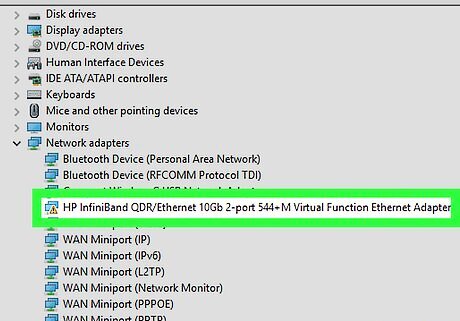
Right-click the device. A menu will appear.
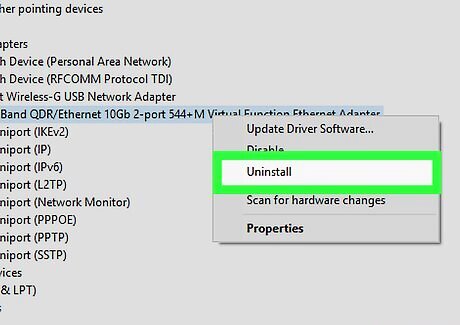
Click Uninstall device. A confirmation message will appear.
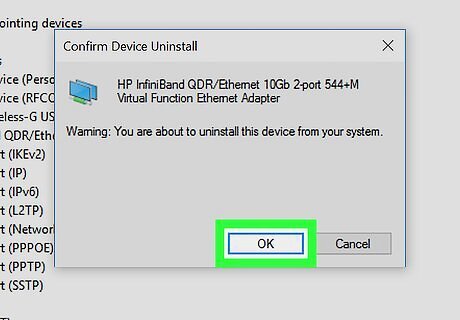
Click Uninstall. The device and its driver are now removed from your Windows PC.










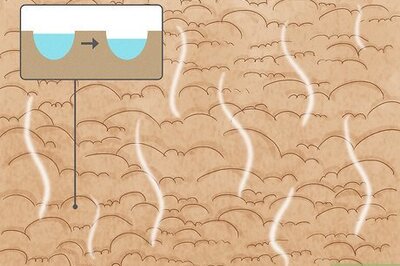









Comments
0 comment