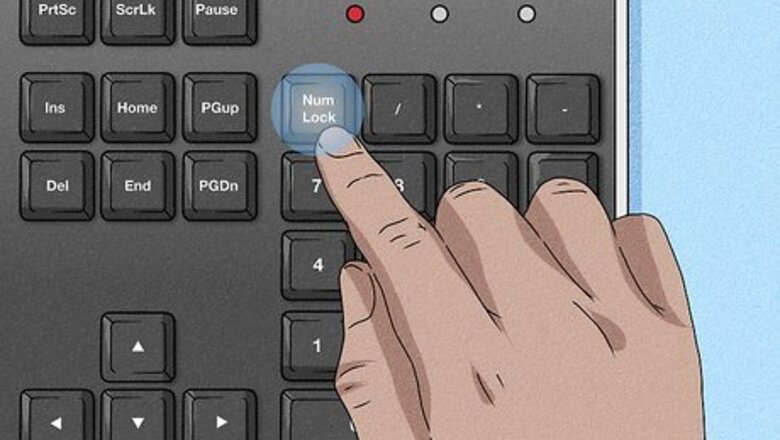
views
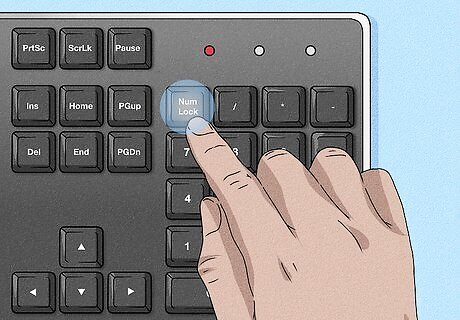
Make sure number lock is on. Press the Num Lock button until the corresponding light is on. If the number lock is not on, pressing keys on the number pad will generally do the other thing that is written on them, typically some combination of arrow and page up/page down keys.

Place your middle finger on the 5 key. Often, there will be a small dimple or ridge on this key so that you can easily find it by feel.
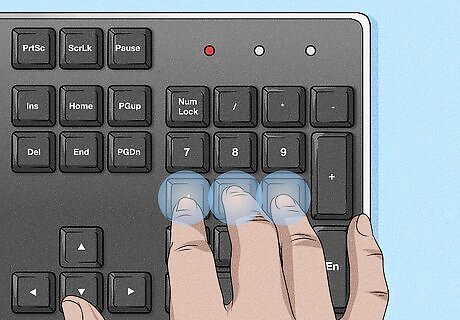
Place your index finger on the 4 (assuming a right-handed ten-key pad) and your ring finger on the 6. This is the "home row" position for ten-key work.
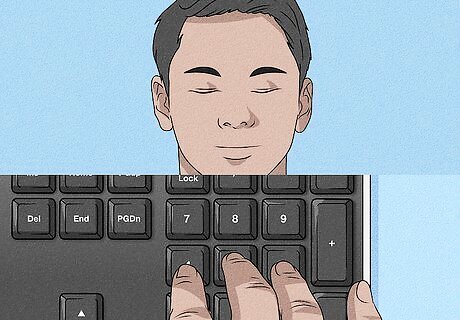
Without looking at your hand, practice typing combinations of the home row numbers, 4, 5, 6.
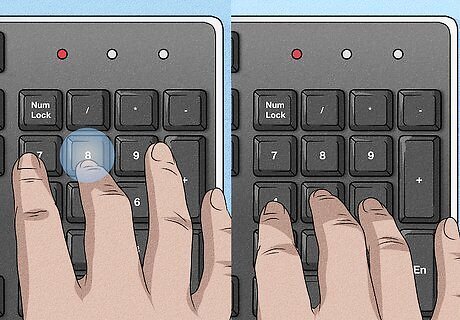
Work in the numbers above the home row. Type the 7 with your index finger, the 8 with your middle finger, and the 9 with your ring finger. Bring your fingers back to the home row when you are done with each of these digits.

Work in the numbers below the home row. Type the 1 with your index finger, the 2 with your middle finger, and the 3 with your ring finger. Return your fingers to the home row when you are done with each of these digits.
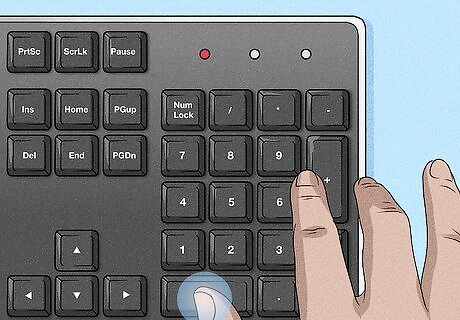
Type the 0 with your thumb. This is part of the "home row" position, too.
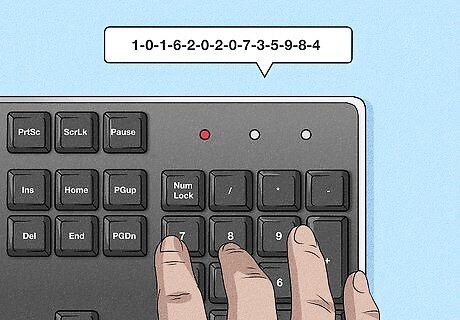
Work on combinations of all 10 digits.
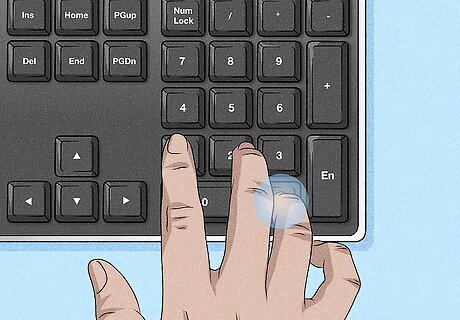
Learn the decimal point key and work on entering decimal data. Type the decimal point with the ring finger. Practice typing decimal numbers.
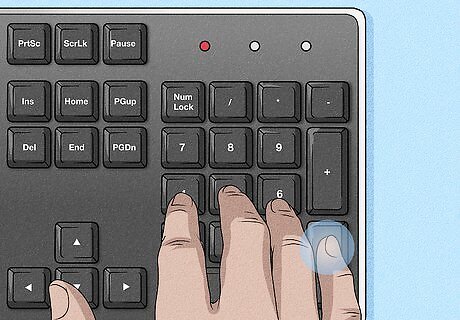
Learn by feel the location of the 'enter' key, the + symbol, and the /, *, and - symbols. You will press 'enter' with your pinkie, and this completes the "home row" position. You may reach the + with either your pinkie or your ring finger, whichever is most comfortable for you. These buttons enable you to type operations directly into most calculator programs, spreadsheets, and the like.
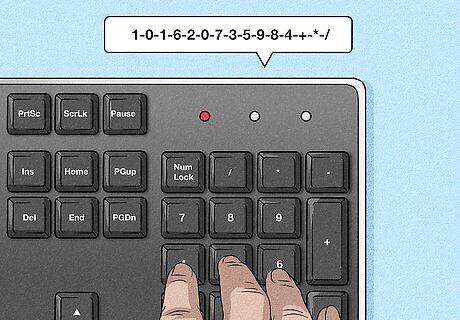
Build your speed and accuracy. As you continue to use the ten-key, you will get more fluent at it.















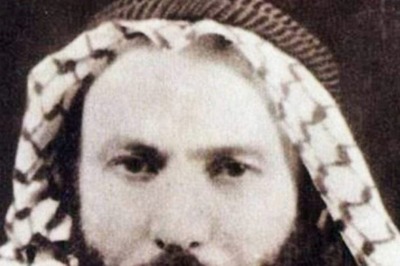




Comments
0 comment