
views

At the game's menu, select "Online - One Player" (you can also select "Online - Two Players" if you have another person with you).

Wait to be connected to game's online server. Then, at the online menu, select "Tournament".

Select "Create a Tournament".

Select an icon and give a name to your tournament.

Customize your tournament's rules and settings. You'll have to specify the mode your tournament will be using (race or battle), if there will be teams, the rules for items, how long each round will last (if you're doing battle mode), the rules for vehicles, what control method(s) can be used, if there will be computer players, how often your tournament will happen, the day it will be on (if weekly), the start date (if it will be on a single day), the end day, the end date, the end time, how many races there will be, if groups will be shuffling, if the tournament will be public or private, whether global or regional players can play, and the ranking necessary for players to play in the tournament.
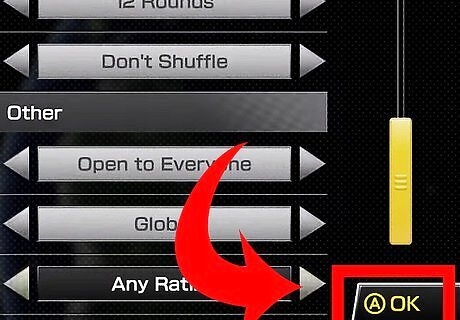
Press the "A" button to create your tournament.

Start your tournament on the specified date/time. To do this, go to the tournament menu, select your tournament, and select "Join".














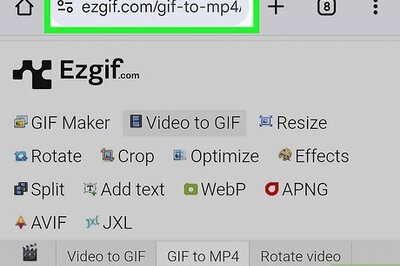
Comments
0 comment