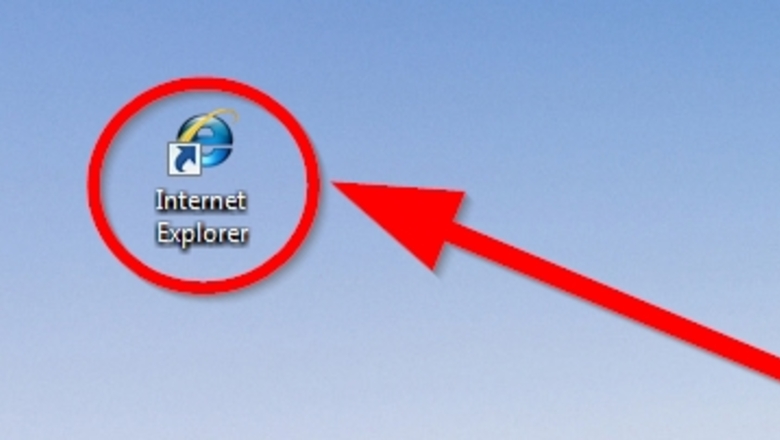
41
views
views
Printing a web page in an Internet Explorer browser is vital to all Internet Explorer browser users. This article will tell you how to run this vital process.

Open your Internet Explorer browser.

Locate the page you'd like to print through any way you find easiest.
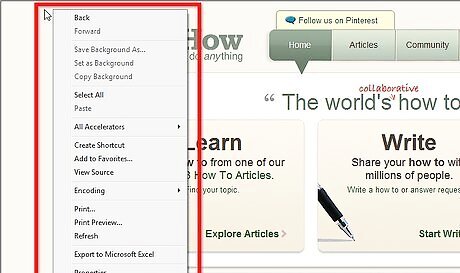
Right-click anywhere on the clean background of the browser.
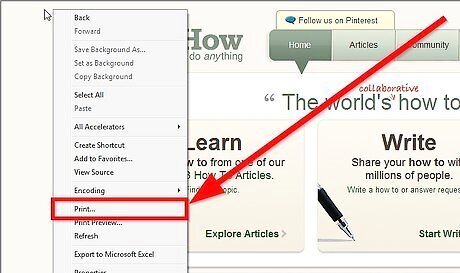
Click "Print"
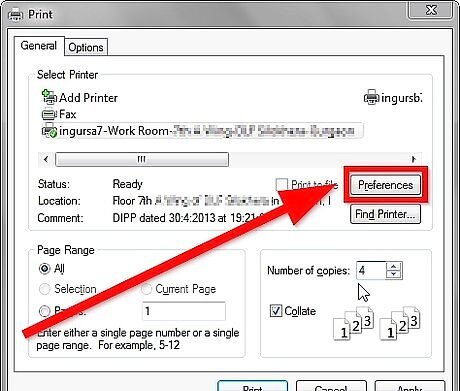
Fix the print settings for your desired print options. This includes the quantity of copies desired, page selection locations, page orientation (portrait (default) to landscape and vice versa) and selected printer.
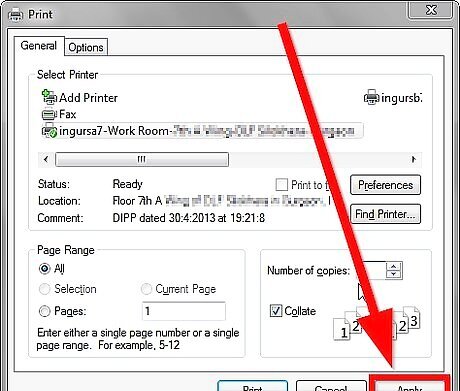
Click the "Apply" button, if you've made changes at first.
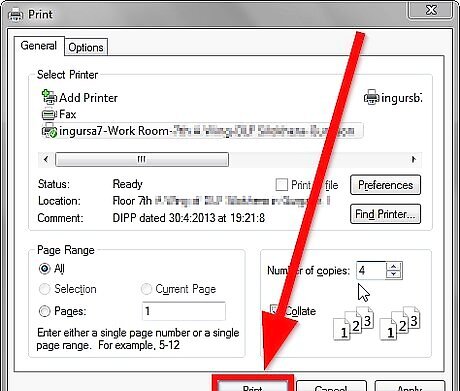
Click the "Print" button if you haven't made changes.












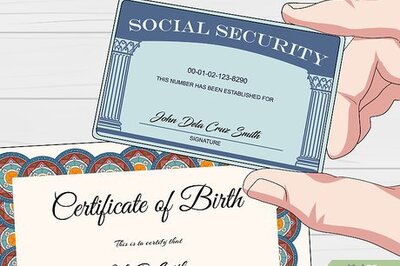




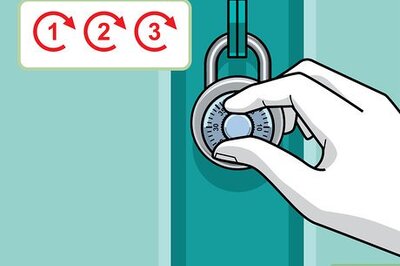
Comments
0 comment