
views
Go to the website. Go on your browser (e.g. Google Chrome) and type, "paper.io" in the search bar and press Enter on your keyboard. You can also access the game via the app.

Pick a name. To start playing Paper.io, pick a username you want to use to play.

Choose the skin you'd like to use. You can only get custom skins by sharing the game on Facebook. If you do not, then you will have the default solid color skin.

Choose the game mode you want. There are many options. These include: Classic game Fast speed -- jet engines Slow speed -- turtles are fun too Inverted controls -- capable hands Small map -- you can capture a large percent Small map + fast speed
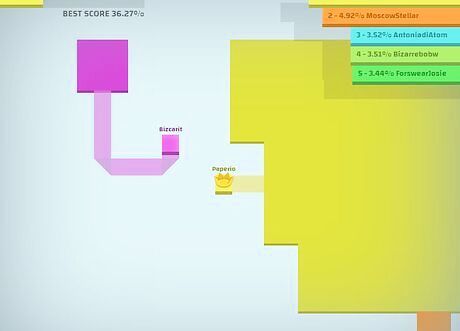
Use the arrow keys or WSAD keys to move around the map. You can move left or right, up or down. On a mobile device you simply just swipe in the direction you want to go.
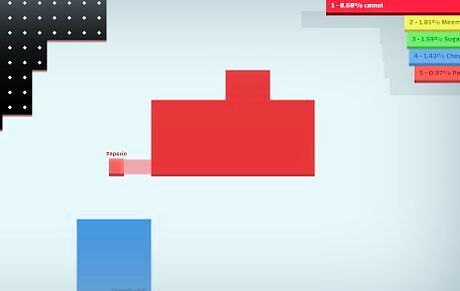
Capture as much territory as possible. This is the goal of the game. Use the arrow keys to move your 'block' around, outline the area you wish to capture, then, come back to the place you started from. The area you have surrounded will become yours and will fill in with your colour.

To kill an opponent, run through the 'tail' that they leave behind. Be absolutely careful, though! If an opponent runs through your tail, you will immediately die. You are safe while you are in your own color (the space you created), but the moment you move out of it to capture more area, an opponent can run through your tail and kill you.
Start by capturing small areas and don't take a large area unless you are absolutely sure there is no one else around and only you are in a large amount of space.










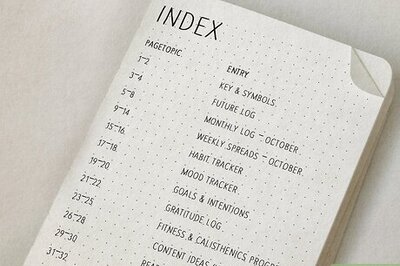




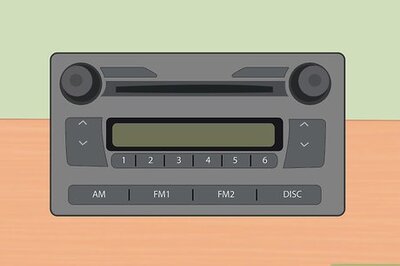



Comments
0 comment