
views
Getting into an Electronic Safe

Turn the key to the “Unlock” position if your safe has a dual lock feature. Some electronic safes have a second lock that keeps the safe sealed even when the combination code is entered correctly. If your safe has a keyhole, insert the key completely and rotate it clockwise to the “Unlock” position. Once you turn the key, pull it out of your safe. Keep your keys in a safe place, such as a cupboard or dresser drawer, so you don’t misplace it.
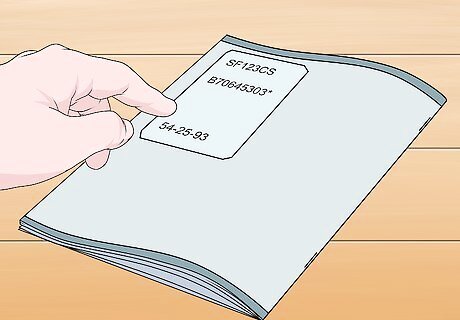
Look for the combination on the safe’s manual. Check the back of the owner’s manual for a small card that has your safe’s information printed on it. Find the 5-digit number that’s labeled as the “Factory Code” so you know the combination to unlock your safe. Write down the combination or commit it to memory so you’re able to open the safe later on. The card on the back of the manual is usually removable so you can save it. Do not throw the card away since it has important information about the serial and model number, which you may need in the future if you forget your passcode.
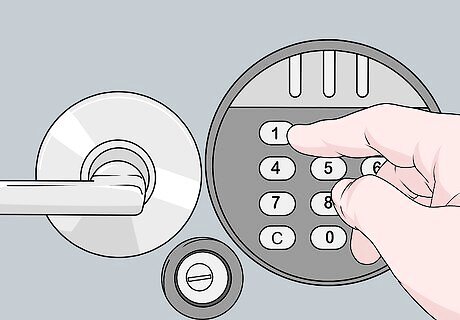
Type the code into the keypad on the safe. Push the number keys on your safe in order to unlock your safe. If you accidentally type the wrong number, wait a few seconds so the safe resets before starting the code from the beginning again. Once you enter the correct code, then the light above the keypad will turn green. If you enter the incorrect passcode too many times, then the safe may time out and not allow you to unlock it for a set amount of time. If the keypad or light doesn’t work when you’re entering your code, then you may need to replace the batteries in the side of the keypad.Tip: Even if you programmed a custom code, the factory code printed on the manual will work to open the safe.
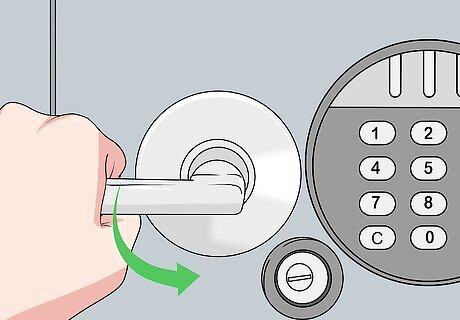
Pull the handle on the safe down within 4 seconds of typing in the code. When you enter the code and the light turns green, grab the handle next to the keypad and rotate it downward so the bolts come undone. If you don’t open the door within 4 seconds, then the lock will engage again and you’ll have to retype the code. Enter the combination and pull the handle down while the door is open so you can practice unlocking it.
Opening a Combination Safe
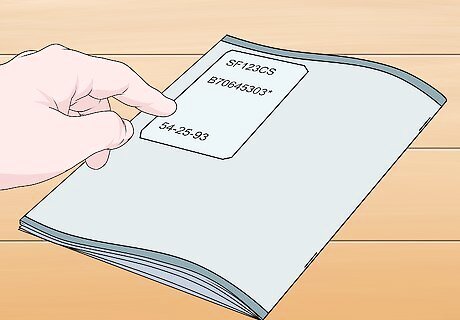
Look for the combination attached to the safe’s user manual. Check the back of your instruction manual for an attached card that lists the safe’s information. Find the set of 3 numbers separated by hyphens on the bottom of the card to use as your combination. Memorize the combination or remove the card so you can still get into the safe if you forget. For example, your combination may look like 53-17-24. Keep the safe’s information in a spot where you won’t forget it so you can access it later on.
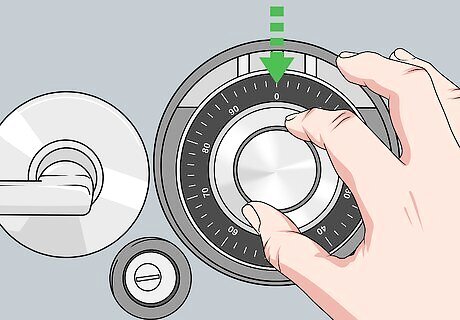
Turn the dial so the arrow points to 0. Check that the handle is horizontal on your safe, meaning that it’s in the locked position. Spin the dial on the front of the safe until the small arrow at the top points to the 0 printed on it. Always start from the 0 position on the safe, or else it may not unlock when you dial in the combination code.

Rotate the dial clockwise past the first number of the combination twice. When you’re ready to open your safe, spin the dial clockwise toward the first number. Complete 2 full revolutions around the dial so you pass the number you need twice. If you don’t turn the dial twice right away, then the safe won’t open when you finish putting in the combination. If your safe is a left-right-left style combination, then turn the dial counterclockwise instead.
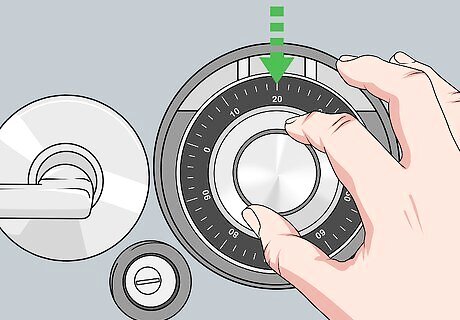
Stop on the first number of the combination on the third time. After you pass the first number twice, slowly turn the dial so the notch above the number you need lines up with the arrow. Be careful not to overturn the dial, or else you may need to start entering the combination from the beginning.

Turn the dial counterclockwise past the second number once before stopping on it. Spin the dial counterclockwise when you’re ready to put in the second number. Pass the number once and make a full revolution around the dial. When you’re approaching the number for the second time, slow down and stop on it so the arrow lines up with the notch above it. Rotate the dial clockwise if you have a left-right-left style safe. Make sure you slow down as you rotate the lock so you can get the number to line up perfectly or else the safe may not open.

Spin the dial clockwise directly to the last number to unlock it. Turn the dial clockwise again and stop as soon as you reach the last number in the combination. Once you’re done entering the combination, pull down on the handle to unlock the safe door. If you entered the combination correctly, then it will pull down and open easily, but the handle will not move if you made a mistake. If you have a left-right-left safe, then turn the dial counterclockwise when you put in the final number.Tip: Practice putting the combination into the lock while the door is open so you can get used to entering it.
Getting Replacement Keys or Recovery Codes

Locate your safe’s model and serial numbers. If you have access to the instruction manual, look at the card on the back to locate all of the numbers. If you don’t have the manual or lost the card with the information, look around the body of the safe near the hinge or on the side to locate the numbers printed on it. Write down the numbers you find so you can enter the information. You can find where the model and serial numbers for your safe are here: https://www.sentrysafe.com/support/find-your-model-or-serial-number.
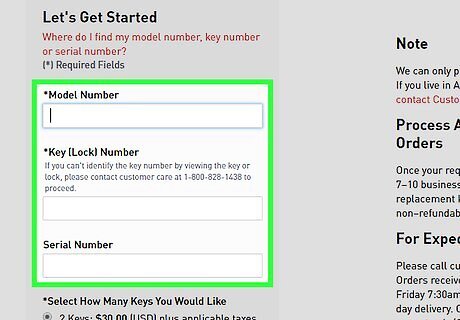
Type in your information on the SentrySafe website. Provide the model number, serial number, and your email address for the recovery website. If you’re replacing a key for a dual lock system, you may also need the key number, which is printed on the key or the lock. Once you enter the information, confirm that you spelled everything correctly before clicking on the “Continue to Next Steps” button at the bottom of the page. If you need to replace a key to a safe, enter your info here: https://replacements.masterlock.com/lost-key?_ga=2.86099672.1343174243.1560882695-379797164.1560882695. For a lost combination or factory code, enter your information here: https://replacements.masterlock.com/lost-combo?_ga=2.75025490.1343174243.1560882695-379797164.1560882695.Tip: If you cannot find the codes or the website isn’t working, you can call the Customer Care line at 1-800-828-1438 from Monday to Friday 7:30 AM - 5:00 PM CST.

Pay for the replacement or processing fees. A lost combination has a $30 USD processing fee while replacement keys cost $30 or $60 USD for a set of 2 or 4 respectively. Provide your credit card information to the website and confirm that everything is spelled correctly. Click the “Submit” button when you’re finished to send your payment and complete the process. You may also be charged for taxes depending on where you live.

Wait 7-10 days for your replacements to arrive. Whether you ordered new keys or needed a combination recovered, SentrySafe will take about 7-10 business to complete the request. The company will confirm the model and serial numbers and either send you an email with the factory combination or a set of new keys in the mail. You can also order an expedited set of keys to be delivered the next day, but it costs $50 USD for a set of 2. If you need to access your safe immediately, you may need to pick the lock if you’re able.














Comments
0 comment