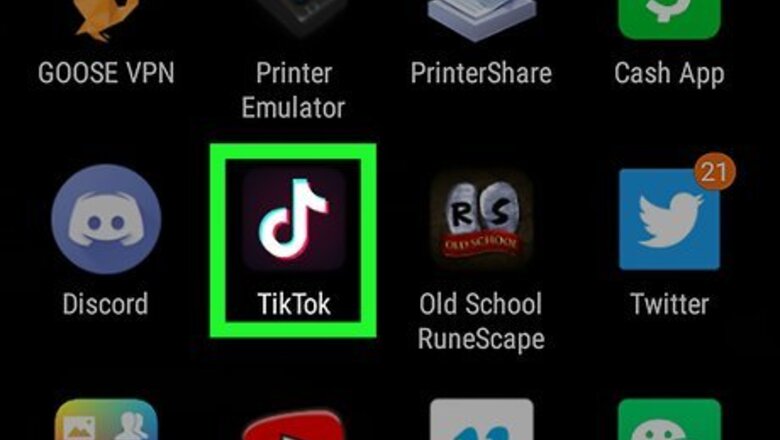
views

Open TikTok on your Android. The TikTok icon looks like a white musical note icon with blue and red outlines on a black background. You can find it on your home screen, in an app folder or on the Apps tray.

Tap the figurehead icon on the bottom-right. This button is on a black navigation bar in the lower-right corner of your screen. It will open your profile page.
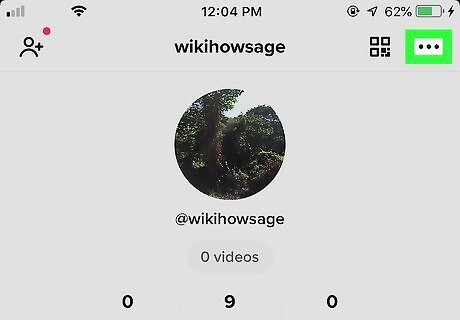
Tap the ⋮ three-dot icon on the top-right. This button is in the upper-right corner of your profile page. It will open the "Privacy and Settings" menu on a new page.
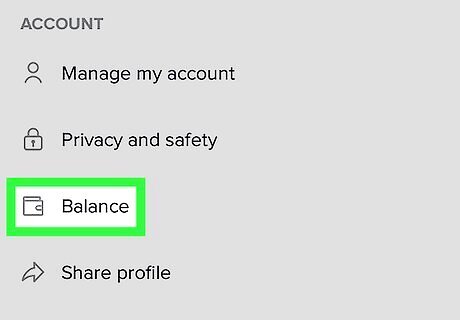
Tap Wallet on the menu. This option is listed next to a diamond icon. It will open your current coins balance on a new page.
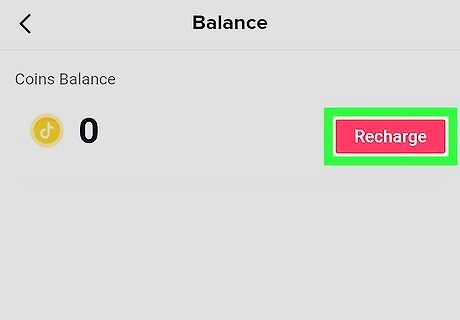
Tap the Recharge button. This is a red button near the upper-right corner of your screen. It will expand a list of all the available coin bundles for purchase. On some versions, you'll be able to see the coin bundles list below your current balance without having to tap the Recharge button.
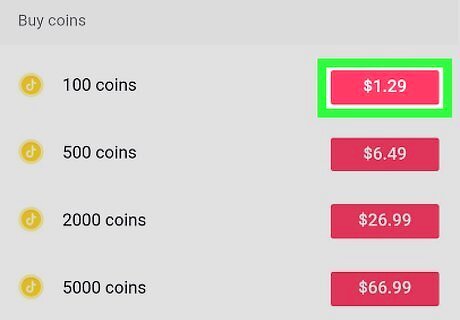
Tap the red price tag next to the coin bundle you want to buy. You'll see every coin bundle's total price on a red button on the right-hand side. Just tap the price button to purchase it. This will open the Google Play purchase pop-up.
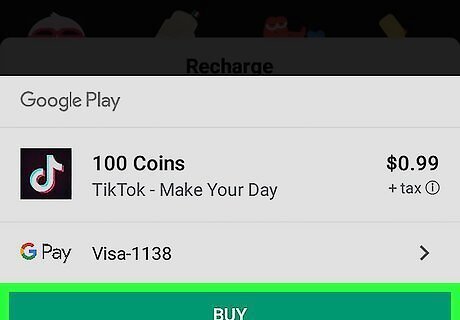
Tap 1-TAP BUY in the purchase pop-up. This is a green button at the bottom. It will charge your default payment method for the selected bundle's price, and transfer the purchased coins to your wallet. You can tap your current payment method in the pop-up here, and select or add a different method of payment. On some versions, you may see a CONTINUE button here. This usually happens when you have to update or verify your payment method.















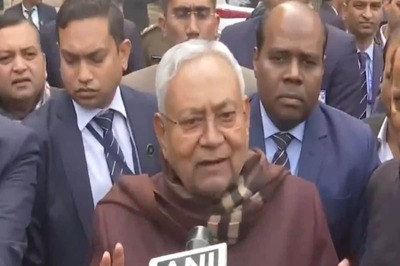




Comments
0 comment