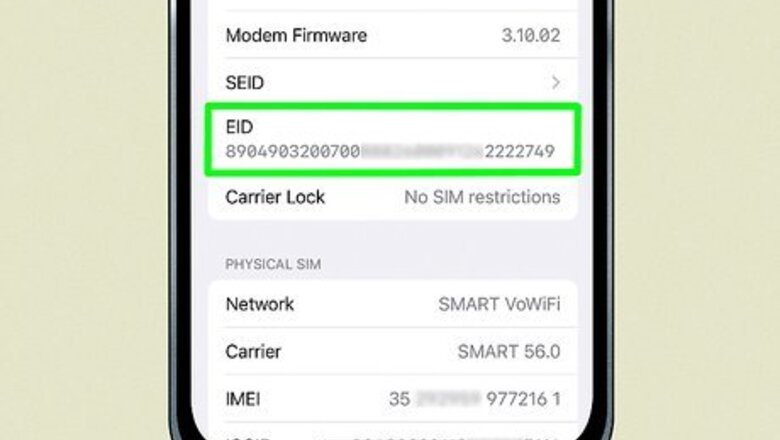
views
- An EID number is 32 digits and is used to identify eSIM chips in iPhone, Android, and other smartphones.
- On iPhone, find your EID in "Settings" → "General" → "About" → "EID".
- On Android, find your EID in "Settings" → "About phone" → "Status Information" or "SIM status".
What is an EID number?
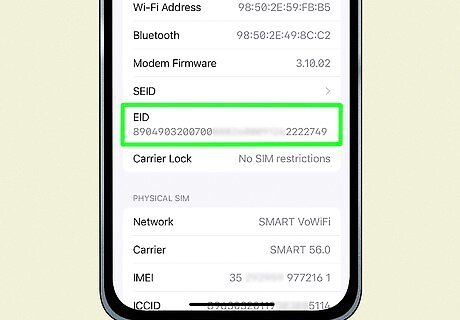
EID numbers are used to identify the eSIM on a mobile phone. This number is needed to activate the eSIM, so you won't be able to use an eSIM on a device without an EID number. Generally, you won't need to know your EID number unless you're installing a new eSIM. Your serial number can be provided to your manufacturer for support issues, warranty status, and other fixes. Alternatively, your IMEI number can be used to track, clone, block your phone, and more. Do not share your IMEI number with strangers.
Finding EID Number (iPhone)

Open Settings iPhone Settings App Icon. This is the cog icon.

Tap General. You can find this below Screen Time.

Tap About. This is at the top of the page.

Scroll down to find the EID number. This will be towards the center of the page, near Wi-Fi Address. The EID number is a 32-digit number. Tap and hold the number, and then tap Copy to copy and paste where needed.
Finding EID Number (Android)

Open Settings. This is the cog icon.
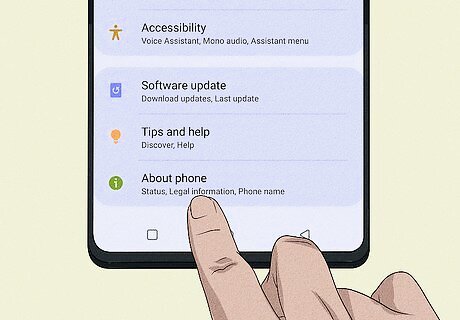
Tap About phone. You can find this towards the bottom of the menu.
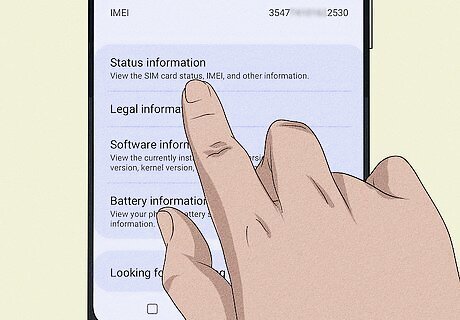
Tap Status Information. This will be towards the middle of the page. On Pixel devices, tap SIM status.
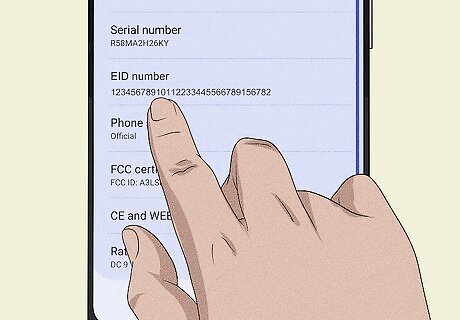
Scroll down to find the EID number. The EID number is a 32-digit number.













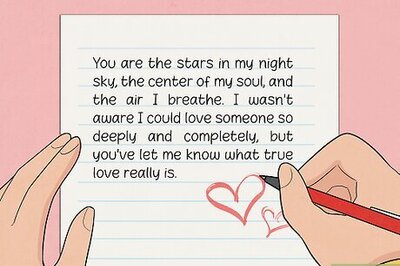
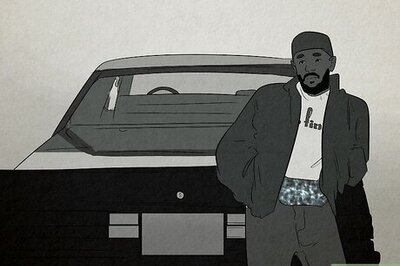
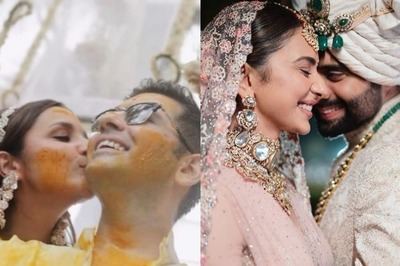




Comments
0 comment