
205
views
views
Ever been annoyed by irritating Facebook push notifications on your iPhone or iPad? Well, fret no more, here are several simple steps to remedying your issue.
Disabling All Facebook Notification

Open the Settings app.
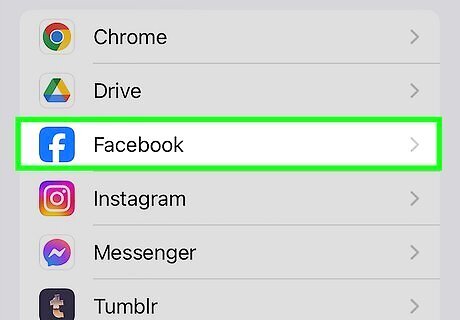
Scroll down and tap "Facebook".
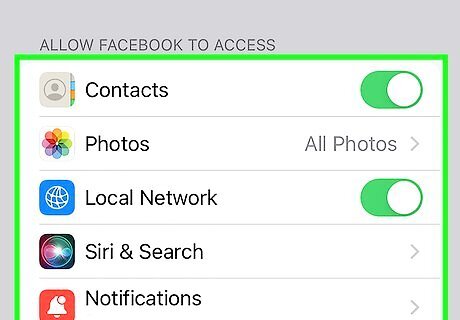
Tap the "Settings" button.

Tap "Notifications".
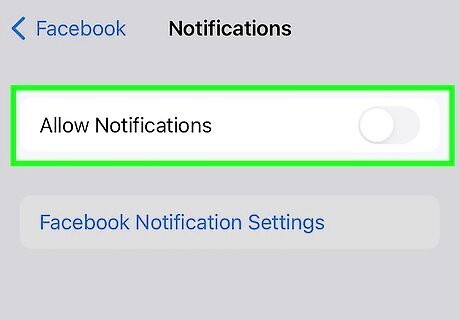
Toggle "Allow Notifications" off.
Disabling Certain Facebook Notifications

Open the Facebook app.

Tap the "More" (☰) button in the bottom-right corner.
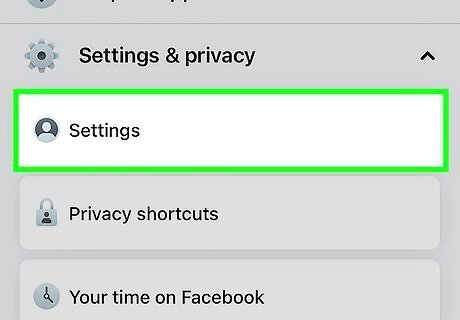
Scroll down and tap "Settings".
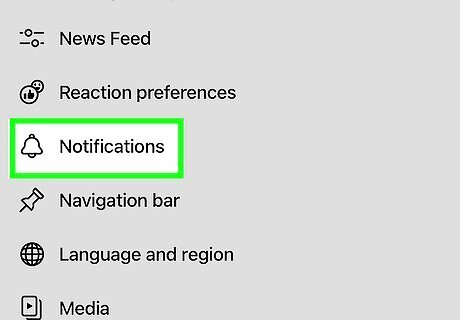
Tap "Notifications".
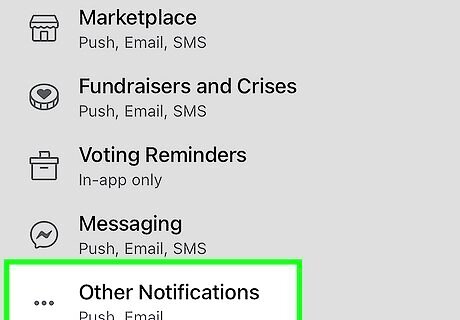
Tap "Mobile Push". This is located in the "How You Get Notifications" section.
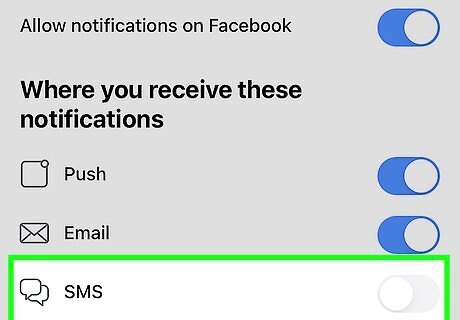
Uncheck the notifications you no longer want to receive on your iPhone.










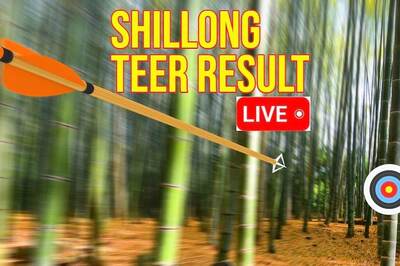









Comments
0 comment