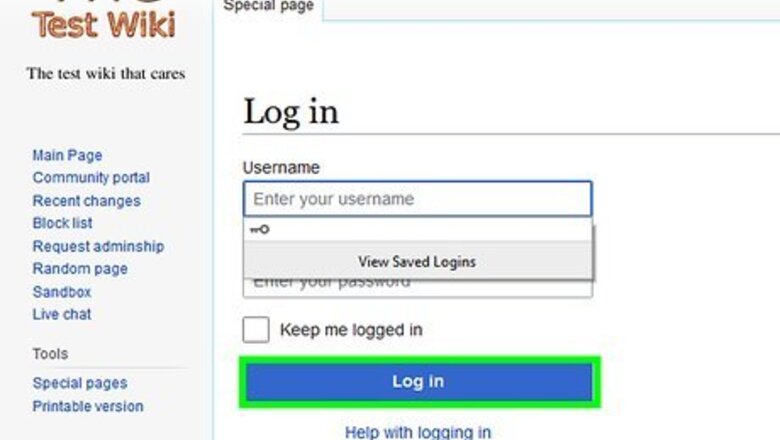
views
Deleting a Wiki Page
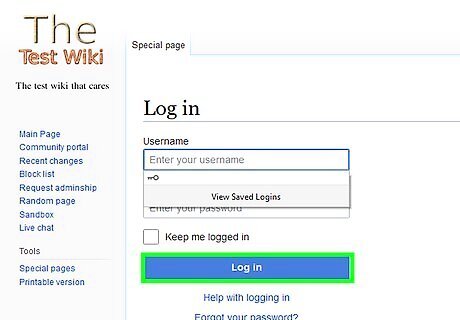
Navigate to your MediaWiki home page. The MediaWiki home page is usually your domain name followed by "/wiki". You can use any web browser to open the MediaWiki home page. If you are not automatically logged in, click Log In in the upper-right corner and enter the username and password associated your account and click Log In. You must be logged in to an administrator account to delete a MediaWiki page. If you are not logged into an administrator account, click Log Out in the upper-right corner and then log in with an administrator account, or contact an administrator.
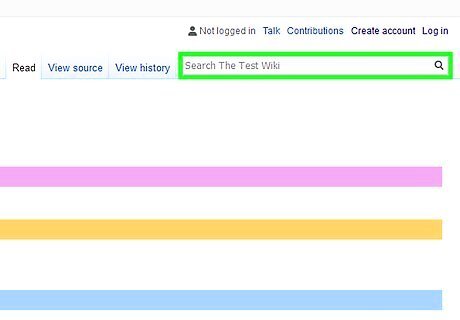
Use the search bar to search for the page you want to delete. Click the search bar in the upper-right corner and type the title of the page you want to delete and press ↵ Enter. This displays a list of pages that match your search result.

Click the page you want to delete. It's in the list of search results. This displays the page.
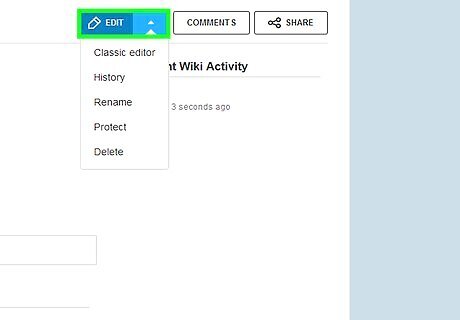
Click the drop-down icon Android 7 Dropdown. It's the icon that resembles a triangle. It's to the left of the search bar in the upper-right corner. This displays a drop-down menu.
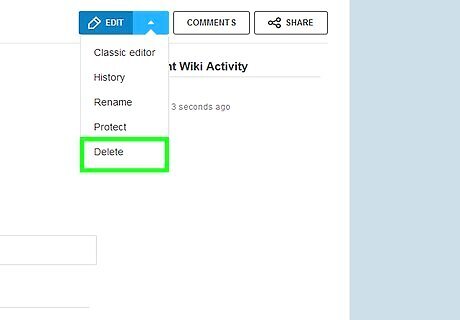
Click Delete. It's in the drop-down menu in the upper-right corner. If you don't see the "Delete" option in the drop-down menu, your account does not have permission to delete pages. Contact an administrator.
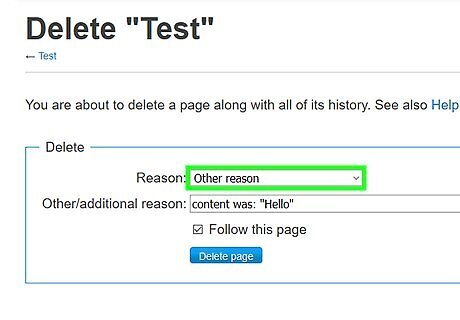
Select a reason for deletion. Use the drop-down next to "Reason" to select a reason for deleting the page.
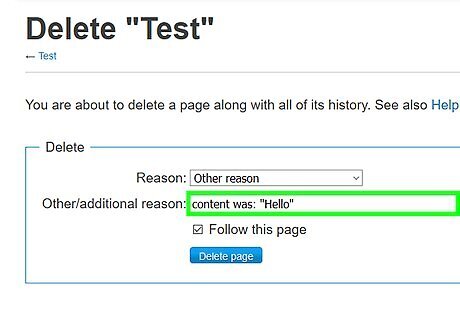
Type an addition reason for deletion (optional). If you want, you can use the space provided to type an additional or other reason for deleting the page.
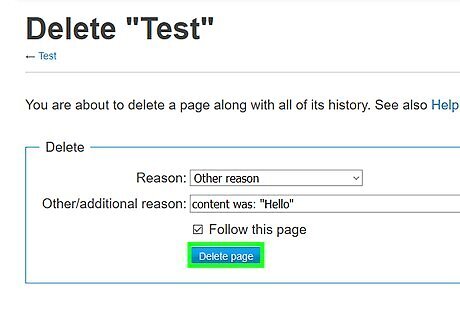
Click Delete page. This removes the page from the website. The page will still be stored in the deletion log under "Special Pages", in case you decide you want to restore the page.
Restoring a Deleted Page

Navigate to your MediaWiki home page. The MediaWiki home page is usually your domain name followed by "/wiki". You can use any web browser to open the MediaWiki home page. If you are not automatically logged in, click Log In in the upper-right corner and enter the username and password associated your account and click Log In. You must have an administrative account to view and restore deleted pages.
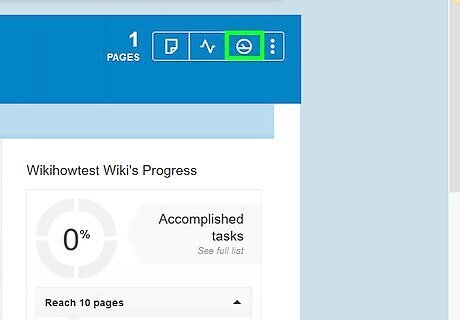
Click Special Pages. It's in the sidebar on the left.
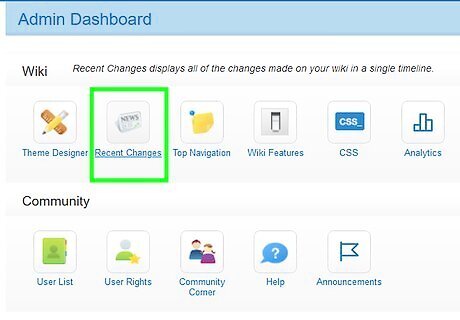
Click View deleted pages. It's in the "Page tools" section.
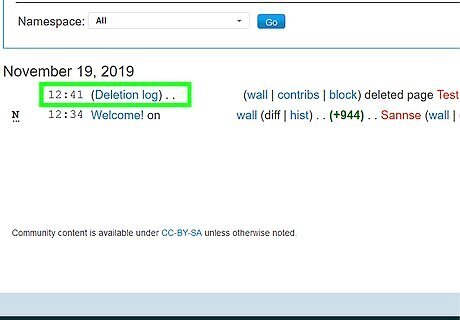
Click the deletion log. It's the text link in the text below the header that says "Search deleted pages". This displays a list of deleted pages. Alternatively , you can type the name of the page in the search bar and click Search.
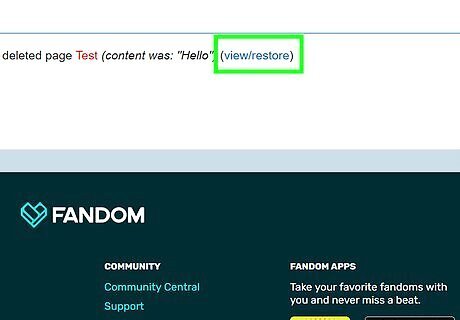
Click view/restore. It's in the deleted page information.
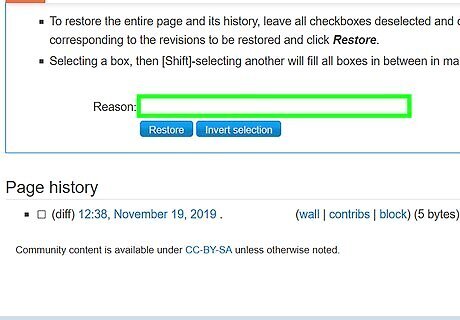
Type a reason for restoring the page. Use the text box next to "Reason" to type a reason for restoring the page.
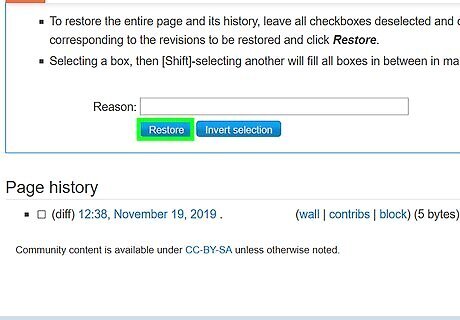
Click Restore. This restores the page. It can now be viewed publicly once again.



















Comments
0 comment