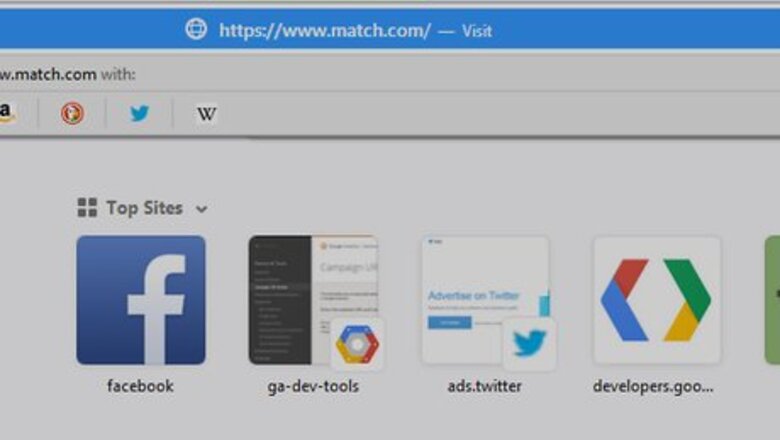
views
Deleting Your Account
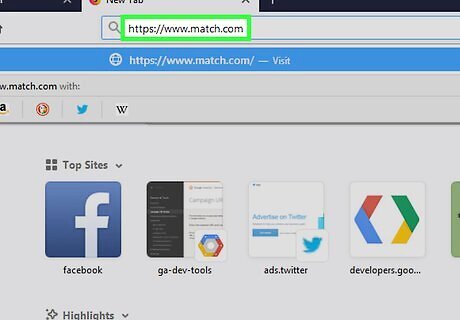
Go to https://www.match.com in a web browser. You can use any web browser on your computer, phone, or tablet to cancel your Match.com subscription and delete your profile. If you’re not already signed in to your account, click Sign In at the top-right corner of the page to do so now.
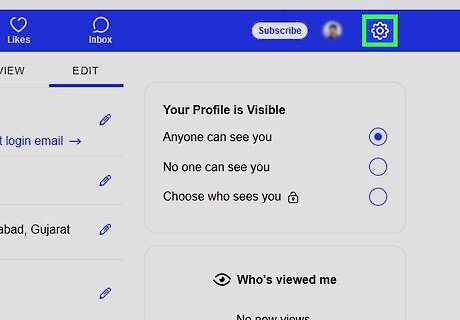
Click the gear icon IE Settings. On PC, Mac, or tablet, it’s near the top-right corner of the page. If you're using a smartphone, tap your profile icon first to bring up the gear.
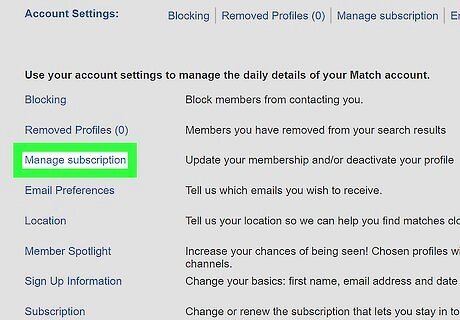
Click the Manage subscription link. It's the third option in the list of links.
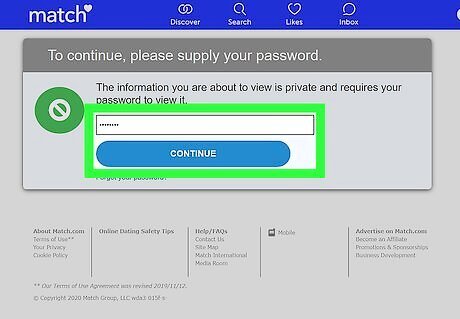
Confirm your password. To continue, type your password into the blank, check the box next to "I'm not a robot," and then click the Continue button.

Cancel your subscription. If you pay for a subscription, you'll need to cancel it before you can delete your account. Click Subscription Status and cancel any subscription plans now. You will receive an email confirmation once your cancellation is confirmed. If you subscribed to Match.com on your Android and are billed through the Play Store, Canceling a Subscription on Android. If you subscribed on an iPhone or iPad, see Canceling a Subscription on iPhone or iPad.
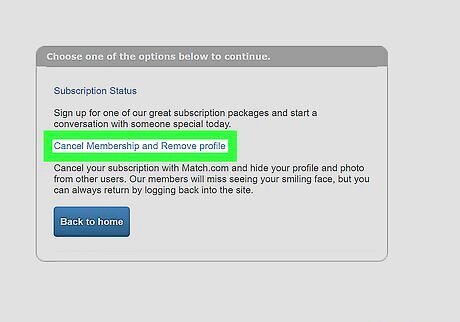
Click Cancel Membership and Remove profile. It's below the "Subscription Status" link on the Manage Subscription page. This will immediately deactivate your profile and log you out of your account. Your profile and photos will no longer be visible on the site. However, you will always have the option to reactivate simply by logging in and clicking the Reactivate link.
Canceling a Subscription on iPhone or iPad

Open your iPhone or iPad’s Settings iPhone Settings App Icon. You’ll usually find it on the home screen.

Tap your name. It's at the top of the Settings menu.
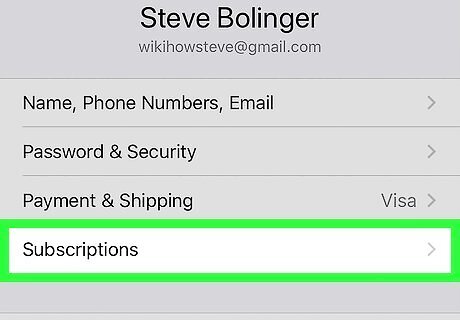
Tap Subscriptions. It's in the top section below your Apple ID. This displays a list of all subscriptions for which you're billed through iTunes/the App Store.

Tap your Match.com subscription. If you're subscribed through your Apple ID, you'll see your Match.com subscription on this list. If you don't see your Match.com subscription, you may be receiving your subscription through another service, such as the Google Play Store, or directly from Match.com's website.
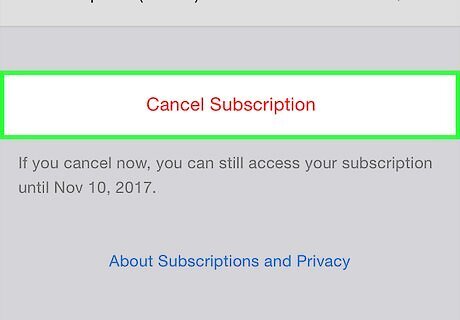
Tap Cancel Subscription. It’s at the bottom of the screen. This displays a confirmation pop-up.
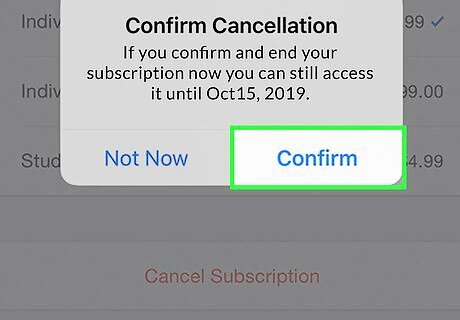
Tap Confirm. It's in the confirmation pop-up. You can still enjoy Match.com subscription benefits until the end of your current billing cycle. You will no longer be billed for your Match.com membership, but your profile and photos are still available. If you want to delete your entire Match.com profile, see Deleting Your Account.
Canceling a Subscription on Android

Open the Play Store Android Google Play on your Android phone or tablet. It's the multicolored triangle icon typically found on the home screen or in the app drawer.
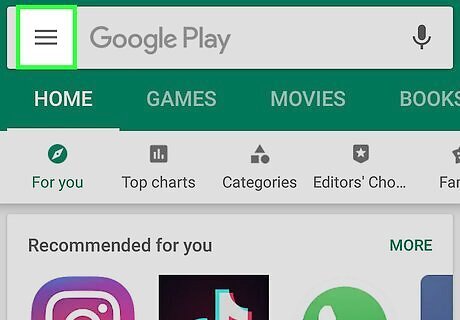
Tap the ≡ menu. It’s at the top-left corner of the screen. This displays the sidebar menu to the left.

Tap Subscriptions. It's near the middle of the menu.
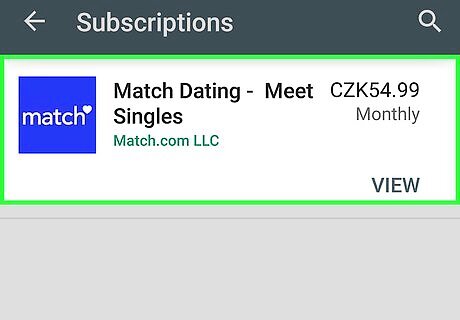
Select your Match.com subscription. If you're subscribed to Match.com through the Play Store, you'll see it as an option here. Tapping it displays the subscription details. If you don't see your Match.com subscription, you may be receiving your subscription through a different service, such as iTunes or directly from Match.com.

Tap Cancel subscription. A confirmation message will appear.

Tap Yes to confirm. This cancels your subscription benefits at the end of your current billing cycle. You can enjoy subscription benefits until your billing cycle ends. You will no longer be billed for your Match.com membership, but your profile and photos are still available. If you want to delete your entire Match.com profile, see Deleting Your Account.












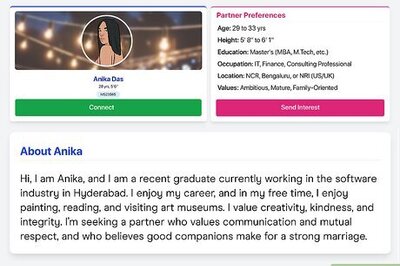
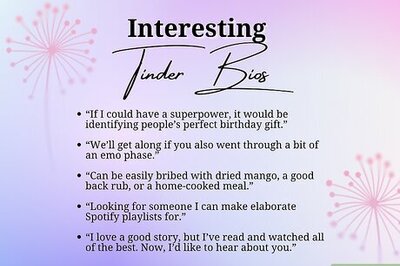

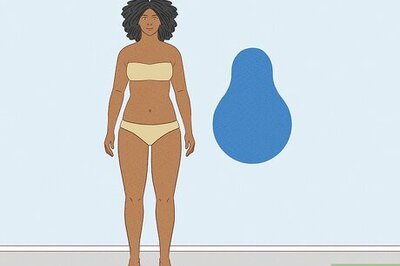


Comments
0 comment