
views
Invest in good email marketing software.
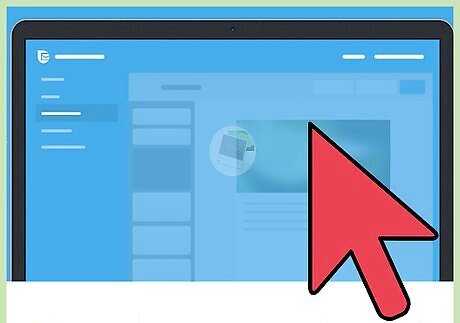
Email advertising software makes it easier to launch and send an ad campaign. The one for you depends on several factors. How many contacts do you have? How much are you willing to pay? Some services are free while others feature limited trials. Pricing is at times based on number of subscribers, at other times on how many messages you send per month. Consider how much you plan to grow, as well. Growing in size may well affect your costs – programs like iContact and Constant Contact push you into large-volume pricing at 15,000 and 10,000 subscribers, for example. Also consider that some programs offer more in the way of support, contact management, and statistical tools to help you analyze your advertising.
Select products to highlight.

Decide what to feature in your advertisements so you know what to focus on. Think carefully and strategically. Pick items that are popular or in-demand. Then, get images to use in your emails, write up descriptions or summaries for your website, and compile links that will route potential customers to each product's page. Don't go overboard with selection. Consumers may be overwhelmed if you bombard them with emails about a large range of products. Keep it at ten items or less.
Choose an appropriate service provider.
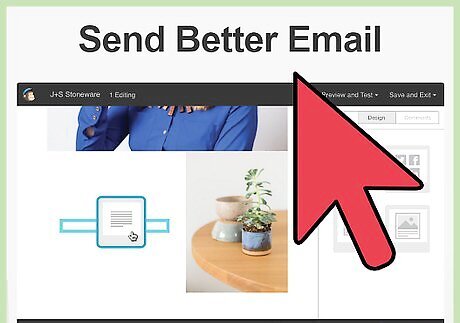
Some service providers will limit how many emails you send. Be mindful of your service provider's policies regarding emailing. Some, like AOL and Yahoo, will stop duplicate emails to many recipients. Find an advertising-friendly service instead. Providers like MailChimp, Campaigner, Vertical Response, or Constant Contact, for example, may allow you to send duplicate emails to potentially unlimited recipients. Some companies, like Benchmark, will allow you to send emails to many recipients, but they also have special features. For instance, you can find providers that supply ready-made templates for emails, which you can then alter to suit your needs. They can also help you manage your business' social-media presence.
Stay away from adding phrases that are spam.
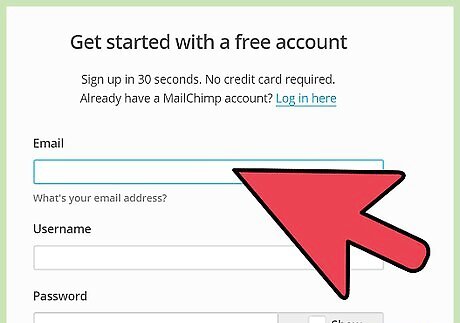
People won’t see your ads if they’re flagged as spam. Service providers constantly update the algorithms they use to identify and block spam. However, there are certain things to avoid if you want to make sure that your emails don't get lumped together with those of malicious spammers. As a rule, there are some factors to consider. Have you been blacklisted? Service providers often keep “blacklists” of email addresses that are automatically blocked. Although these lists are for big spammers, if you've somehow ended up on one you will probably have to start from the beginning, with a new address. Are you on a white list? Unlike black lists, you want to be on a white list. These are addresses that service providers have preapproved for delivery to inboxes. Major service providers often require you to file an application to get on one. Do you have an active email list? Service providers are more likely to flag emails that go to inactive accounts, or that have a very low rate of being opened. Keep your email lists updated! Avoid using common “spammy” phrases like “Click here!”; using excessive exclamation points; using all capital letters; or using colored fonts. Provide an unsubscribe link. Make sure to include an option in your emails for recipients to unsubscribe from your list. Otherwise, you can be subject to anti-spam policies. Recipients can report you for sending unwanted emails and your email address or website may be disabled. The federal CAN-SPAM Act has strict guidelines for letting customers unsubscribe. You can face up to $16,000 in fines for each violation. Make sure that you are following the law.
Write an attention-grabbing subject line.
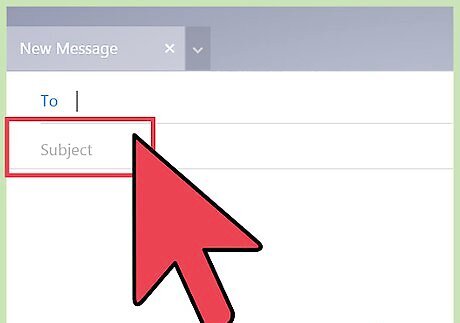
Your subject line should describe the email's content. At the same time, you want to grab the reader's attention without coming off as potential spam. For example, when advertising a sale in your online store, aim for something that reads like, “Sale on All Stock – this Weekend Only!” Again, avoid commonly used spam phrases: “Earn Cash!” “Make Money Now!” “Urgent” or dollar symbols will get your emails deleted. Service providers may also flag them as spam. Keep the subject line short and to the point. Inboxes typically only show about 60 characters of an email's subject line; mobile phones only show about 30 characters. It is important to reduce your message to as few words as possible, perhaps six to eight. The shorter the better.
Put important info early in the email body.
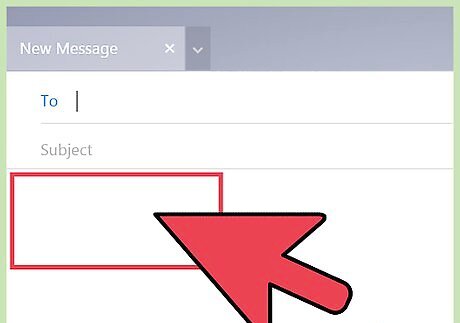
If users open your email, you have to draw them in right away with your pitch. Recipients will decide in one or two seconds whether to open your email. Front-load information. If you are pitching a special offer – 50% off all your wool pajama stock – say so immediately: “Half off all woolen pajama models – but for a limited time!” If you put this crucial sentence in the last paragraph, your reader probably won't bother. In an e-commerce ad, you could mention any offers or discounts for the products you're advertising.
Favor an active voice in your copywriting.

Active voice makes your writing sound more direct and engaging. Active voice is when the subject of a sentence is the main agent of the verb – to quote a fast food company, “I'm loving it” rather than “It's being loved by me.” For example, instead of saying “the results can be seen here,” try the active “see the results here.” Instead of “This product is made by X company," say “X company makes this product.”
Create a modest sense of urgency.
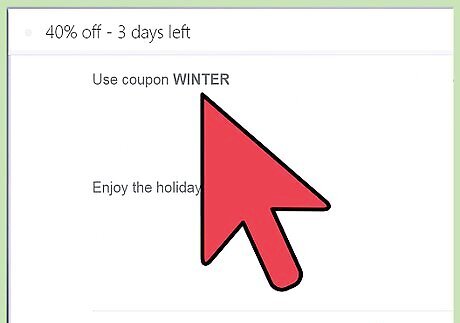
Readers will be more inclined to act if you stress that the offer is time-sensitive. You want to create a sense of urgency without going overboard. For instance, you might inform them that your sales offer is only good if they clink on the link within 48 hours. At the same time, readers should not feel as if you're badgering them. Do not bark orders – “Buy now! Don't delay! Act fast!” – but instead develop a friendly, positive tone, e.g., “We are offering you this opportunity for a limited time only. Call within 48 hours to reserve your order!”
Be short and concise.
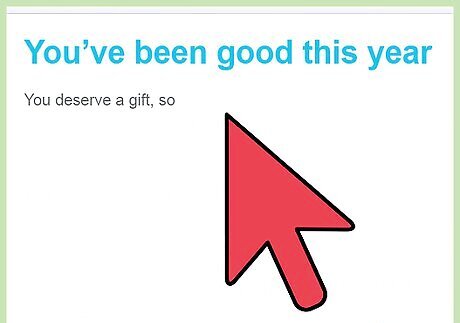
Studies show that most people only glance at emails. Since they won't read every word, you'll want to get your point across in as few words as possible. Keep the ad short and make it as readable as you can. For example, use sub-headings, bullet points, or numbered lists to make the text more scannable. Also, write the email using easy-to-read fonts and common formats. If your email is too hard to read, recipients will probably press delete without reviewing the offer or sales copy in full. Favor Arial, Tahoma, or Times New Roman in a size such as 8-point font, which is not overly large or too small. Use proper grammar, spelling, and capitalization techniques at all times.
Make sure to include contact information.
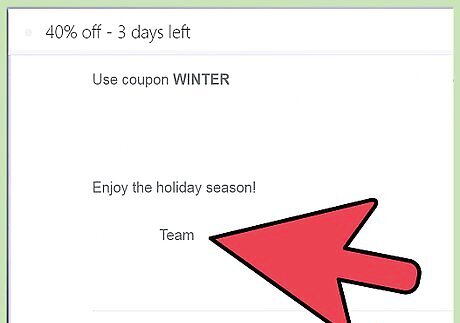
Give recipients a variety of ways to get in touch. Add your address, telephone number, or email address so that your recipients can contact you if they have further questions or if they need assistance with your products or services. You might also link to your website and social networking profiles.
Avoid using images in the email.
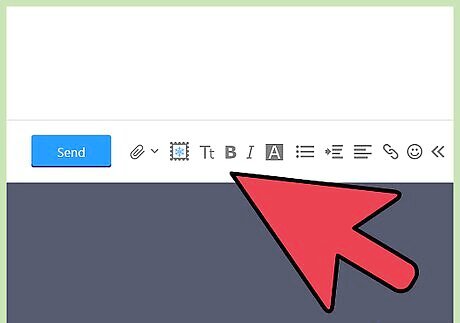
Many email providers block images in HTML messages. It's understandable to want to use images to create a visually appealing ad. However, use caution. Providers like Gmail, Apple Mail, and Outlook Express automatically block images in HTML-formatted messages and many users opt to disable them in their mail preferences. It could be that your readers will not end up seeing them. Another problem is with spam. Embedding images in your emails may well cause them to get flagged as spam. In this case, your message will end up being blocked or diverted to a spam folder.



















Comments
0 comment