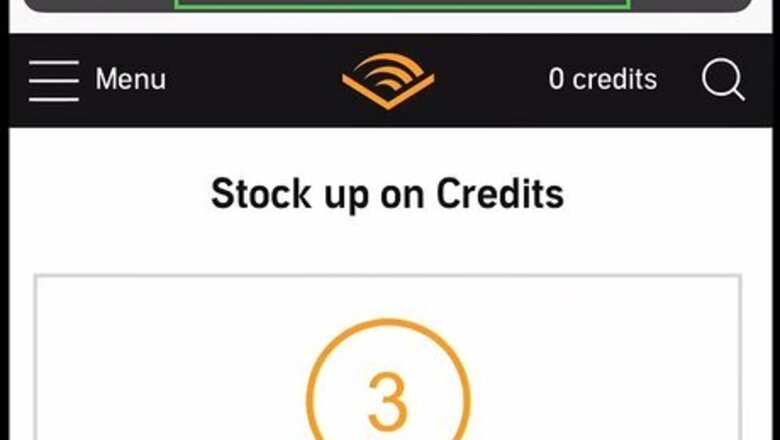
views
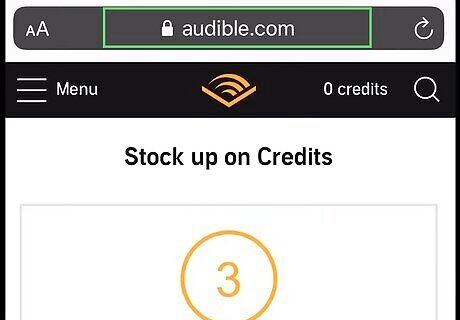
Go to https://www.audible.com and log in. You can use a web browser on your phone or a desktop computer. Click Sign In in the upper-right corner and log in to your account. If your subscription to Audible Premium Plus has been active for 30 days and you have one credit or less, you buy more. If you have two or more credits, you'll need to use them up before you can get more.
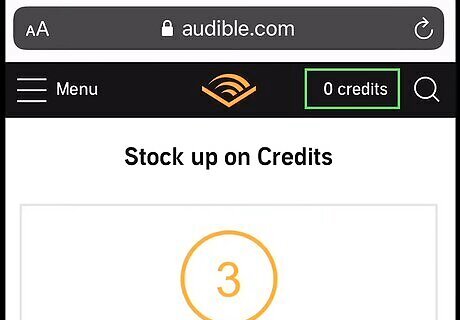
Click or tap the number of credits. You should see where it says the number of credits in the upper-right corner next to the magnifying glass. You'll then see a drop-down menu with the option to buy 3 more credits.

Click or tap Buy 3 extra credits. You can only buy 3 credits in a bundle. Audible does not have an option to buy extra credits individually.

Click or tap Buy Now. It's below the bundle price. Currently, a bundle of 3 credits costs about $35.88, or about $12 per credit.

Choose a payment method and select Confirm Purchase. This purchases your extra credits. You can now use your credits to buy audiobooks in the Audible app.













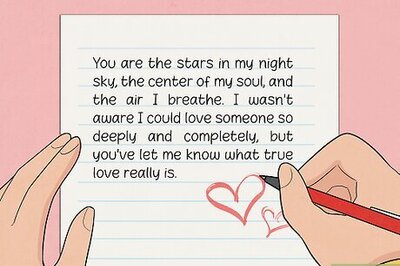
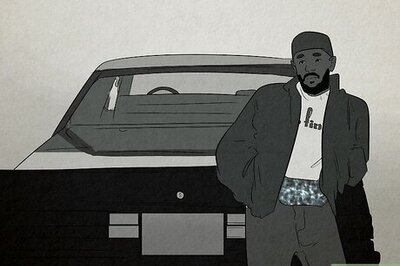
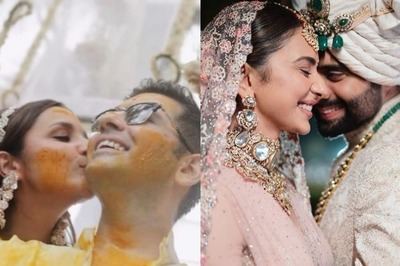




Comments
0 comment