
views
The Council of Architecture has released the NATA Admit Card for the 2020 examination on Tuesday, August 25. Those who are appearing for the NATA examination can download it from the official website at nata.in.
In order to download the NATA admit card 2020, follow these steps:
Step 1: Log on to NATA website at nata.in
Step 2: Click on the option that reads ‘Admit Card’
Step 3: Enter your application number and password and submit
Step 4: Your NATA Admit Card 2020 will appear online
Step 5: Download or take a print of the admit card
It must be noted that no student will be allowed to sit for the examination without the NATA admit card. The exam will be conducted on Saturday, August 29, between 10:00 AM to 1:15 PM, with a 15 minutes break. The break will be given between the MCQ and drawing exam.
The examination is being conducted pan India. Due to the ongoing pandemic, the authority will take all the precautionary measures against the novel coronavirus as prescribed by the central government. Students are required to wear a face masks throughout the course of the exam. The desk arrangement will be done keeping in mind the practice of social distancing.
There will be two papers; the first one will be of drawing, while the second one will be a MCQ paper. In the drawing exam, there will be three questions of 35 marks each. In the MCQ exam, there will be 15 questions of 1.5 marks each, of Physics, Chemistry and Maths. There will be another segment of 35 questions of 1.5 marks each for logical reasoning and GA.
In order to give the students an idea of what the exam will look like, the council had conducted mock tests between August 21 and August 22. It was mandatory for all applicants to appear in these tests.


















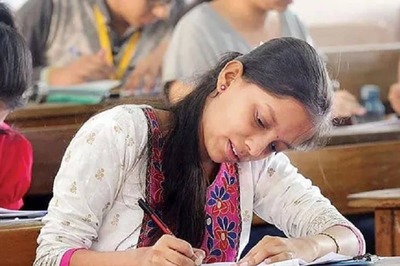

Comments
0 comment