
views
The registration process for Birla Institute of Technology and Science Admission Test (BITSAT) 2021 has started on its official website at bitsadmission.com. All the candidates, who are willing to apply for BITSAT 2021 for admission, must go through the eligibility criteria for the test on the official website. The BITSAT 2021 registration window will remain open till May 29. The officials will conduct the BITSAT 2021 examination from June 24 to 30. The BITSAT 2021 admit card will be released on June 12.
Candidates can check the complete BITSAT 2021 notification here.
BITSAT 2021: Important Dates to keep in mind
- Commencement of BITSAT 2021 registration: February 23
- Last date to apply for BITSAT 2021: May 29 till 5.00 PM
- Availability of correction window: May 27 to May 31
- Allotment of test centres to candidates: June 2
- BITSAT 2021 choice locking for examination date: June 4 to June 11
- BITSAT 2021 admit card: June 12
- BITSAT 2021 Examination date: June 24 to June 30
BITSAT 2021: Admission Fees
For male candidates, the BITSAT 2021 application fee is Rs, 3,400. Whereas, female candidates are required to pay Rs 2,900 as an application fee.
BITSAT 2021: Steps to apply for admission
Step 1:Visit the official website of BITSAT 2021 at www.bitsadmission.comStep 2: Click on the registration link for BITSAT 2021Step 3: Now, click on the ‘apply’Step 4:Click on ‘new registration’ and fill up the formStep 5: Proceed to the next step and fill the application formStep 6: Make fee paymentStep 7: Cross-check all the details and click on submit
Once done, take a printout of the form as it will be used for future reference.
Click on the direct link to apply for BITSAT 2021 Application.
Read all the Latest News, Breaking News and Coronavirus News here


















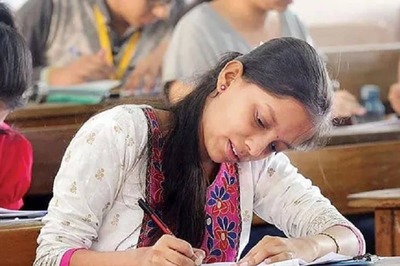

Comments
0 comment