
views
Secure encrypted messaging app Signal also has a payment feature, just like its rival WhatsApp. Now, while WhatsApp’s payment feature works via UPI, the feature on Signal supports transactions through MobileCoin cryptocurrency. According to the app’s support page, MobileCoin is a cryptocurrency designed to be used as digital cash. The payments feature for Signal is availble for users who use the app version 5.27.8 or later on Android and version 5.26.3 or later on iOS devices.
Signal claims that the app can not see any information about the transactions and all details about the transactions including the details of the sender, reciever, amount transferred, and message. Now, the payments on Signal will require users to have their Signal PIN enabled to access the feature. Signal says that all fee is determined by MobileCoin, not Signal and a Coin Cleanup Fee is charged when the coins in a user’s possession can not be combined to complete a transaction. To activate the feature, users need to go to their Settings and activate payments. Let us take a look at how to make payments on Signal:
HOW TO MAKE PAYMENT ON SIGNAL
Before we begin, users need to activate the feature from the Settings on the app. For this, users need to go to Settings > Payments > Activate Payments > Accept and Agree to Terms. To send money to someone, follow the given steps:
- Go to Signal Settings > Payments > Send Payment
- Select a contact that accepts payments
- Enter the amount you want to send
- Add a note and select the check mark
- Tap pay
- Tap confirm payment
Users can not cancel a payment once they hit send. You can message your contact and ask them to send you a payment. If users hit Send, their payment will start processing and can not be stopped, even if the user closes the app or tries to turn off their smartphone.
Read all the Latest Tech News here












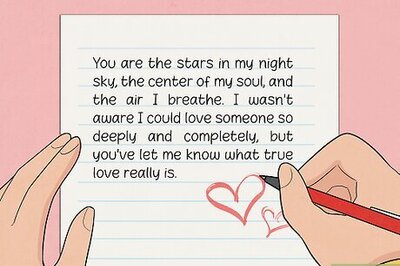
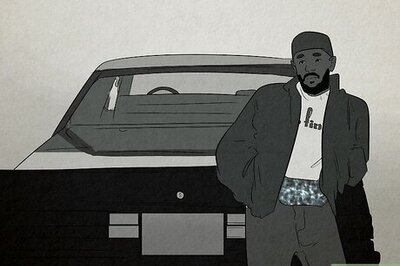

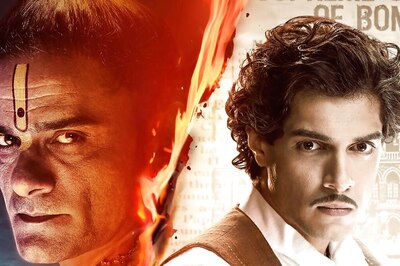



Comments
0 comment