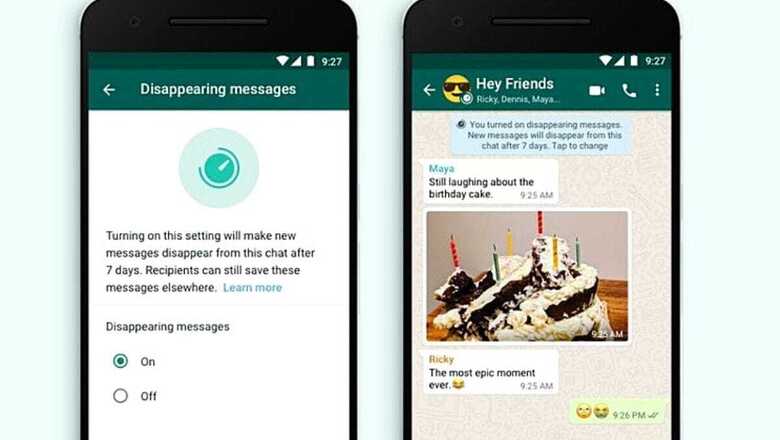
views
WhatsApp ‘disappearing messages’ feature is finally available in India and users can now use it across all platforms, that is, WhatsApp for Android, iOS, desktop, KaiOS and web. However, users have to enable the feature manually, and as WhatsApp explains, messages (including media files) under this will automatically disappear after seven days. The disappearing messages feature can also be used on group chats; however, the option to enable/disable only lies with the admin. The Facebook-owned company had cautioned that it should be used with “trusted” users as anyone can always take a screenshot.
To enable the feature on WhatsApp for Android and iOS devices (individual chat), users will need to open a WhatsApp chat > Tap the contact’s name > Tap Disappearing messages > If prompted, tap ‘CONTINUE’ > Select On. The Facebook-owned company has stated that the same method can be used for WhatsApp for desktop, web and KaiOS. Similarly, the same method applies to disable the disappearing messages feature.
Whereas, to enable the feature on a WhatsApp Group, admins with either Android or iOS app need to Open the WhatsApp group chat > Tap the group name > Tap Disappearing messages> if prompted, tap ‘CONTINUE’ > Select On. The method remains the same for WhatsApp Desktop and WhatsApp Web. Group admins with the WhatsApp KaiOS app, on the other hand, will need to Open the WhatsApp group chat > Tap the group name > Tap Disappearing messages > if prompted, tap CONTINUE > Select On.
Once the feature is enabled, the chat box will display the message to both parties that the WhatsApp disappearing messages is now activated. However, the messaging platform does not send a notification whenever the feature is enabled/disabled. Earlier, WhatsApp had also warned that if the disappearing message is forwarded to a group or individual chat, the forwarded disappearing message will not get wiped out. Similarly, if a user creates a backup before a message is automatically deleted, the file is now permanently saved. Furthermore, if auto-download is enabled (which is on by default), the media files will get saved on the smartphone but will disappear from the chat after seven days. Besides, if you reply specifically to a disappearing message in a chat, the quoted message text might remain visible even after seven days.
The Facebook-owned WhatsApp had also explained that previous messages or media files, that is before the disappearing messages option is enabled, won’t be affected. In case of users are unable to see the option, they are advised to get the latest version of the app from the respective app store.
Read all the Latest News, Breaking News and Coronavirus News here












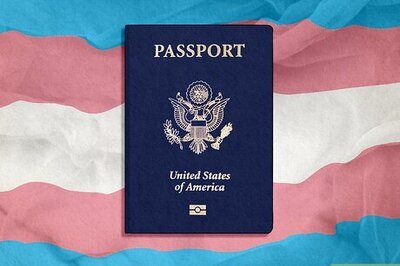



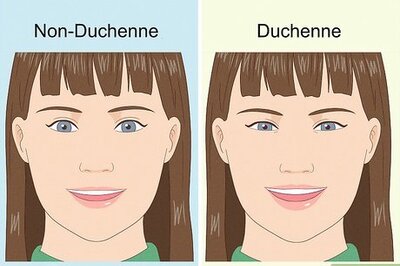

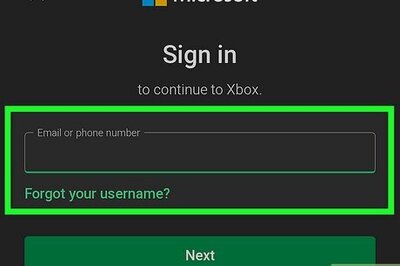
Comments
0 comment