
views
Microsoft is finally bringing its cloud gaming services, Microsoft xCloud to Windows PCs. Microsoft xCloud has been launched on Windows PCs through the Xbox app and is currently being rolled out for testers signed up to Xbox insider programme. Users on Windows PCs will have to connect a compatible controller via Bluetooth or USB to access Xbox games from a Windows 10 PC. The updated Xbox app will include a new ?cloud games? section, with access to all of the games available on xCloud on the web. Microsoft has also added some new features to help users get started.
The new features include easy-to-access information on controller and network status, social features to stay connected with friends, and the ability to invite people – even those also playing on cloud without the game installed. Xbox Insiders will be able to test xCloud on the new Xbox app in 22 different countries by signing up to the ?Windows Gaming? preview in the Xbox Insider Hub app. Cloud games will then be available in the Game Pass section of the Xbox app on Windows 10, allowing users to resume Xbox games that were started on a console or a cloud.
The new updated Xbox app also includes the ability to stream games from a local Xbox, allowing users to power on and off a console and play games streamed from their own Xbox. Those who are not a part of the Xbox Insider programme can still access xCloud by going to www.xbox.com/play. Microsoft is said to bring the full experience to the Xbox app on Windows in the coming months.
Read all the Latest News, Breaking News and Coronavirus News here.















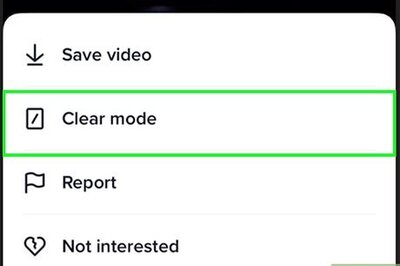




Comments
0 comment