
views
Android smartphones have been offering the ability to copy text from an image for a few years now. Recently, Apple’s added the same Live Text feature natively with iOS 15 and iPadOS 15. On Android smartphones, the feature initially worked with the standalone Google Lens app but was soon integrated into Google Photos. If you have not used this feature yet, here’s how you can copy a text from an image and paste it on WhatsApp, Notes, or anywhere.
Step 1: Open the Google Search app and click on the colourful camera icon sitting on the right in the search bar.
Step 2: On the next screen, choose the ‘Search with your camera’ option.
Step 3: Your camera will open with a horizontal list of camera modes. To copy text, choose the ‘Text’ mode sitting left to the default ‘Search’ mode.
Step 4: Now, point your smartphone’s camera to the text you see physically and tap on the big round white button.
Step 5: Click on the ‘Select all’ button on the next screen. Use the selection tool to select the text you need.
Step 6: Click on the ‘Copy Text’ button, and the text is copied.
If you already have the picture from where you want to copy text, open the Google Photos app on your Android (or even iOS device).
Step 1: Select the image you want to copy text from. If you cannot see any options on the bottom of the picture, touch the screen once. You should now see a few options on the bottom of the picture such as Share, Edit, Lens, and Delete.
Step 2: Tap on the Lens option. Once the processing is done, you will see three options below the image – ‘Copy Text,’ ‘Select Text,’ and ‘Translate.’ Select as per your requirement.
Step 3: Clicking on ‘Copy Text’ will automatically copy all the text Google lens could identify to your clipboard. The copied text will also be displayed on the bottom pop-up. Paste the copied text wherever you want.
Step 4: Clicking on ‘Select Text’ will give a selection tool’ over the text in the image. You can manually select to choose or omit a portion of the image.
Step 5: The ‘Translate’ option will translate the text wherever it is in the image.
Read all the Latest News , Breaking News and IPL 2022 Live Updates here.












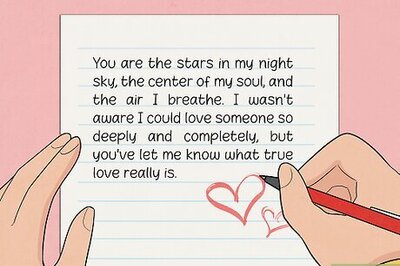
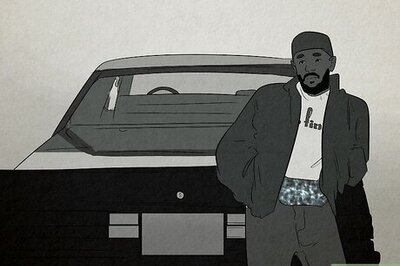

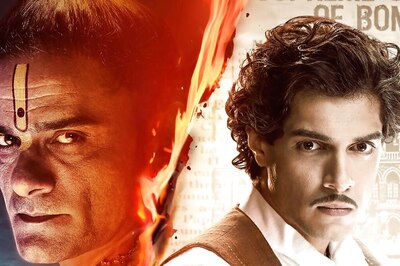




Comments
0 comment