
views
The number of us using Instagram is increasing by the day but are we Instagramming the right way?
I had signed up for the service over two years ago where millions of users share millions of images every day. Only a tiny fraction of that appear on my feed and within that, only a few actually manage to capture my interest. And this is where I divide Instagram users into two - one set who just uses the service and the other who uses it SMARTLY.
You may belong to either of the groups (some to both, varying from image to image), but remember that it doesn’t take too much to learn the right techniques to better use Instagram.
A combination of the 5 tips below can help you make the most of the photo-sharing service, reach more people, and increase your follower base at the same time - all that without employing too much of effort.
1. Use the native camera app and not the Instagram camera: While Instagram allows you to take photos directly from the app itself, we suggest you to shun it and instead use the phone’s default camera app. Why?
On internet, content is the king. And on Instagram, the content is in moments which don’t come with advanced notifications and may just go by in a matter of seconds. For instance, you come across a cat who just woke up and is yawning. It would be a nice click - but only if taken at the right time. Chances are that you may miss the moment if you try taking it with the Instagram app, which means unlocking your phone, going to the app, tapping the camera button and then the “Photo” button (as it, by default, is selected to Gallery) . Having missed the perfect moments in the past, I can say that it may not sound time-consuming, but it does take a lot of time - especially, when your moment is going to last for only a few seconds.
Also, what if you end up doing all this in time, but the photo that has been captured turns out to be blurry or unpublishable for any other reason? This means going back and take another photo...and what do you see, the frame is gone.
But in the same situation, if you use the phone camera’s app, which you can reach to in no time (in most of the phones, from the lock screen itself), you can take multiple shots (even faster in the burst mode), select the best frame and take it to Instagram for editing and sharing. This means chances of losing on a particular moment is very less.
Not that you would only come across moments that will last for a short duration and would always require you to put your camera to action in a haste, but sticking to one app for taking photographs will lead to a smooth work flow as you don’t have to give a second thought in deciding where to go. And of the two, we suggest you to use the native camera app - for the easy reach and the ability to take multiple (and faster) photos.
PS: When using the camera app, avoid taking shots from too close to the subject. This is because, you may then have to edit out a portion of a subject during editing in Instagram, which you may not want to - especially when posting photographs in a square format. (Sounds difficult? Don’t worry, you will get a hang of it soon.)
2. The six-filter formula: With so many filters available in Instagram, it, at times, becomes difficult to decide which one to actually use. You select one, move to another, and then the other, come back to the first one, but you are still undecided. While it may not be a problem if there is time at hand, it, however, could be worrisome when you are short of time.
If you ever find yourself in such a situation, just stick to this six-filter formula - LJLVXL - made of the first letters of these filters: Lark, Juno, Ludwig, Valencia, X-Pro II, Lo-Fi. This means if you don’t have too much time to invest in edit, don’t hop across the elaborate filter tray and instead, use either of these six filters. Having experienced it personally for long, chances are one of them will definitely give you a satisfactory result.
3. Photos with captions attract more attention: A picture is worth a thousand words, but without a caption the discretion to comprehend those 1000 words is left with users, which may not be in line with what you intend to communicate. Therefore, we suggest you to describe your photo so that the intended meaning is not different from what you want the photo to convey. Also, a caption (irrespective of its length) adds more value to the photo and calls forth the desired emotions. If there is a story to tell, the captions can tell it more than the photo by itself.
To understand it even better, here I embed a few posts from my Instagram account. Do these photos make sense without captions? I don’t think so. Take a look to understand what a caption does to a photo. Also, photos with captions hold attention for longer than the ones without any.
While some photos may be self-explanatory, it is still better to add captions so as to leave no room for ambiguity.
4. Why and how to use the right hashtags: Ever wondered that why your Instagram posts go unnoticed or barely generate any reaction despite that big bunch of hashtags added to them? You, in all likelihood, are making a wrong selection of words for hashtags, which is not only limiting the reach of your posts, but is also stopping them from appearing on the right topic pages.
Therefore, it is imperative to understand that it’s not merely hashtags that solve the purpose, it’s the right use of hashtags that make your posts reach the intended audience, connects you with like-minded Instagrammers, which, resultingly, helps you in gaining more followers.
Now the bigger concern here is how to find relevant hashtags for your posts. While this is something you get a hang of after actively using Instagram for a couple of weeks, but if you think you are a beginner or believe that you are yet to master it, we have a simple trick for you.
Let’s say, you are posting a photo of a cat and are clueless about the tags to be used. But before you actually put it up, you can run a search for “cat” before posting the photograph and move from the “TOP” tab to “TAGS” which lists tags similar to your search keyword. You, from there, can pick the tags that you think should go with your post.
Also, you should be a little observant. This means you should pay attention to other hashtags used on photos that use the same tag as yours. For example, on photos tagged #volkswagen, you will see that many of them also use the hashtag #vw.
It may appear to be a bit of a task in the beginning, but eventually, the hashtags would be at your fingertips and you wouldn’t have to go hunting for them.
While many suggest that people shouldn’t go overboard with the number of hashtags, I believe that the number is not an issue as long as the tags are relevant.
This right use of hashtags would make your posts land on the right topic pages, which could eventually attract more followers.
5. Don’t go overboard with collages: A picture might speak a thousand words, but it does not mean that if you put together five pictures in one, it would speak five thousand words. Chances are you might end up with far fewer than a thousand.
Ever since Instagram introduced Layout, its app to combine multiple photos into a single image, the number of collages appearing on Instagram seems to have gone up significantly. While some may find collages to be a better way to showcase more photos in one place, it appears that on Instagram it just fails to deliver. This is because of the limited space available for each post.
Not that collages don’t serve any purpose on Instagram, it’s just that their success to kindle emotions depends on the type of photos being used to create them.
For instance, a collage of different facial expressions is likely to be stirring, but that of photos from a party or a vacation may just end up being a clutter with the people in the images being even recognisable.
Also, when making a collage, try not to have more than 4 images.












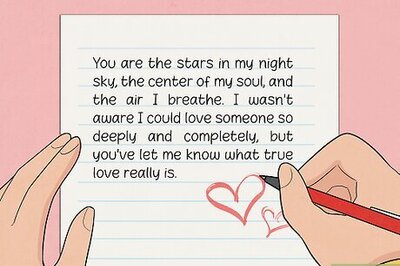
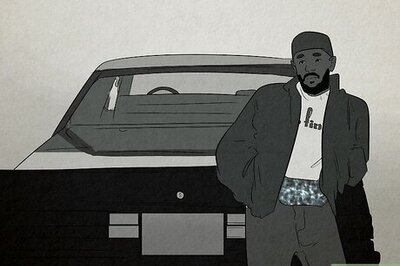

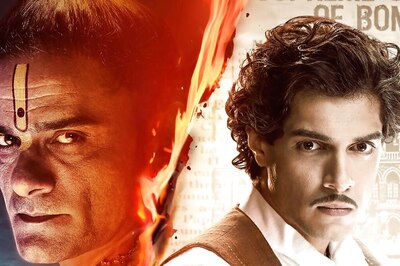



Comments
0 comment