
views
EPFO Nominee: The Employees Provident Fund Organisation (EPFO), which is the top retirement body of the government, has been for quite a while urging its subscribers to file nomination and add a nominee to their EPF accounts. The account holder may lose access to several PF benefits if e-nomination is not filed, the EPFO has said. Members can file for a nomination on the EPFO’s website easily to get added benefits of the retirement body even if there is no deadline.
“If an EPF member wants to change existing EPF/EPS nomination then he/she can file new nomination. New EPF/EPS nomination will override previous nomination,” the EPFO said in a tweet dated May 22.
#EPF Members can file new nomination to change existing EPF/#EPS nomination.#EPFO #Services #Pension #ईपीएप #पीएफ #AmritMahotsav @AmritMahotsav pic.twitter.com/uqaTPZ4diL— EPFO (@socialepfo) May 25, 2022
However, the EPFO has brought in a new rule whereby you have to add a profile picture in your EPF account before you apply for a new nomination or change an existing nomination. If you do not have a profile picture picture and still try to add a nominee, you will get a message saying “Unable to proceed. Please upload your profile photograph. ( Menu : View -> Profile).” You will be able to carry on with your work after you upload your picture.
How to Add EPF Nomination Digitally
The EPFO has in a recent tweet elaborated about the process on how to file EPF nomination online. “Follow these easy steps to file EPF/EPS nomination digitally,” it said.
Follow these easy steps to file EPF/EPS nomination digitally.#SocialSecurity #EPF #Pension #ईपीएफओ #ईपीएफ #amritmahotsav @AmritMahotsav pic.twitter.com/JnIqrDAUUh— EPFO (@socialepfo) May 22, 2022
Here is how you can file EPF nomination from the official website of the Employees Provident Fund Organisation
Step 1: Open any internet browser and enter the official EPFO website or click at epfindia.gov.in.
Step 2: From the options available, tap on ‘ Service’
Step 3: A new set of options will appear, and you have to choose the one reading – ‘For Employees’
Step 4: Click on ‘Member UAN/ Online Service (OCS/OTP)
Step 5: Log in with the UAN and password that you have set previously
Step 6: Under the ‘Manage Tab’ click on the option reading ‘E-nomination’
Step 7: A tab reading – ‘Provide Details’ will appear on your screen, click on ‘Save’
Step 8: Tap on the ‘Yes’ option to update the family declaration
Step 9: Click on ‘Add Family Details’ and fill in the required information like Aadhaar number, bank details, address and photo. Note that you can add more than one nominee.
Step 10: Now, click ‘Nomination Details’ to declare the total amount of share. Once done, click on ‘Save EPF Nomination’
Step 11: Select ‘E-sign’ to generate OTP which will appear on the mobile number linked to your Aadhaar number
Read all the Latest Business News here














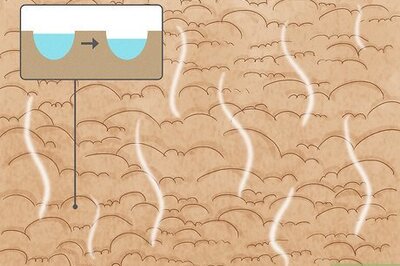



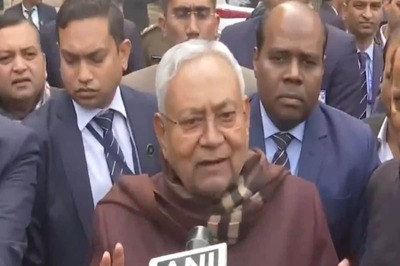

Comments
0 comment