
views
LG is really trying to capture the youth mid-range market by launching affordable handsets with trendy features that include semi touchscreens, total touchscreens and media capabilities galore. They’ve even managed to squeeze a QWERTY keypad into a small, affordable media-centric handset like the KS360. I’ve been waiting to see how a QWERTY on a lower end handset would work out for a regular user that has no business requirements and use it for simply texting.
Form Factor
The KS360 comes off as a simple candy bar handset that could be a normal slider. This is at least a first impression one would get if seeing the handset for the very first time. The funky part is the slide out QWERTY keypad that has rounded keys.
The keys themselves are a bit tough and will definitely take some getting used to. What irked me was that I would have to keep sliding out the keypad, for which I’d be required to use both hands for typing at all times. This was going to be especially annoying when I had to do something as simple as dial a number or look for a contact while I was crunched up in a crowded train and could not use both hands. This is my ‘acid’ test for all handsets - Commuter typing.
I was very pleasantly surprised to find out that the KS360 like some of the other LG handsets, has a 2.4-inch (240 x 320 pixels) TFT semi-touchscreen LCD display. A single button (see figure) activates a number pad on the display that you can use for typing and if you’re in the contacts menu, will feature an alphanumeric keypad to search via the name. BRILLIANT! Unfortunately these are the only two circumstances that the onscreen keypad is made available for. It would have been even better were it available for messaging or any other feature that would require its use. No matter, the sensitivity is good and the Haptic feedback helps provide a certain amount of accuracy.
The five way navigation system consists of individual keys that make it very easy to maneuver through menus and access features. The volume/zoom keys are located on one side with a dedicated camera key, while the microSD card slot and ‘port-for-all’ is located on the other side where the keypad slides out. The handset seems to be designed for lefties. A right handed person might find using the 2MP camera a bit of an issue as the shutter release is located on the other side of the handset unlike almost all others. No worries you can get used to that too.
I do like the overall look and feel of the KS360. Even though it’s designed for the younger generation, the QWERTY keypad and semi-touchscreen gives it a slightly adult like edge.
Features and Performance
Interface
I’ve always thought LG’s interface was quite colorful and eye catching which made it easy to navigate. The KS360 is, of course, just the same. The orientation of the screen changes to landscape mode automatically if the keypad is slid out. It’ll revert back to portrait if certain applications require it to be in that form. The UI is quite fast in most instances but for some strange reason scrolling through the Call Log menu when you got a missed call as well as selecting the option from the main screen to view a received message is very sluggish. This was a big issue I had with regards to the Interface’s speed.
PAGE_BREAK
Another small problem was that I created a new folder called Music on the microSD card and put all my audio files in the same. For some reason, the folder refused to show up in the directory nor did any files show up in the music player's list. However, when I did place the music in the pre loaded 'Sound' folder it showed up with no hassle. I tried repeatedly creating folders on the card to see if they would show up... nothing. Unless files were placed into the any of dedicated/preloaded folders they wouldn’t show up. It was only after I formatted the bundled 1GB card that the situation was rectified.
Connectivity and Misc. Features
EDGE/GPRS are on the list of connectivity features that the KS360 comes with. The browser is a wee bit slow. The individual navigation keys and QWERTY keypad make it a lot more fun to use. It doesn’t have support for Flash though, and with sites like Tech2.com I was not too thrilled about the rendering. You can set up your personal POP or IMAP email accounts to receive email while on the go. Bluetooth with an A2DP profile works like a charm and audio sounds really good if you have a good stereo BT headset to use. With USB 2.0, data transfer is quick.
Some of the other features that the KS360 is equipped with, include a Data Wallet for storing personal information under a secure setting. Another handy application is EZDictionary and the MLearning website which is similar to Mgurujee. What I’m a little upset with, is the Cocktail and Mocktail making application that’s part of the misc. features. If the handset is directed at the youth, is it really a good idea to give them a reason to make drinks? I’m kidding. All regular useful features like a Calculator, Stopwatch, Unit Converter, Alarm and World Clock are present as well.
Media
Audio and Video
Sadly the KS360 was quite a disappointment when it came to the music player. Although the quality of the audio was not bad at all with adjustments in the form of EQ presets, that also included a 3D setting, the decibel level was way too low to enjoy in a crowded area. Without the option for using your own earphones, it only made it a little more of a problem. The bundled handsfree is not too bad though. I also think the Speakerphone could have been a little louder as well.
PAGE_BREAK
The video players interface looked pretty good except that any videos I converted or my regular test videos in 3GP and Mobile MP4 formats were framing quite badly.
The KS360 also has an FM radio with fairly decent pick up while commuting. The problem is that it takes too long to store and preset stations. The Auto Scan function stopped at every slight frequency disruption and asked me whether I wanted to store it instead of storing them all automatically and allowing me to edit. Other media features include a voice recorder and a call recording feature that can be accessed from the menu while a call is in progress. The embedded games were entertaining enough.
Camera
With simple and very basic settings that include White Balance, Multi-shot, a few color settings and Exposure Compensation the KS360’s 2 megapixel camera, except for the bad placement of the shutter release, is very easy to use.
Image quality is not bad at all and even if the colors seem a bit too bright, the pictures look quite good. An on-board photo editor will help jazz up those images a little as well.
Battery
The Battery life is not too great. On a single charge with average usage, the KS360 gave me about a day and a half. Talk time came in at about 2 hours and 45 minutes.
The Bottomline
I’m willing to concede that it's possible most of the issues I faced with the KS360 was due to the fact that this is a test piece. Nevertheless, it’s also possible most users would face the same. With a price tag of Rs. 9,999 (Street), it’s a handset you can afford to pass on. I do like the design and the overall features the handset comes equipped with. I just believe that LG could have done so much better if the few multimedia bugs had been worked out as media features are the most important for a handset catering to this segment.













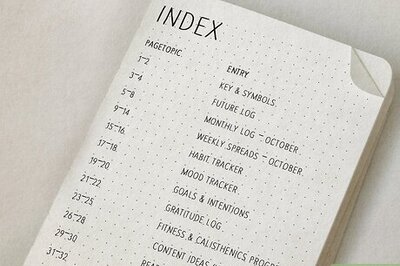

Comments
0 comment