
views
New Delhi: In the wake of one of the largest breaches of financial data in India, which may have compromised as many as 32 lakh debit cards, how secure are your mobile phone payment apps.
Here’s a checklist to protect yourself while making payments from your smartphone.
1 Use passwords for your devices: A device password for your iPhone and Android smart phones and tablets is a good solution if you have a tendency to leave your phone lying around. Some devices even have the option of taking a picture if the pass code is entered wrong more than a set number of times, giving you an image of the snooper. However, this will only restrict physical access to your device, and is not much use if someone is accessing your phone over a public WiFi connection.
2 Send data over a secure Internet connection: It is best to use a secure WiFi connection, especially when doing financial transactions. Sending passwords, bank accounts and PINs over a public internet connection is not safe, as intruders could access your device IP, thus compromising your information.
3 Use secure e-mail accounts: There are email services out there which are especially designed for securing your personal communication, offering multiple layers of security and encryption. Your data is secure because your passwords are not stored even on the service providers servers, so theoretically no one but you can get into your mailbox.
4 Check mobile websites for HTTPS: The S in HTTPS stands for secure, which you should check before making payments on a website through your mobile. If the website only says HTTP don’t send sensitive information. Also check for the padlock icon before doing e-commerce.
5 Download apps from trusted Sources: Obviously this means mostly from the Android or Apple App stores. Alternative app stores and third party applications are risky and do not have the same security.
6 Wipe your personal data clean from your devices: There are anti-virus and privacy protection apps that wipe personal data clean from devices. Use them judiciously to erase your browser history, passwords and clipboard data. Also regularly scan for viruses.



















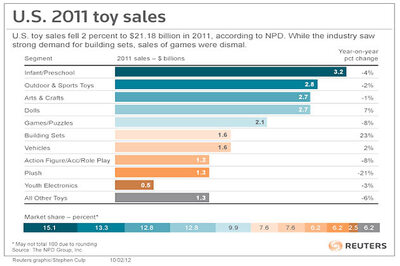
Comments
0 comment