
views
New Delhi: Bitly, the popular URL shortening service, says it has "reason to believe that Bitly account credentials have been compromised." As a security precaution Bitly has disconnecting all users' Facebook and Twitter accounts from the service.
Bitly is asking its users to take the following steps to secure their accounts: change your API key and OAuth token, reset your password, and reconnect your Facebook and Twitter accounts.
Step-by-step instructions to reset your Bitly API key and OAuth token:
1) Log in to your account and click on 'Your Settings,' then the 'Advanced' tab.
2) At the bottom of the 'Advanced' tab, select 'Reset' next to 'Legacy API key.'
3) Copy down your new API key and change it in all applications. These can include social publishers, share buttons and mobile apps.
4) Go to the 'Profile' tab and reset your password.
5) Disconnect and reconnect any applications that use Bitly. You can check which accounts are connected under the 'Connected Accounts' tab in 'Your Settings.'












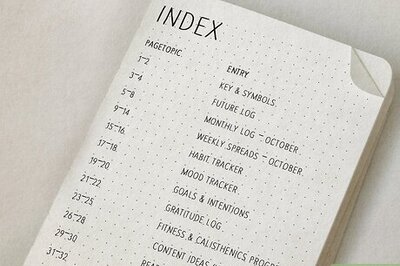

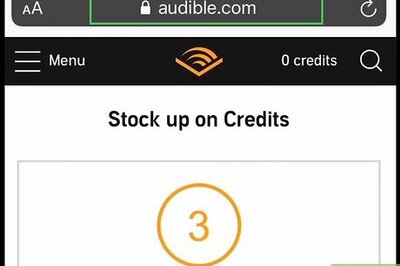
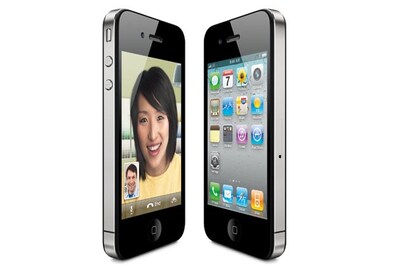




Comments
0 comment