
views
Splitting the Bill in PayPal
Click or tap ☰ (mobile app) or ⋮ (website). This feature allows you to collect money from others so you can pay for only your share of a product or service. For example, if you go to a group lunch, you can use the Split Bill feature so you only pay for your portion of the meal.
Click or tap Split the bill (mobile app) or Split a bill (website). If you're using the app, scroll down a bit to find this option under the "Get paid" header. If you're using the website, the Split a bill option will be near the top of the expanded menu.
Enter the PayPal names for others on the bill and the final bill price. The app or website will automatically calculate how much you owe based on how many people are paying for the bill.
Click or tap Request Now. This sends a money request to the people you've added to the bill a money request. They simply need to select Pay Now to pay their portion of the bill.
Splitting the Bill on Partnered Sites
Select PayPal at checkout. Some sites, like Fandango.com, allow you to immediately split the bill so multiple people can pay at once. This is a great option if you're part of a group going to the movie theater so everyone can pay their share.
Select or add friends to split the bill with and click Next. Include everyone going to the event so no one pays more than everyone else.
Click Request Now. Money requests are sent to everyone on the bill, and they can easily tap Pay Now to pay.
Using Pay in 4
Select Pay in 4 if available. Pay in 4 allows you to split the payment up into 4 smaller payments; your first being the day of purchase and three more payments every 15 days. Pay in 4 is only available for most transactions between $30-$1,5000 when you use PayPal to checkout. Seeing the button is not a guarantee; not everyone who applies for the loan is approved.
FAQ
Can I pay using two different cards? Yes and no. Some merchants offer the ability to pay with more than one card, while others do not. If you see the option to use more than one card, that's great! Unfortunately, you cannot make the feature available if the merchant doesn't offer it. Even if split payments were available in the past, this feature isn't guaranteed to be offered in the future.
How do I pay with two cards online? If the feature is available with the merchant, sign in with PayPal, then select at least two cards (credit card, debit card, or bank account) to pay for the transaction.
Does Pay in 4 affect my credit score? No. Applying for Pay in 4 will not impact your credit score as it uses only a soft credit check to see if you're eligible.










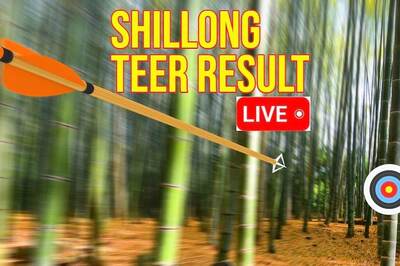









Comments
0 comment