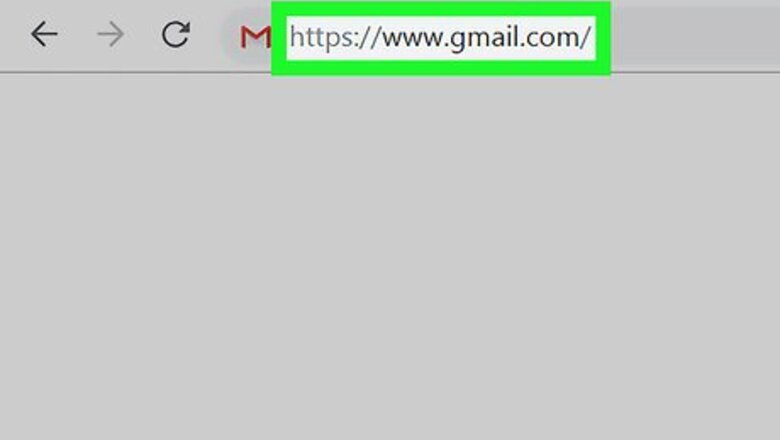
views
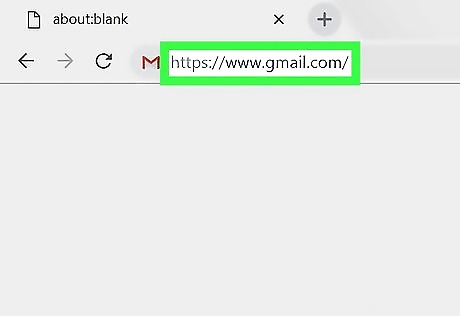
Open Gmail in a web browser. If you aren’t signed in to your account, follow the on-screen instructions to sign in now.
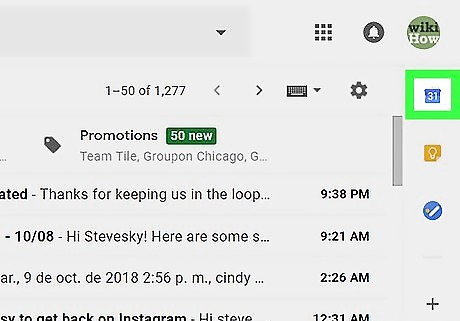
Click the calendar icon. It's at the top of the vertical icon bar running along the right of your inbox. Look for a a blue calendar icon that says ″31″ inside. This displays the ″Today″ view of your Google Calendar.
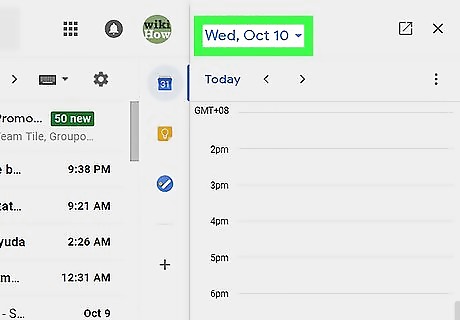
Switch to a different date. To see a different day's schedule, click the date above the calendar, then select a date. You can also use the arrows next to ″Today″ to move forward or backward one day at a time.
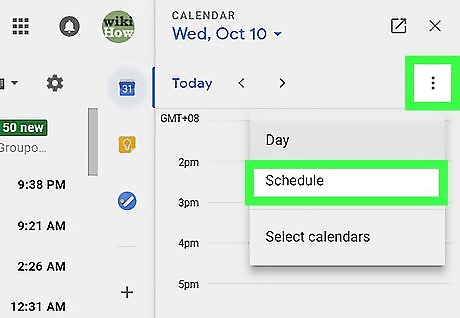
Switch to schedule view. To see all upcoming events instead of today's, click⁝ above the calendar, then click Schedule.
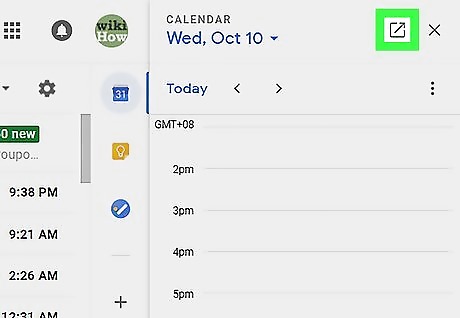
Click the pop-out icon to open the full calendar. It's the square with an arrow inside at the top-right corner of the calendar bar. Your full calendar will open in a new browser tab.















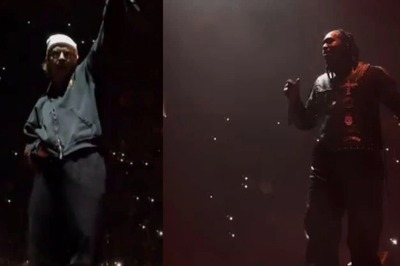
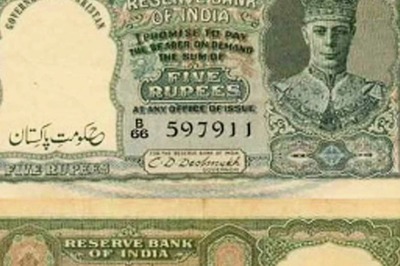


Comments
0 comment