
views

Open Telegram on your iPhone or iPad. It’s the blue icon with a white paper airplane. You’ll usually find it on the home screen.
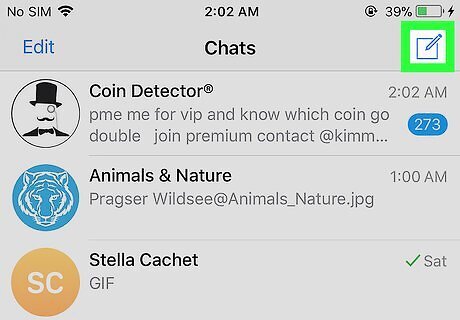
Tap the paper and pencil icon. It’s at the top-right corner of Telegram.
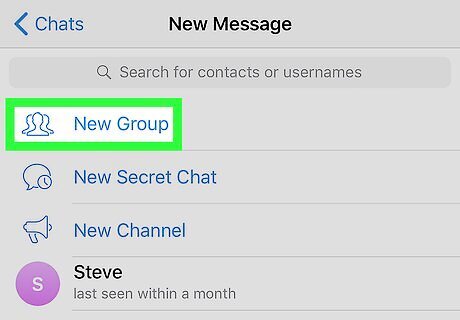
Tap New Group.
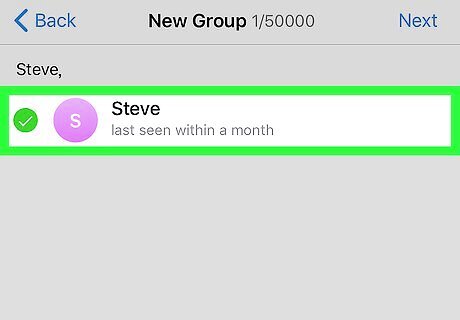
Select contacts to add. Tap the circle next to each name you wish to add to the group. You must add at least one contact now, but you can always come back and add the rest later.
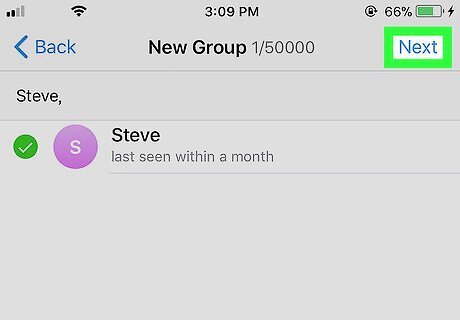
Tap Next. It’s at the top-right corner of the screen.
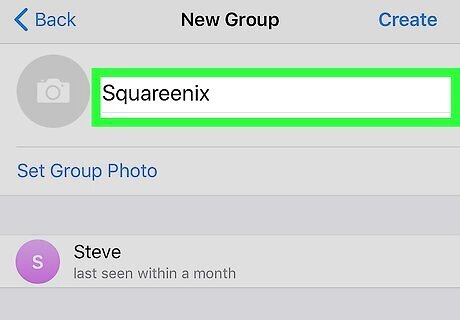
Type a name for the group.

Tap the camera icon to select a group photo. This is optional. If you choose to set a photo, tap the photo you wish to use, then tap the check mark.
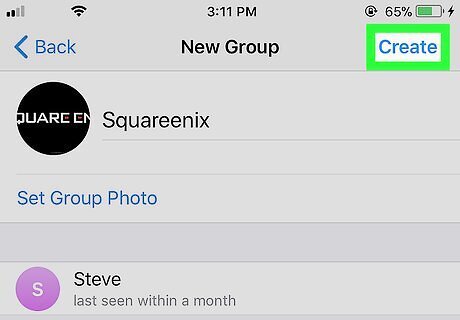
Tap Create. It’s at the top-right corner of the screen. Your group is now active. See Convert a Telegram Group to a Supergroup on iPhone or iPad to learn about converting your new group to a supergroup.














Comments
0 comment