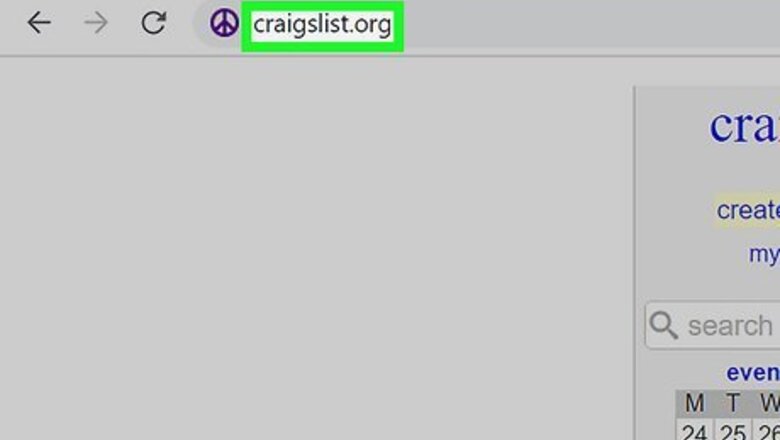
views
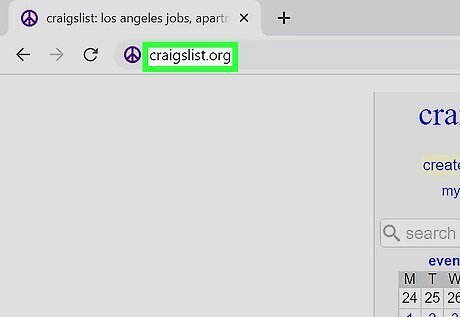
Go to https://www.craigslist.org in your web browser.
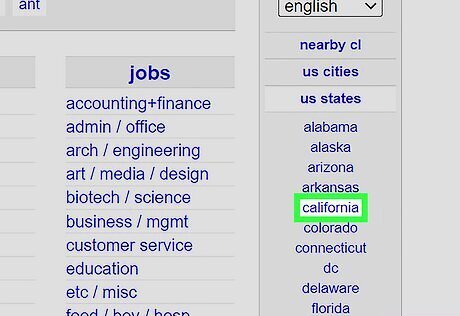
Choose the state where you live. If Craigslist didn't automatically determine your region, you can select your city or state on the right side of the page. If you don't see your city, check the bottom of the list for links to fine-tune your location. Depending on your region, you may be able to go directly to your area's Craigslist by entering yourcityname.craigslist.org. For our example, https://portland.craigslist.org takes you to the Portland, Oregon Craigslist. Be sure to post your item for sale on one Craigslist city only. Posting the same item for sale to multiple cities is against the Craigslist Terms of Use.
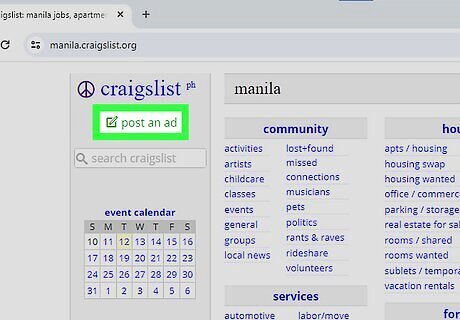
Click post an ad. It's at the top-left corner of the page below the Craigslist logo. This will bring you to a page with different post options. This option may appear as create a posting in some locations. If you live in a large city such as Los Angeles or New York, you may first be brought to a page that asks for a specific neighborhood or location within your region.
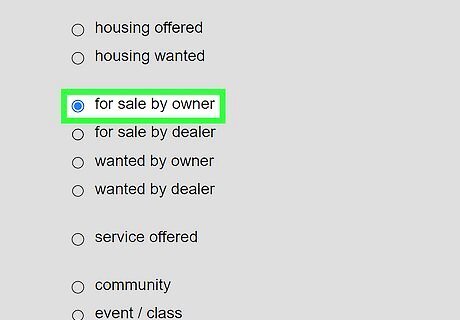
Select a post type. Craigslist gives you a list of posting types. Two options are relevant to selling items: for sale by dealer and for sale by owner. Generally, for sale by owner is for private individuals with just one or a few random used items to sell. If you're a recurring seller, such as a business owner or car dealership, choose for sale by dealer.
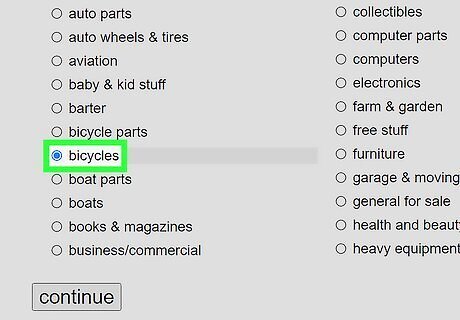
Select a category. The following page features a list of about 100 categories. Click the category that is most appropriate for what you are selling. For example, if you want to sell an old bicycle, you'd choose "bicycles." If your item does not fit within any specific category, click on the category general for sale. Note that Craigslist charges $5 per ad when selling cars.
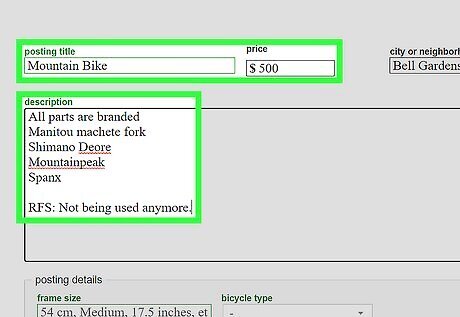
Enter the posting information and click Continue. Enter the title, price, and any other information you want potential buyers to see when they come across your listing. These fields are as follows: posting title: This is what people will see as the heading in their search results. price: How much the item costs. city or neighborhood: Your neighborhood, part of town, or other general information. Don't provide your full address! email: You can choose whether to have an "anonymous" address created for this ad or not. In "for sale by owner," an anonymous email is the best choice to avoid spam. description. Make your description interesting and catchy. Be sure to use your own words in the ad to describe your item, as you do not want the ad to sound like a commercial ad (unless you're a dealer). Include any essential info and maintain a friendly tone. Be truthful. If there are flaws that damage the item's value or there's a piece missing, let customers know in advance. It may not help you sell, but it will help you avoid earning a reputation as an unreliable seller.
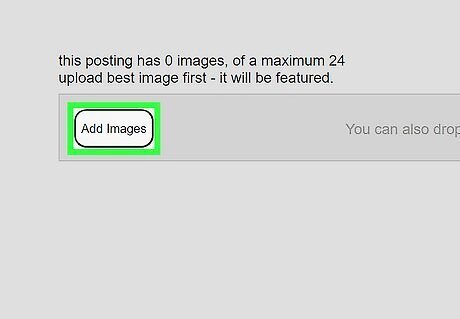
Submit a photo. This is optional, but if you want to sell something, do yourself and your potential buyer a favor and add a high-resolution picture of the item. Be sure to post pictures of your actual item, and avoid stock pictures from the manufacturer or the internet. Click Done with images when you're finished. Craigslist allows you to add up to 24 images to your ad.
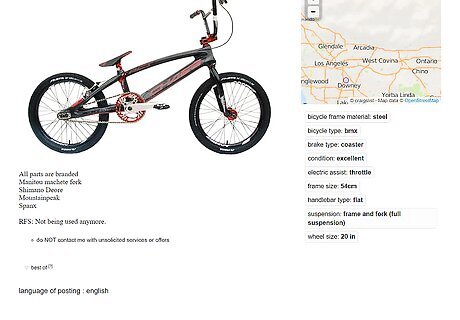
Check your listing for accuracy. You want to make sure your listing will get the attention it deserves. If your listing needs changes, click Edit Text or Edit Images, and make any changes necessary.
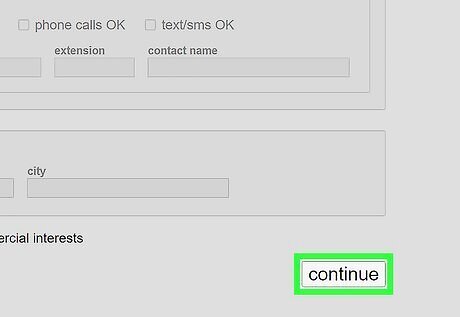
Click Continue to post your item for sale. If you have an account on Craigslist, your ad will be posted on Craigslist within 15 minutes. If you do not have an account, you will be sent a notification email that you must respond to for your posting to become active. If you don't have an account, check your email as soon as possible. When you receive the email from Craigslist, follow the instructions in the message to approve your post for publishing. Your item will not be posted for sale until you do.
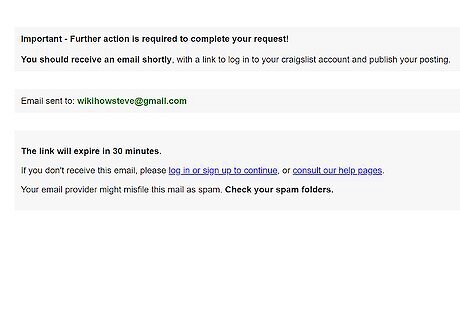
View your live posting. Congrats! Your posting is now live. Note that while the list is updated every 15 minutes, it may take longer, perhaps an hour or two, before your ad appears in search results.
















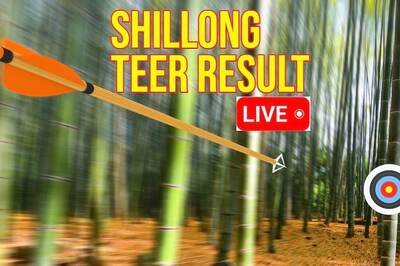



Comments
0 comment