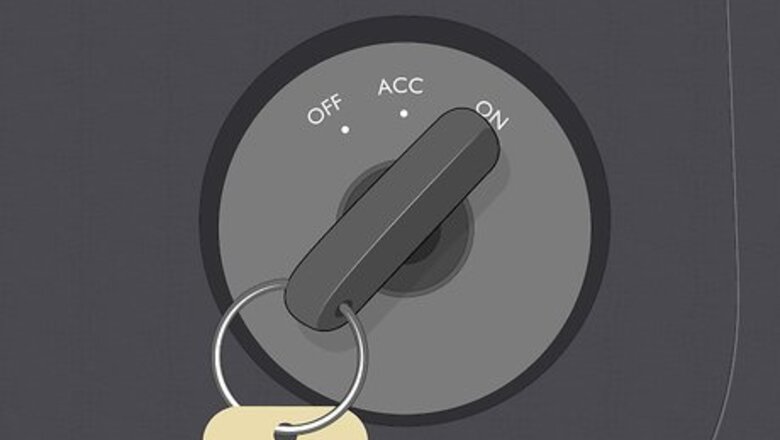
views
Switching the Display
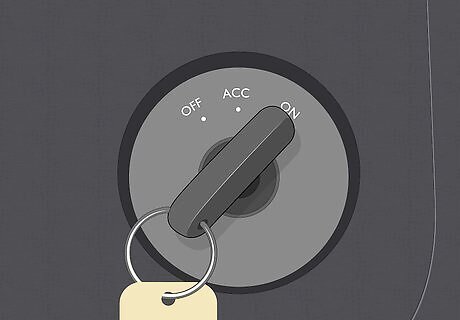
Insert your key into the ignition and turn it to the On position. To reset your trip odometers, your instrument panel and internal computer need power so stick your key into your car’s ignition. Turn your key until it’s in the “On” position, which is just before you crank it to start your engine. You can also start your car, but it isn’t necessary to reset your trip odometers. Your instrument panel and displays will light up when you turn your key to the On position.

Locate the Select/Reset knob on the instrument panel. Look for the digital display that shows your mileage on the instrument panel behind your steering wheel. Locate the small, black knob next to the display to find the Select/Reset control. On most models, the Select/Reset knob is located to the right of the odometer display.Did you know? You can turn the knob to the left or the right to adjust the brightness of your instrument panel.

Press the knob to cycle through the displays. Use your finger to push the knob down and release it. You’ll see the display next to it change to a different readout. Keep pressing the button to shift through different readouts. The readouts will shift between your total odometer, which displays the total mileage on your car, your trip meters, and your average fuel economy.
Clearing the Trip Meters
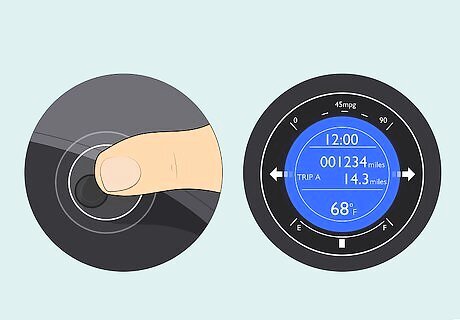
Select the trip you want to reset. Press the Select/Reset knob to cycle through the readouts until you land on the trip meter that you want to clear and reset. Once you reach the trip meter that you want, stop pressing the knob to select it. If you shuffle past the trip you want to reset, simply keep pressing the knob until it cycles back through to it. Don’t hold the knob down. Just click through the options until you find the one you want.
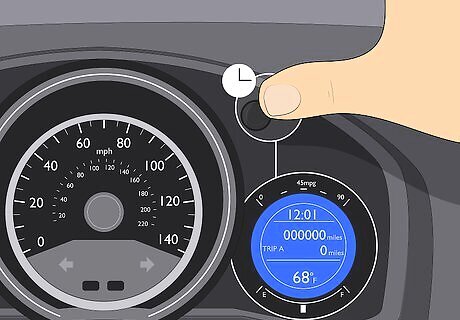
Press and hold the Select/Reset knob to clear the trip meter. Once you’ve selected the trip you want to reset, press down the Select/Reset knob and hold it until the numbers on the display start blinking. Continue holding the knob down until the numbers reset to 0. Then, remove your finger from the knob. Once the numbers start blinking, you must continue to hold the knob down to reset the trip meter.

Choose the other trip if you want to reset both. Most of the newer Honda Fit models have 2 trip meters: Trip A and Trip B. If you want to reset both of them, you need to clear them 1 at a time. After you clear the first trip meter, press the Select/Reset knob to pull up the other trip reader. Hold the knob down until it starts blinking and resets to 0.Tip: Use your second trip meter to calculate multiple distances. For example, you could track the second half of a road trip, or try taking 2 different routes to work and use the meters to find out which one is shorter.
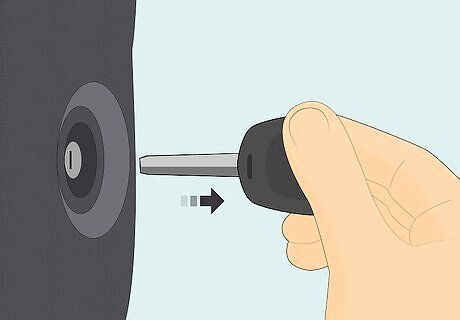
Start your car or remove your key from the ignition. After you reset your trip meters, you can start your car and start driving and the meter will begin tracking your mileage for your trip. If you aren’t planning on driving anywhere, simply remove your key from the ignition. The trip meters will remain at 0 until you actually drive your car.




















Comments
0 comment