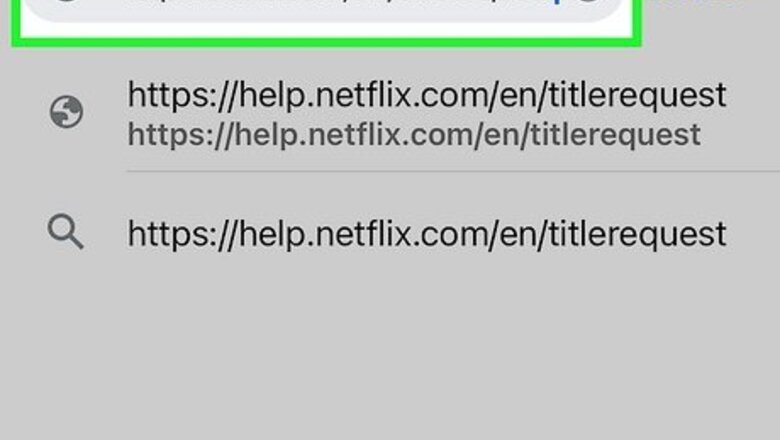
views
- You don't need a Netflix account to request new shows and movies.
- Navigate to Netflix's suggestion page and input up to three title suggestions.
- Verify the reCAPTCHA to submit your suggestions.
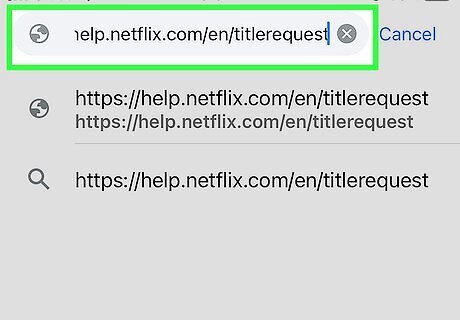
Navigate to https://help.netflix.com/en/titlerequest in your browser. You can use a desktop or mobile browser. You can use browsers such as Safari, Google Chrome, Microsoft Edge, and Mozilla Firefox. You do not need to register for Netflix to send suggestions, but you will need an account to watch movies online.
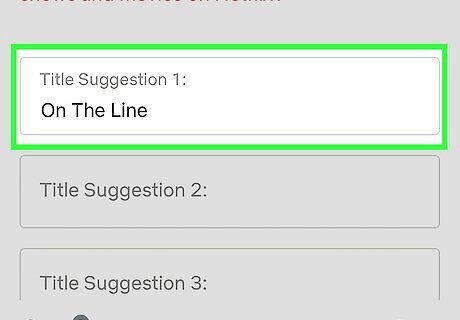
Input your title suggestions. You can input up to three suggestions at a time. You will need to input at least one suggestion to submit your request.
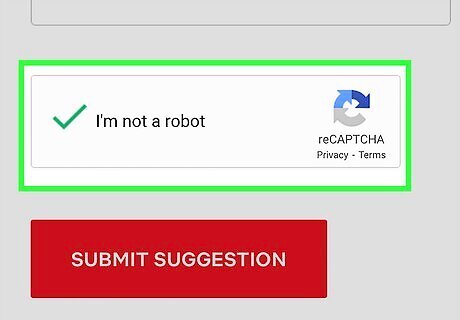
Verify the reCAPTCHA security. Check off I'm not a robot. If you fail to check it off, you may need to complete a second security check, such as finding certain images.
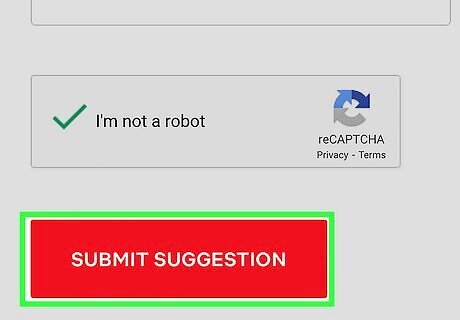
Click Submit suggestion. This will send your suggestions to the Netflix team. If desired, click Suggest more titles and follow the previous steps to submit more suggestions. You can stay updated on new titles by following Netflix social medias or signing up for Now on Netflix emails. You can contact Netflix if you have additional concerns.













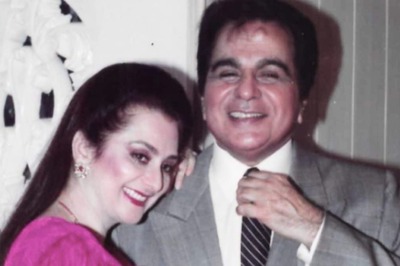


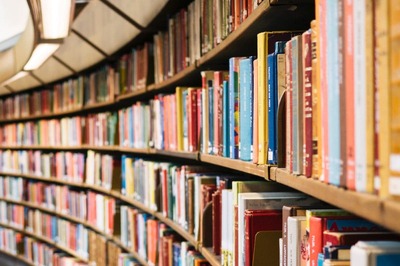
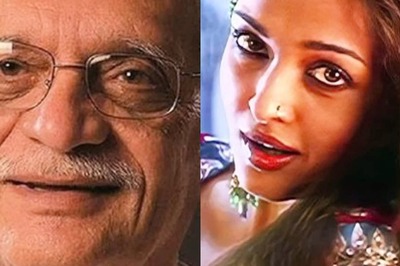

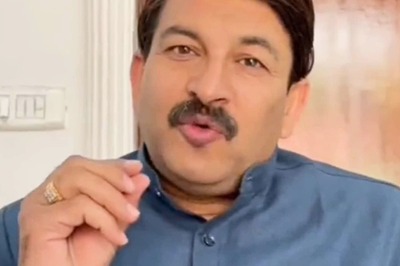
Comments
0 comment