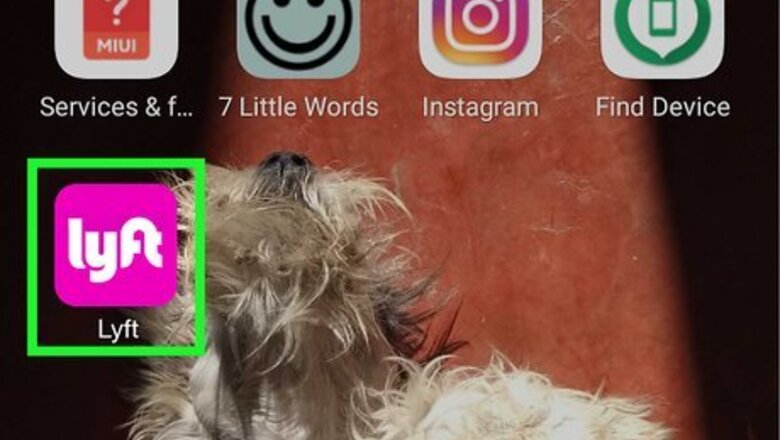
views
Using the Lyft App

Open the Lyft app. It's a pink app with the word "lyft" in bold, white type.

Tap your profile icon. It's your image or a silhouette in the upper-left corner of the screen.
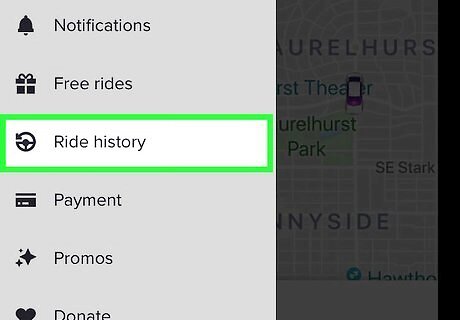
Tap Ride History. It's next to a clock icon in the middle menu.
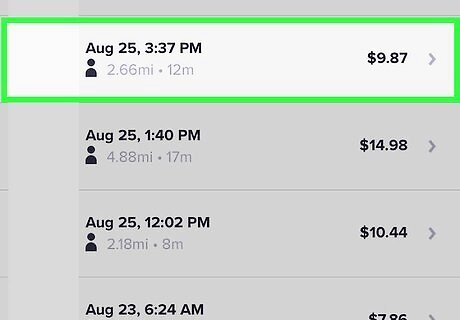
Tap the ride for which you want a price review. Request a price review if you're unhappy with the service you received or the price you paid for a ride.
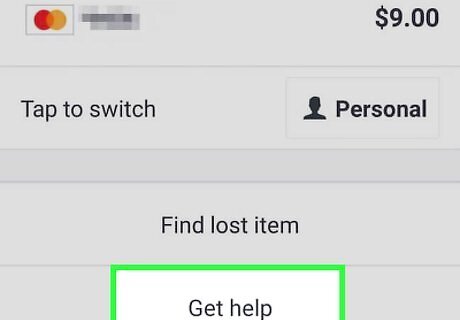
Scroll down and tap Get Help (iPhone) or Request Review (Android).
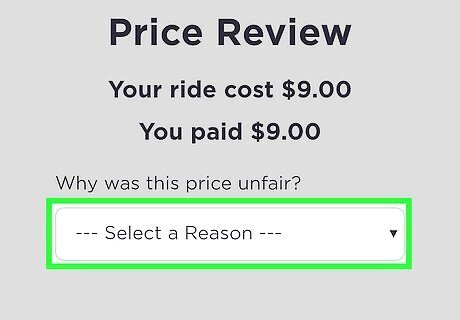
Follow the on-screen prompts to describe your issue.
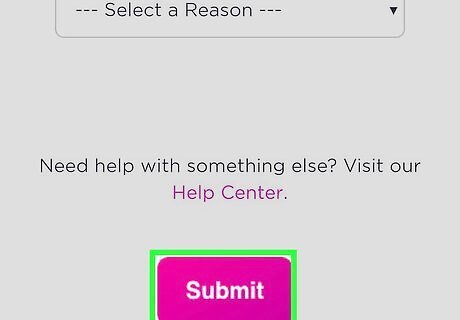
Tap Submit. You'll receive a confirmation email right away and a response from Lyft within a few days.
Using the Link on Your Receipt

Check your email. If it's been more than 16 hours since you paid for your Lyft ride, a receipt for your ride should have been sent to the email address associated with your Lyft account.
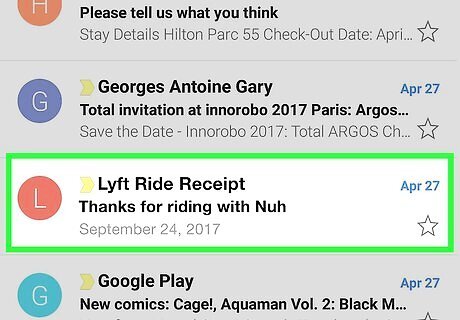
Open the receipt for the ride you want reviewed.

Scroll to the bottom of the email.
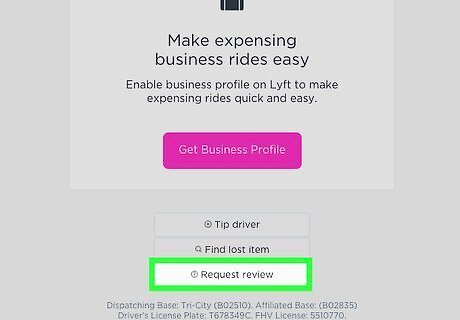
Click on Request Review.
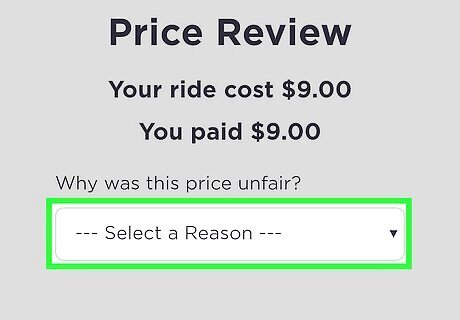
Follow the on-screen prompts to describe your issue.
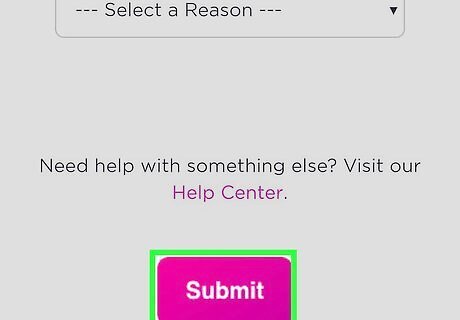
Click on Submit. You'll receive a confirmation email right away and a response from Lyft within a few days.














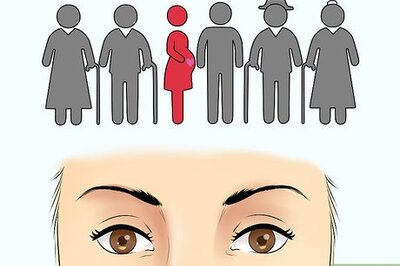




Comments
0 comment