
views
Learning Fighting Game Basics

Recognise the different bars. All fighting games have one thing in common: a health bar. At the end of the match, it decides who is the winner and who is the loser. But in Street Fighter Alpha 3, there are other bars on screen. Health Bar = Red Arrow. Attacking your opponent with various moves lowers their health bar until it is empty. Guard Gauge = Blue Arrow. To keep your health from reaching zero, you need to have defense. Holding back (away from the opponent) to block stops normal attacks from reducing your health bar and reduces special attacks' damage. However, blocking for too many attacks reduces the gauge and when the gauge empties, the character is 'guard broken,' meaning their guard gauge is smaller than before and they're open for a free attack. Super Combo Gauge = Green Arrow. The meter bar varies depending on what style the player choose before the match. Different styles offer different advantages. This bar is filled whenever the player attacks, defends, is attacked, and uses special moves.

Attack. In Street Fighter, there are 6 attack buttons. Low punch (jab), Medium punch (straight), High punch (fierce), Low kick (short), Medium kick (forward), High kick (roundhouse), and 8 directions of movement.

Jump. When moving around in Street Fighter, pressing Up will cause your character to jump. This can be combined with towards the opponent or away from the opponent by pressing Up and Left or Up and Right. These can also be combined with attacks when in the air.

Block the opponent attacks. In order to win in Street Fighter, you need to block opponent attacks. To block, press the directional button that is away from the opponent. For example, if the opponent is on the right side of the screen, press and hold the Left directional button, if the opponent is on the left side, then press and hold the Right directional button. Also, there are 2 types of blocking: High blocks and Low blocks. High blocks are performed by pressing away from the opponent, but if they are across the screen, then you will back yourself into the corner. To stop that, most of your blocks should be low blocks. Low blocks are performed by pressing away from the opponent and down, a diagonal direction. Blocking low will block most attacks on the ground and keep your position. However, if an opponent is jumping at you, you have to block high or else you will get hit.

Train. Knowing the basics, go to Training Mode, select a character, and get used to the controls. Note: Not all characters play the same. For example, most characters have the same jump but Dhalsim has a 'floaty' jump and long limb attacks.
Understanding Street Fighter Alpha 3 Mechanics

Learn the '-ism' styles. The unique feature in Street Fighter Alpha 3 is their '-isms' styles. After choosing a character, there are 3 styles to choose from: X-ism, A-ism, V-ism. Each have their weaknesses and strengths.
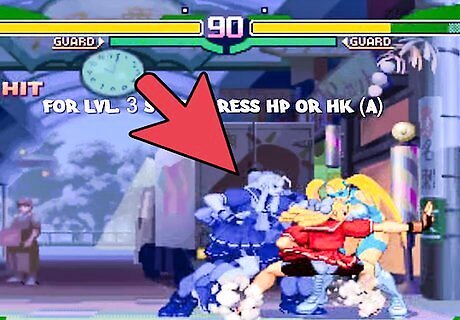
Use the X-ism Longer Guard Gauge All attacks (except Super Combos) do more damage No air block No ground recovery roll No Alpha Counters No taunting Have access to only one predetermined, Level 3 Super Combo Take slightly more damage from attacks

Use the A-ism Can air block Both ground and air recoveries Alpha Counters Taunting Super Combo Bar fills up faster than X-ism Access to all Super Combos Average damage per hit Guard Gauge depends on character Alpha Counters cost 1 level of Super Combo Bar and 1 digit of Guard Gauge

Use the V-ism Air blocking Ground and air recoveries Alpha Counters Taunting Can only use Custom Combos instead of Super Combos Custom Combo Bar fills very quickly Damage per hit is lower than any other mode Costs half of Custom Combo Bar to Alpha Counter To activate V-ism, press 2 of the same strength attack buttons (Low punch+Low kick, Medium punch+Medium kick, High punch+High kick). Watch the video to see V-ism.
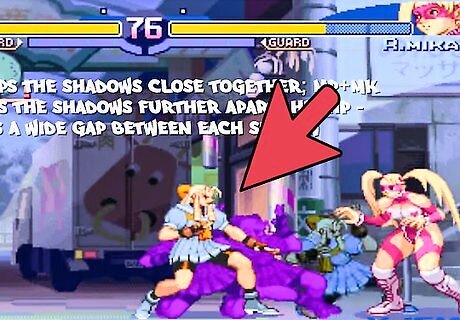
Use special moves. Each character has a set of special moves. A set of input directions and an attack button. You should roll one input into another. For example, Ryu's Hadoken inputs are Down, Down+Forward (diagonal direction), Forward with a Punch button. When executing this motion, you should slide your fingers across the inputs, so as you press Down, you should already be sliding into Down+Forward, then finishing with pressing Forward and Punch at the same time. Refer to these 2 webpages for the move list on all characters: [1] / [2] There are another set of characters that are called Charge characters. Charge characters required to hold a direction for a second then press another direction and an attack buttons. Charge characters are harder to understand and get the timing for, so it is suggested to start off with basic characters, such as Ryu or Ken. The webpages refer the inputs if the player is on the left side. If the player is on the right side, then the inputs are reversed.

Alpha Counters. Alpha counters are attacks made while blocking an attack. To Alpha counter, push forward and the same punch and kick buttons (Low Punch+Kick, Medium P+K, High P+K) when you have the resources to execute it.

Recover. To perform ground and air recoveries depends on what buttons you press and where you were hit, air or ground. To recover on the ground, press 2 kick buttons and/or a direction to roll as soon as you hit the ground. To air recover, press 2 punch buttons and/or a direction to change your direction of recovery.

Throw your enemy . Throws are unblockable attacks. To throw your opponents, get close and press either forward or back along with 2 punch buttons (some characters can use 2 kick buttons). To minimize damage while being thrown, press back and 2 punch to land on your feet.











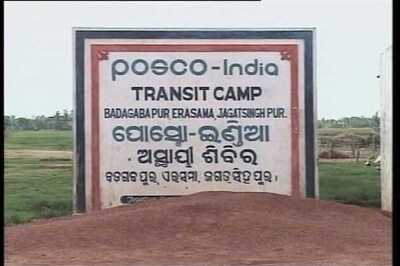

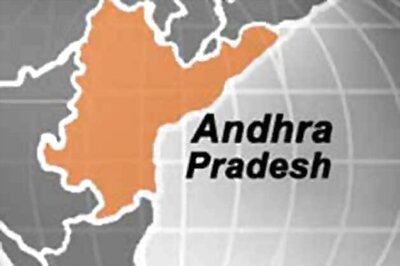





Comments
0 comment